- Make sure you are running ESET Management Agent v7.1.367.0 or later
- Create a new Client task:
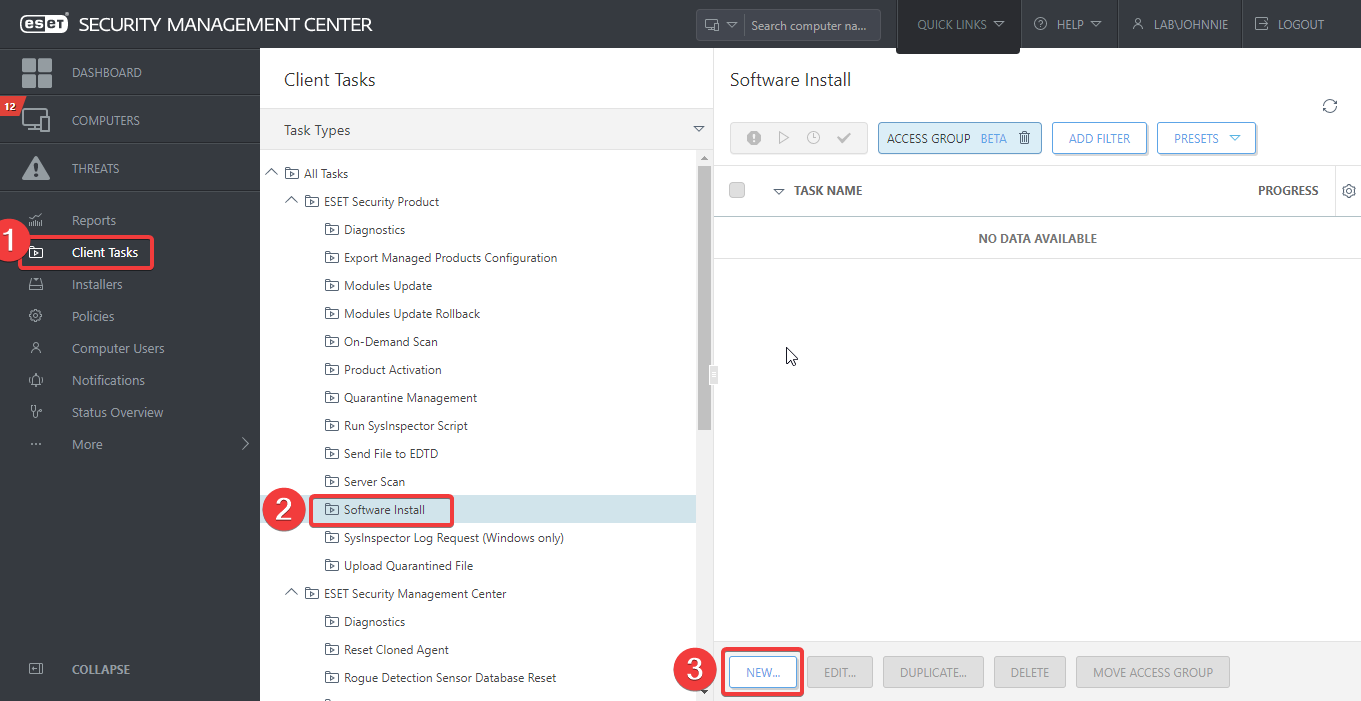
- In the Basic section enter a name for the task and optionally give it a description:
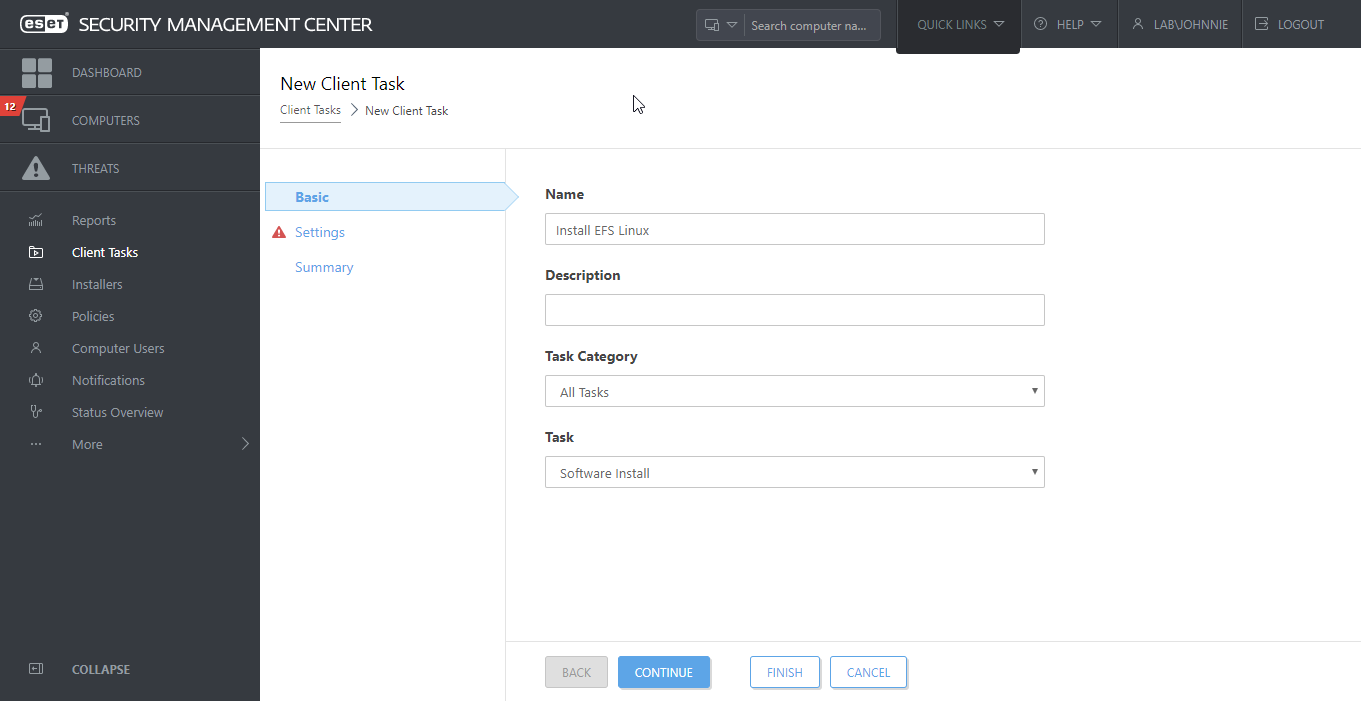
- Do the following in the Settings section:
- Optionally select a ESET License to be used to activate the product
- Select "Install by direct package URL" and insert the following url: https://download.eset.com/com/eset/apps/business/efs/linux/v7/latest/efs.x86_64.bin
- Tick the checkbox for "I accept the terms of application End User License Agreement"
- Leave installation parameters empty
- Optionally allow an automatic reboot if needed by ticking the checkbox.
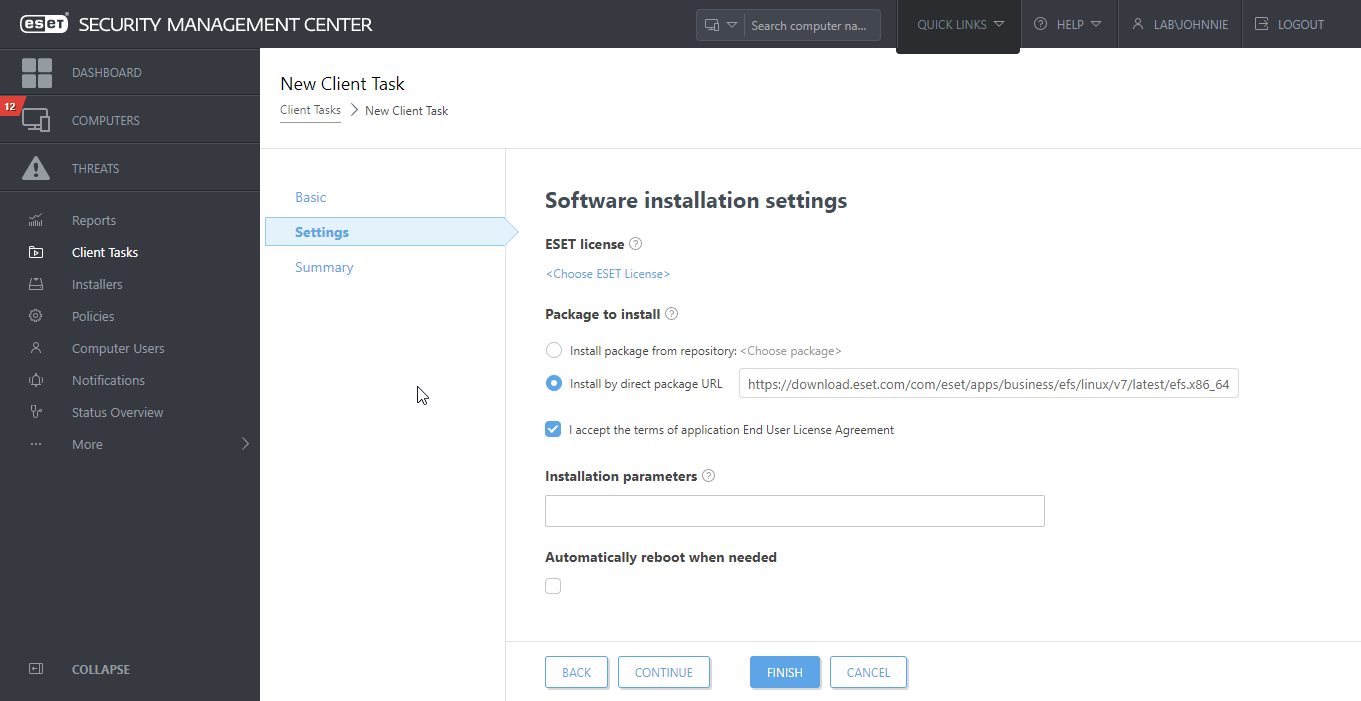
- Save the task by clicking on finish.
- Schedule it to the computer(s) you want to install ESET File Security for Linux on.
Reactie toevoegen
Log in of registreer om een reactie te plaatsen.