Issue
Details
Click to expand
These installers have the correct configuration necessary for the following:
- Forwarding ESET Management Agents' replication (communication with ESET PROTECT server)
- Caching ESET detection engine updates and installer files
- Caching ESET LiveGuard Advanced analysis results
Solution
About ESET Bridge
ESET Bridge is a new ESET software based on the open-source nginx software adjusted for the needs of ESET security solutions. ESET distributes ESET Bridge with ESET PROTECT 10.0 (and later) as a Proxy component replacing the former Apache HTTP Proxy.
See the comparison of ESET Bridge and Apache HTTP Proxy. You can use ESET Bridge also with ESET PROTECT Cloud. You can connect up to 10,000 computers to ESET PROTECT using ESET Bridge.
Read more about ESET Bridge on ESET Online Help.
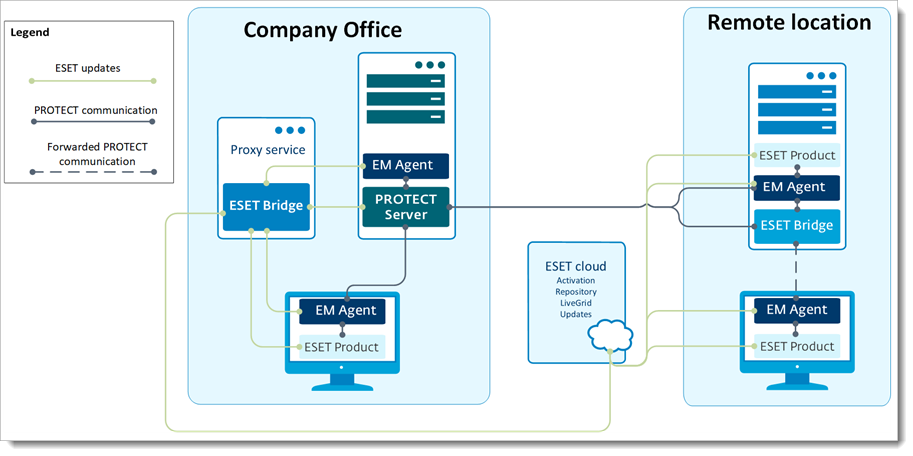
Use different proxy solutions for caching and replication
Users in some environments may need to use separate proxy solutions for caching and replication. In the example below, one branch office uses a separate proxy for caching and another for replication to the ESET PROTECT Server in the main office.
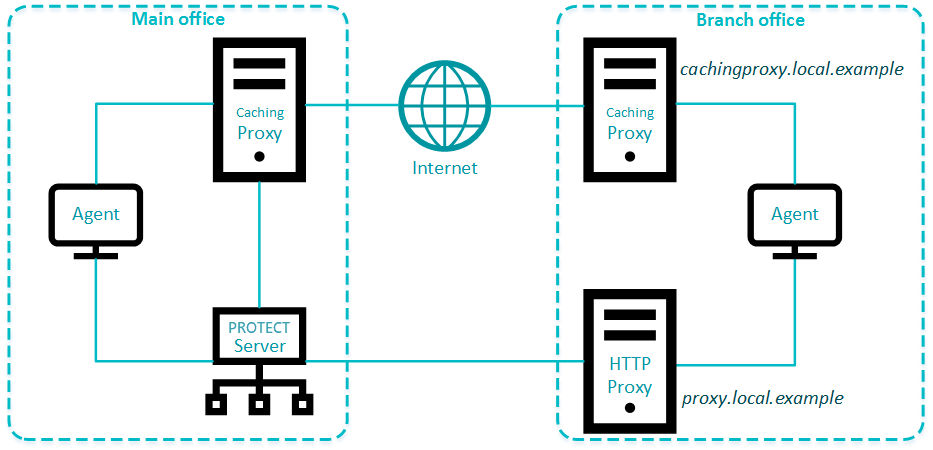
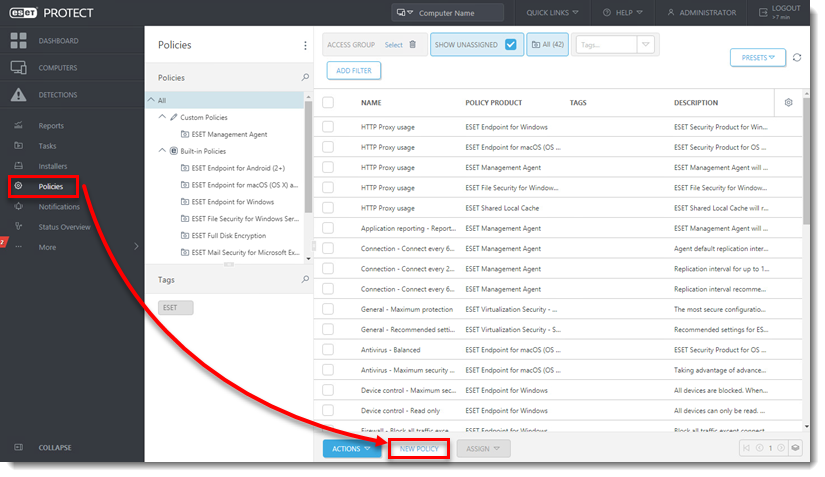
In the Basic section, type a Name and Description (the Description field is optional).
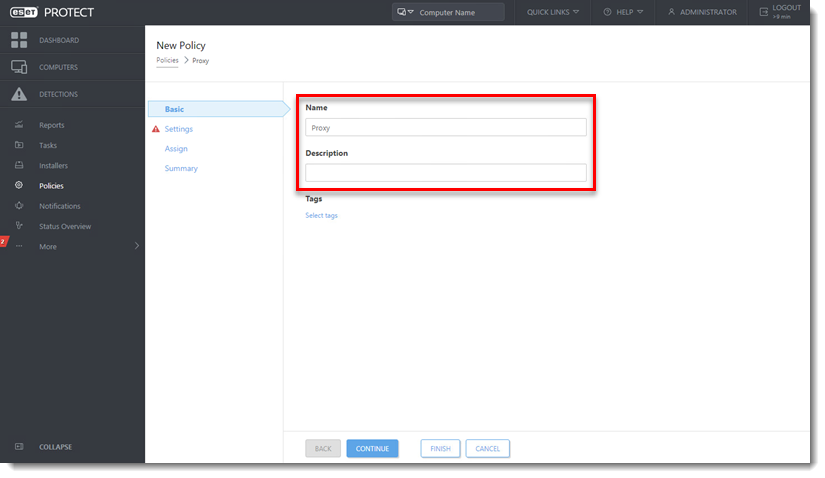
Click Settings and select ESET Management Agent from the drop-down menu.
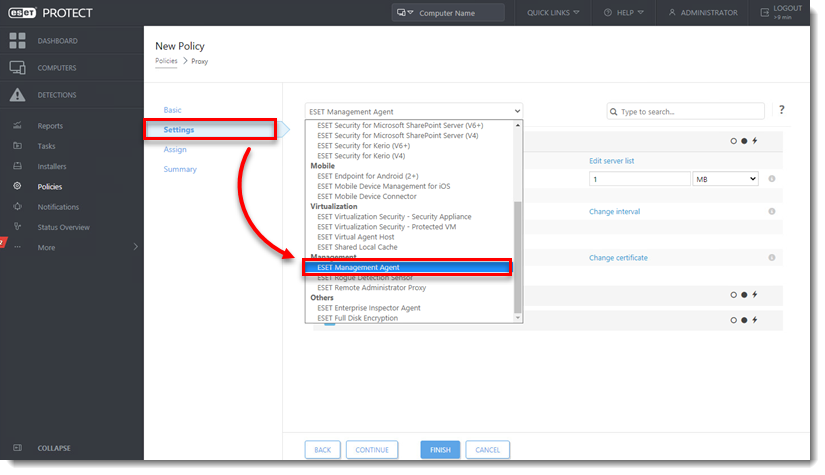
Expand Advanced Settings. In the HTTP Proxy section, change the Proxy Configuration Type to Different Proxy Per Service.
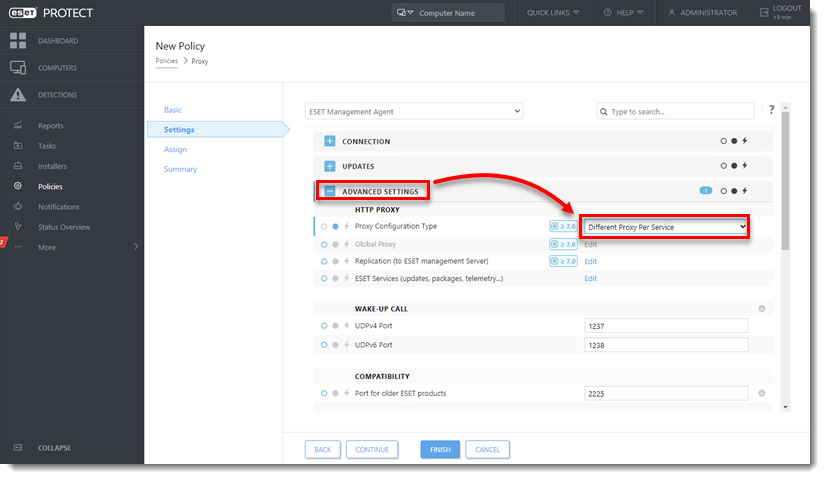
Click Edit next to Replication (to ESET Management Server). Click the toggle next to Use proxy server to enable it and type the Host value. Port is set to 3128 by default. Host is the hostname or IP address of the machine where the proxy is running. Do not type a Username or Password. Click Save.

Click Edit next to ESET Services (updates, packages, telemetry...). Click the toggle next to Use proxy server to enable it and type the Host value. Port is set to 3128 by default. Host is the hostname or IP address of the machine where the proxy is running. Click Save.
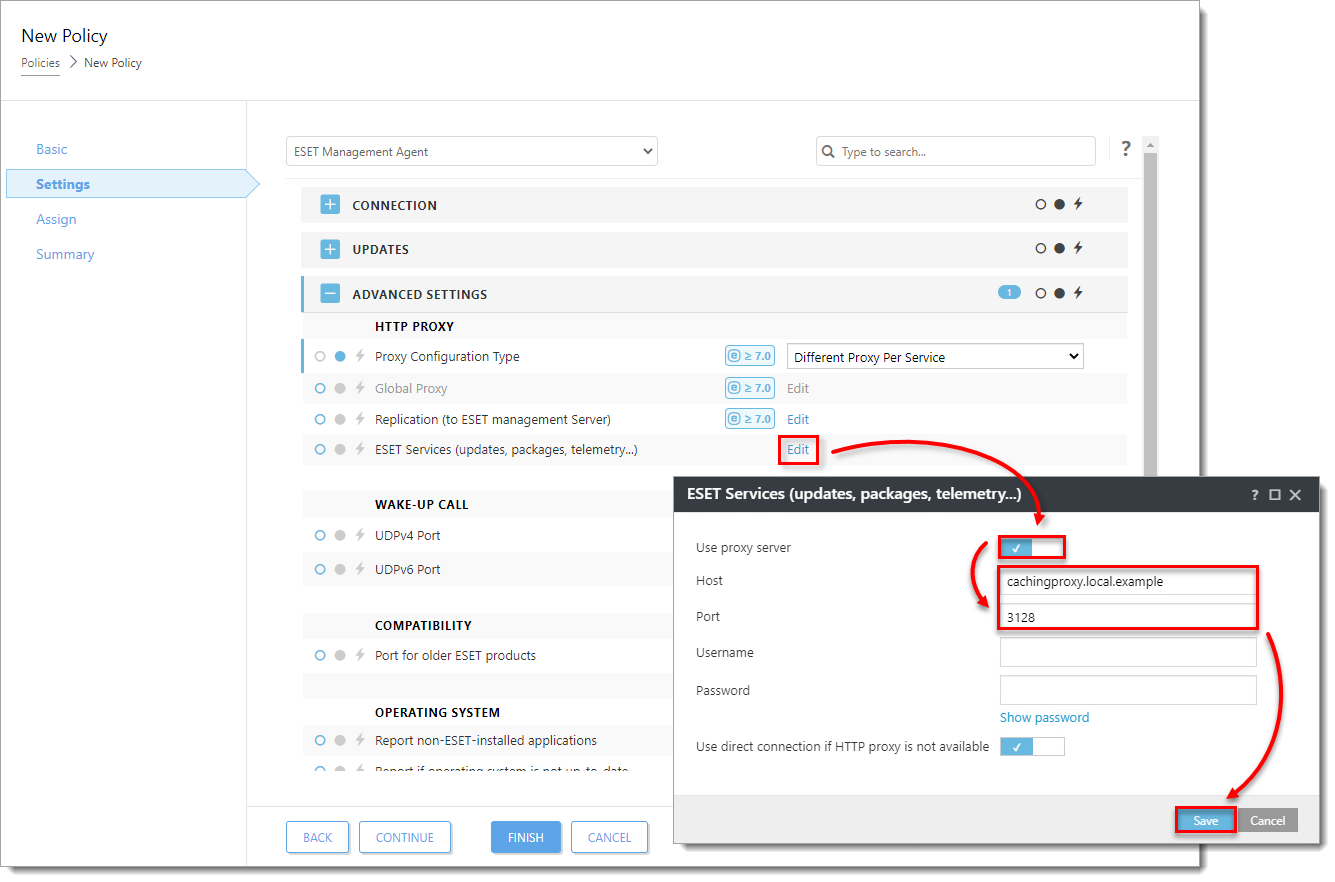
Click Assign → Assign. Select a group or multiple machines that will use the new proxy setting.
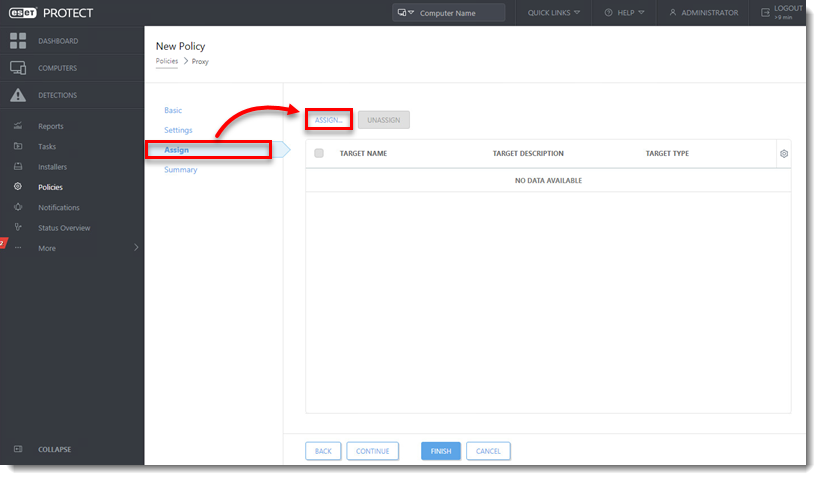
Click Finish to apply the policy.

 Set up a proxy chain
Set up a proxy chain
ESET Bridge supports proxy chaining—it can forward the traffic to a remote proxy.
Protocols supported in normal mode and also supported for proxy chaining: HTTP, HTTPS, MQTT, TCP, etc.
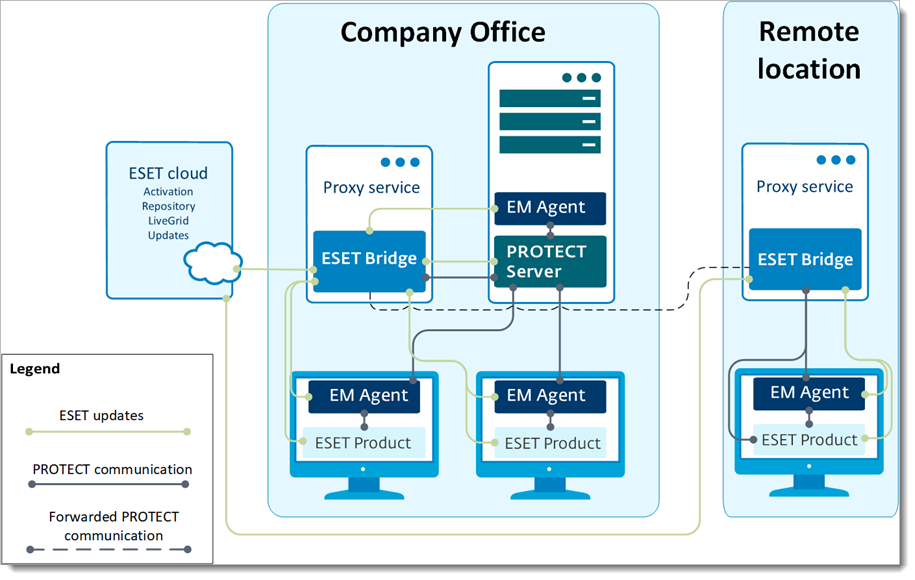
See the instructions for setting ESET Bridge in the proxy chaining mode.
ESET Bridge in an environment with DMZ
In a more complex infrastructure, with a subnet that separates an internal LAN from untrusted networks (DMZ), it is recommended to deploy the ESET PROTECT server out of the DMZ. Figure 5-1 illustrates one deployment scenario.
When setting up an environment such as this, we recommend adhering to the following guidelines:
Use hostnames instead of IP addresses in ESET PROTECT component settings.
If client machines can leave the intranet (roaming clients): use dynamic groups and policies to make sure roaming clients use the server hostname resolvable from the internet only when they are outside of the intranet. Clients that cannot leave the intranet should use a hostname that is resolvable only inside the intranet, to be sure their connection is not routed via the internet.
ESET Bridge (when used for replication) does not aggregate connections from Agents and does not save bandwidth. Use ESET Bridge for replication only if necessary.
Using ESET Bridge for caching updates and installers is recommended. Roaming agents should not use caching proxy when outside of the intranet. This can be achieved by using a hostname for caching proxy which is not resolvable outside of the intranet and allowing a direct connection.
Firewall: open only necessary ports (see the list of used ports) for selected hostnames.
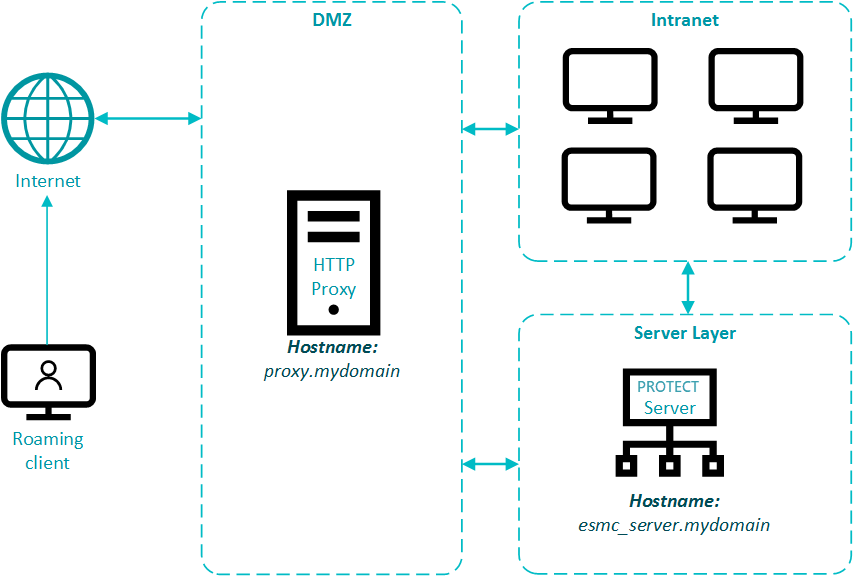

Reactie toevoegen
Log in of registreer om een reactie te plaatsen.