Issue
- Change the port used by the ESET Security Management Center Web Console (ESMC Web Console) to allow a conflicting program to use port 443
Solution
Follow the steps below to change the port used by the ESMC Web Console. For more information on the ports used by ESET Security Management Center, see the following Knowledgebase article: Which ports does ESET Security Management Center use? (7.x)
- On the computer where the ESMC Web Console is installed, navigate to:
C:\Program Files (x86)\Apache Software Foundation\Tomcat 7.0\conf\
- Right-click server.xml and select Open with → Notepad.
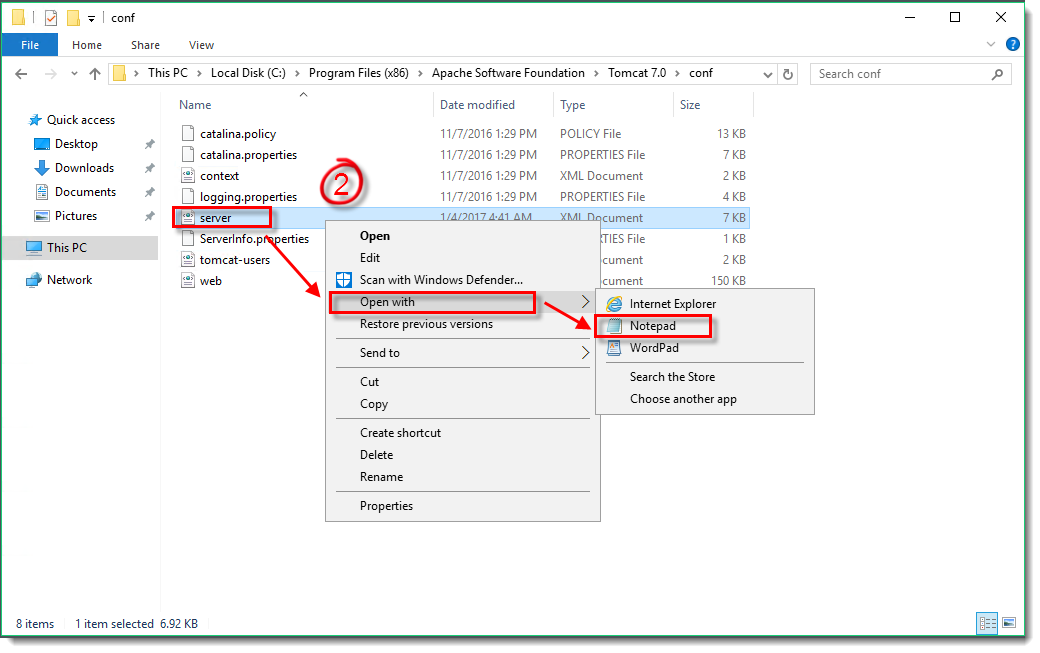
- Locate the following entry:
Connector server="OtherWebServer" port="443"
- Change the port from "443" to your desired port ("8443," in this example). When you are finished making changes, save the .xml file and close Notepad.
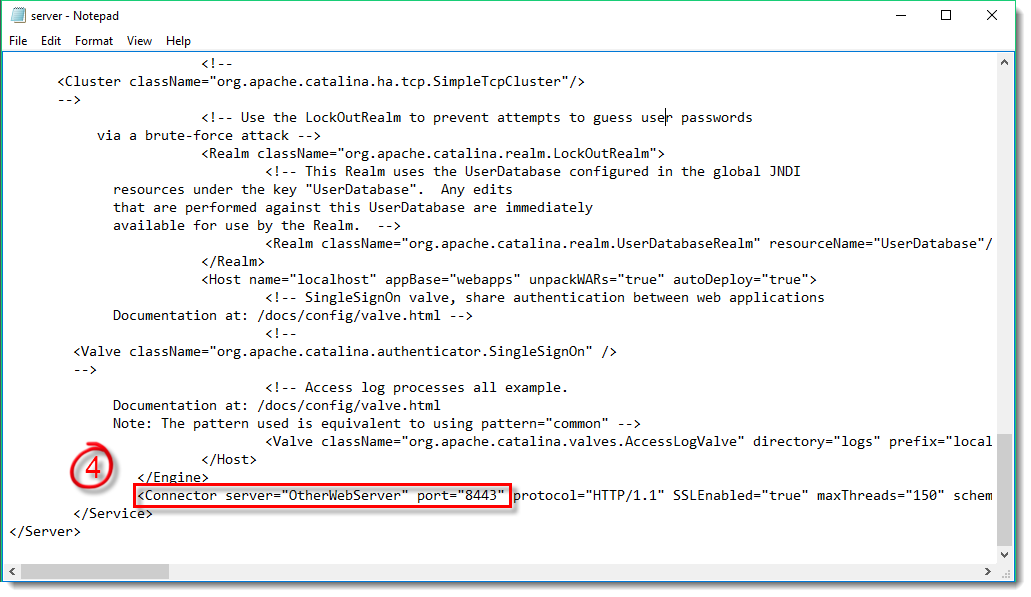
- Click Start → Run.
- Type services.msc into the Open field and click OK.
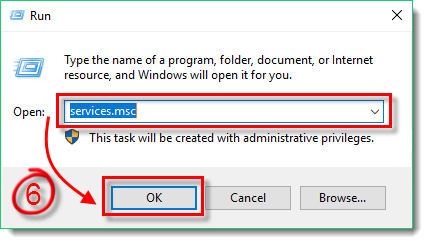
- Right-click the Apache Tomcat 7.0 Tomcat7 service and select Restart from the context menu. You will now be able to access the ESMC Web Console using the port you entered in step 4.
Note that you must include the new port number in the URL to access the ESMC Web Console (https://localhost:8443/era, in this example).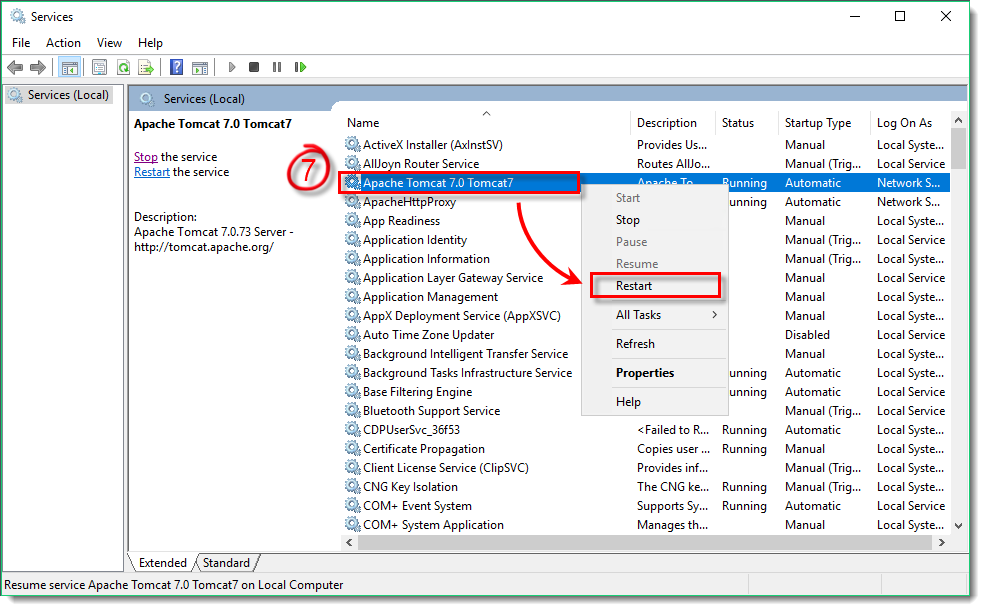
Reactie toevoegen
Log in of registreer om een reactie te plaatsen.