Issue
- ESET PROTECT (8.x) fails to activate the version 8 Endpoint products after an upgrade from version 5, 6, or 7 to version 8 ESET business products
- ESET PROTECT (8.x) displays alerts for Endpoints with licenses expiring soon but you have valid licenses for these Endpoints
Details
You can create a new dynamic group template for clients that failed to activate after your upgrade. After that, run a task to re-enter your valid license information.
Solution
Create a dynamic group template
- Open the ESET PROTECT Web Console in your web browser and log in.
Click More → Dynamic Group Templates, click Not activated security product template, and in the pop-up window, click Edit.
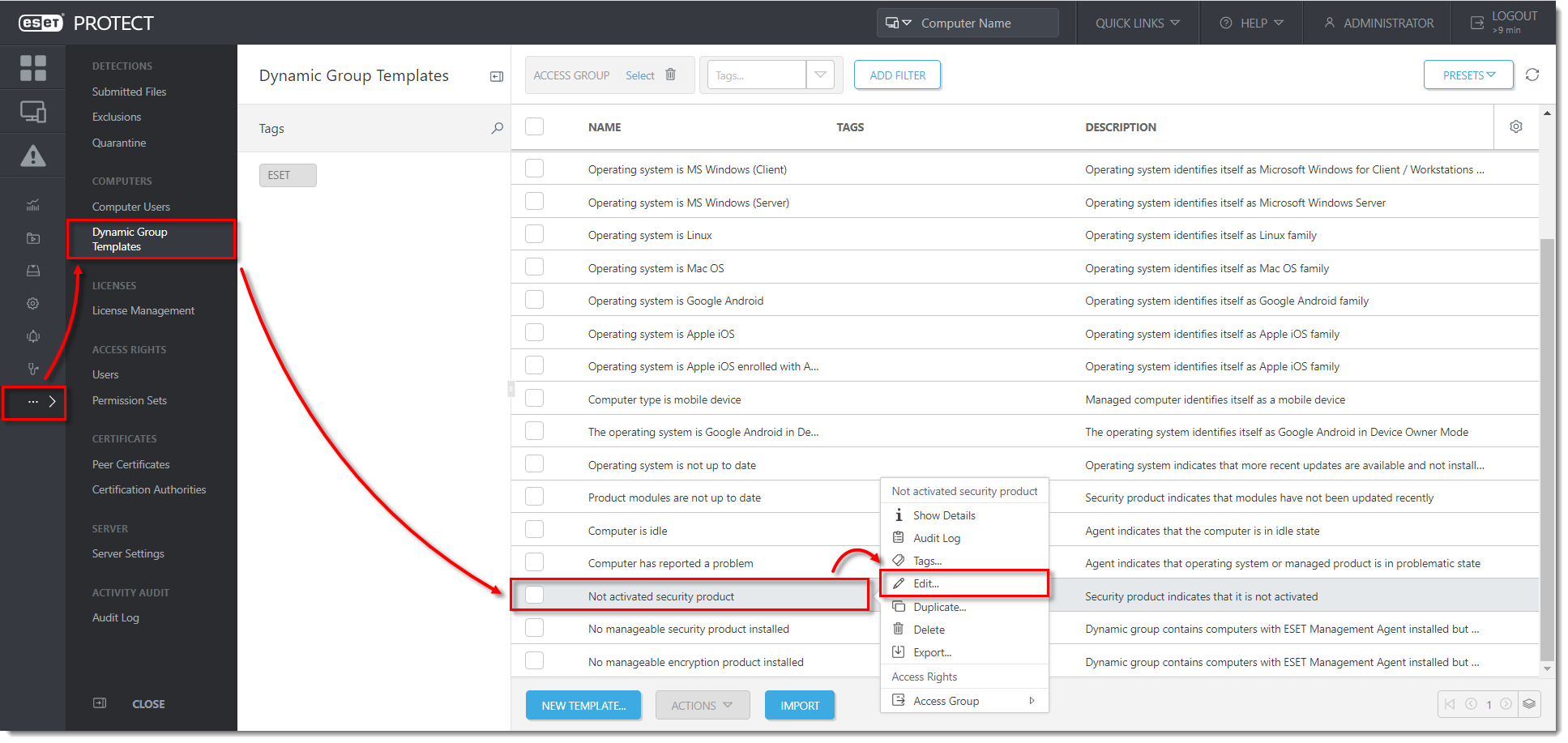
- Click Expression → Add Rule.
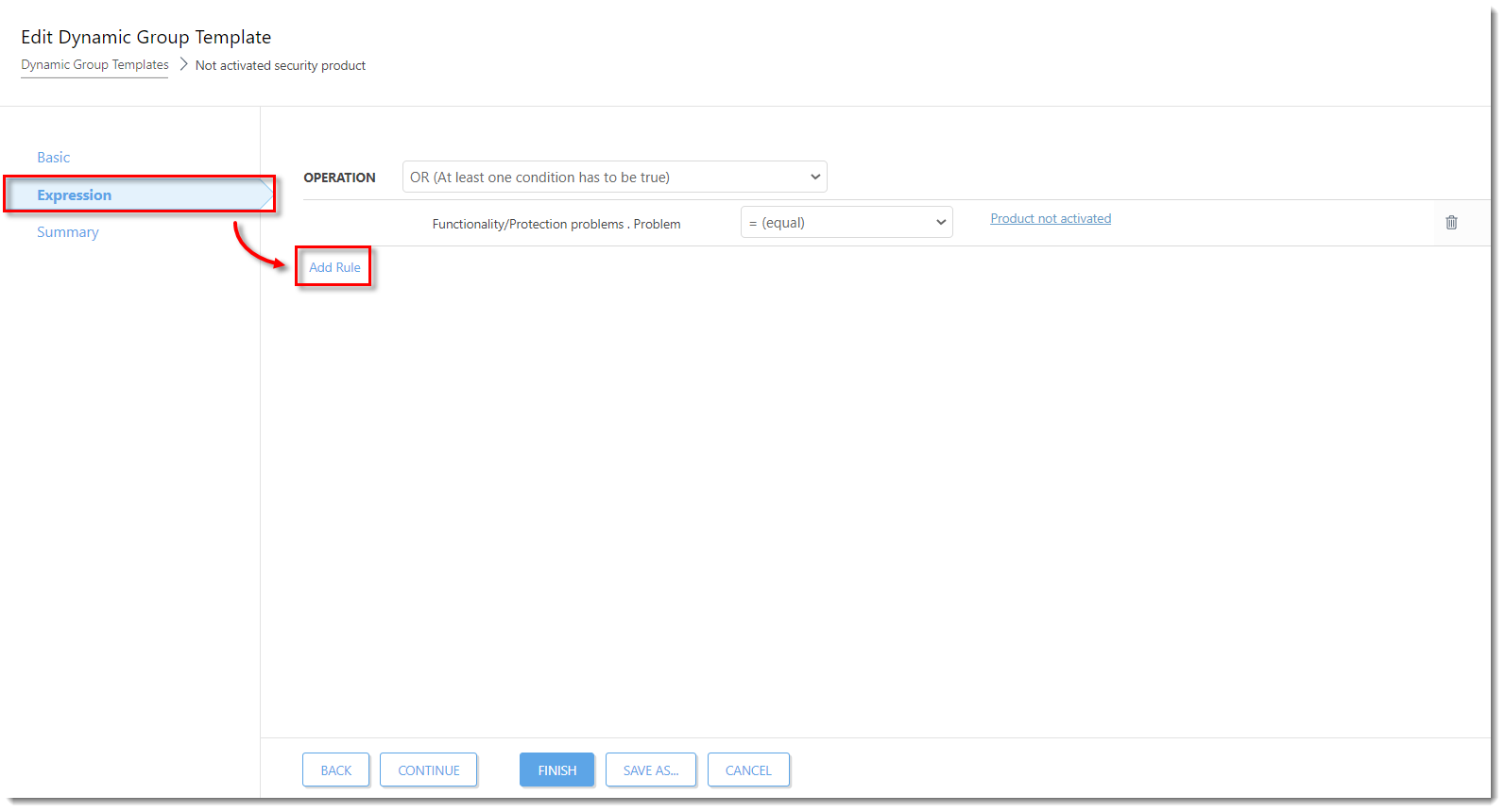
- Expand Functionality/Protection problems, select Problem, and then click OK. Your new rule will be shown in the operations list.
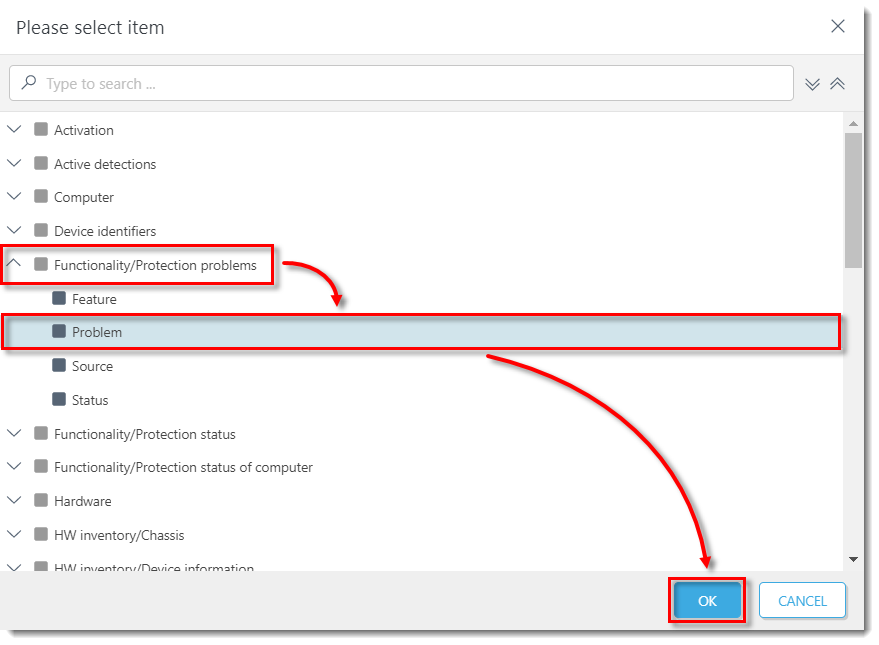
- Repeat Step 4 until you have four identical rules (A computer restart is required for applying device control settings is set by default). Click each of the problem values and change them to the following four settings, respectively:
- Product is not activated
- License expired
- Protection of your device ends shortly
- Your license will expire soon
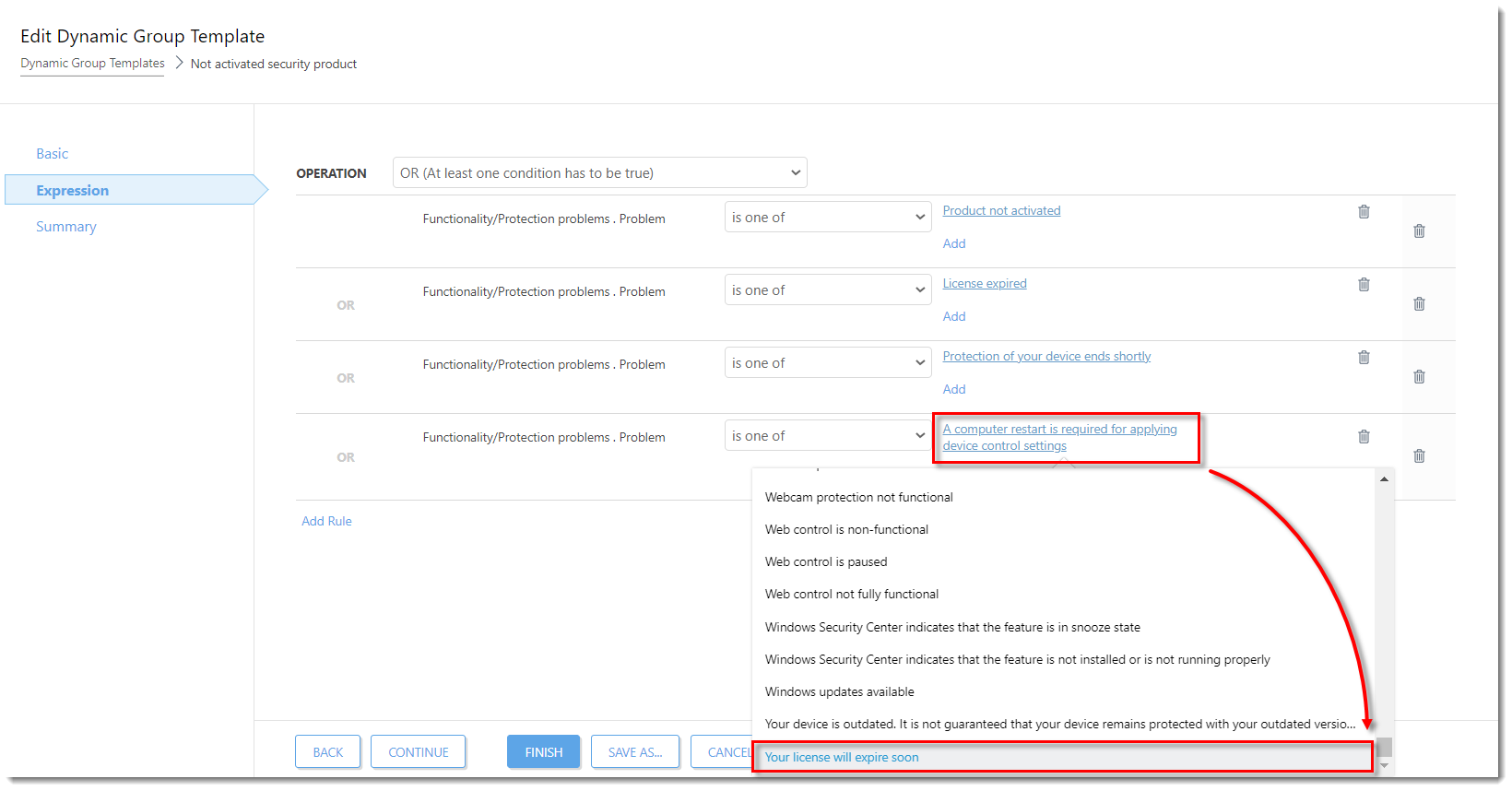
- Change the operator in all conditions to = (equal).
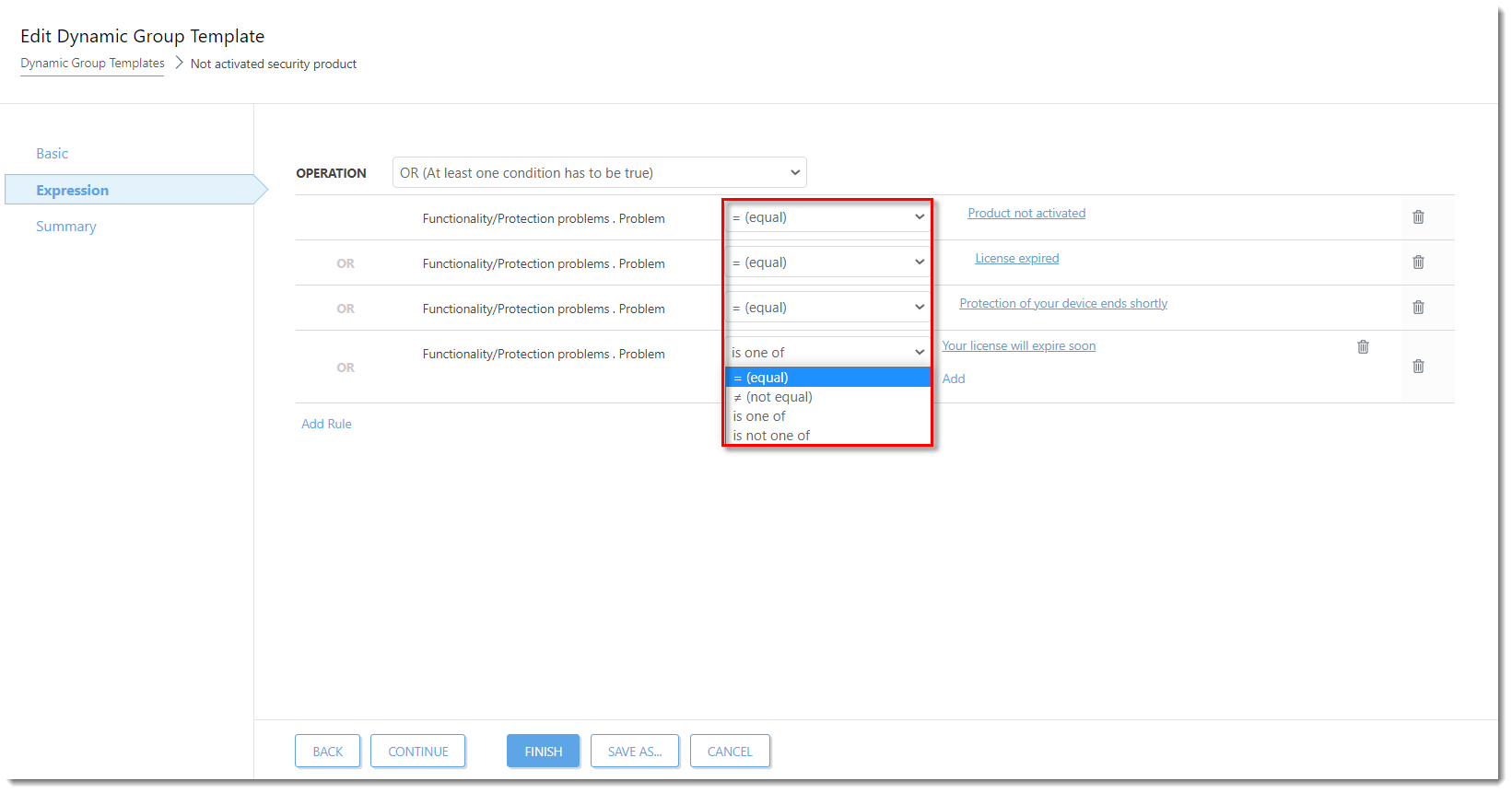
- Click Finish to create the Dynamic group.
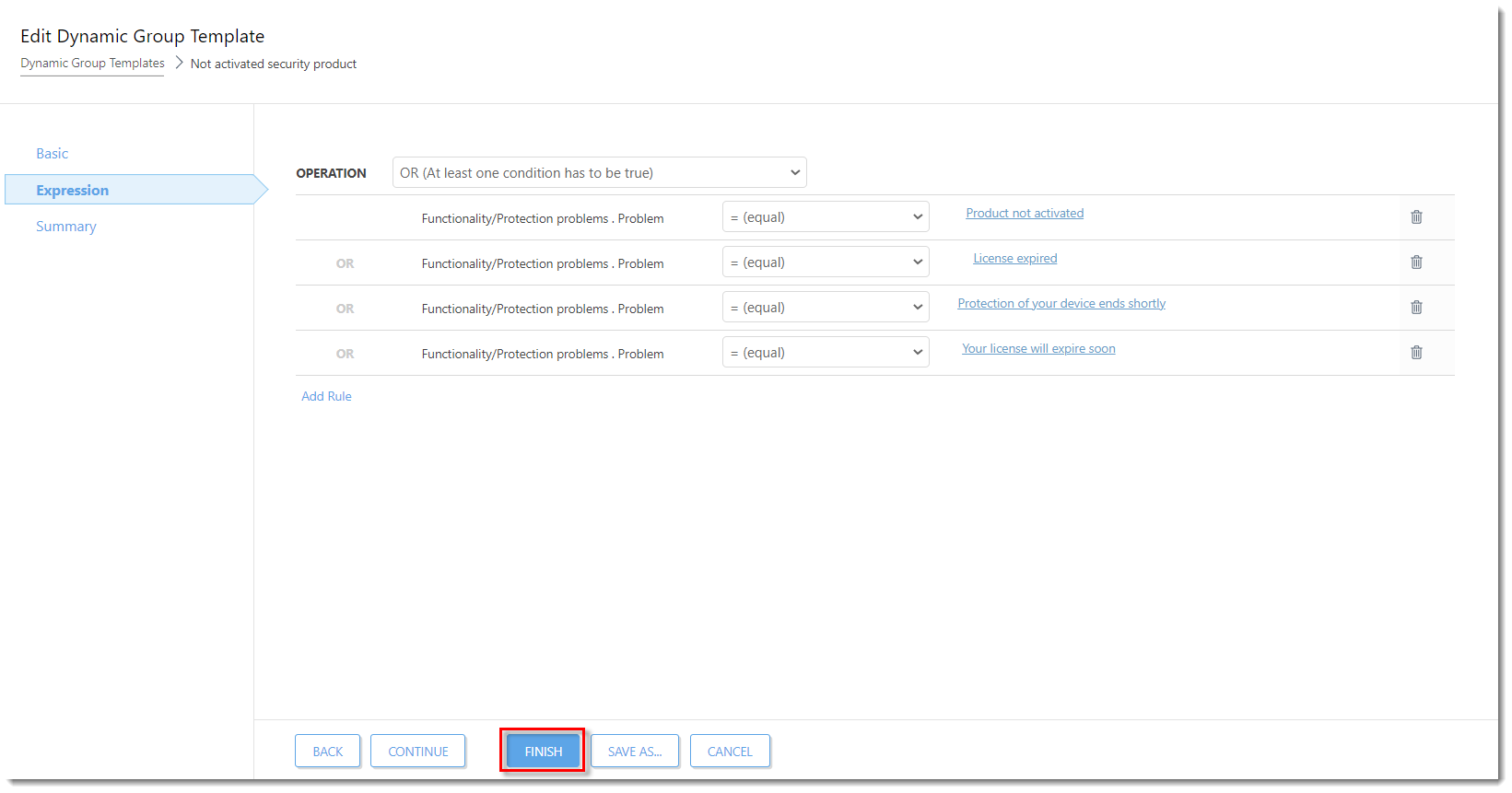
Run the activation task
- Run an activation task and select the Dynamic group that you created in Step 7 as the trigger target (see Step 3 of this related article).
Reactie toevoegen
Log in of registreer om een reactie te plaatsen.