Issue
- All ESET PROTECT information and settings are stored in a database
- We recommend that you create regular database backups to ensure the security of your data in the event of an emergency
- Create and restore MS SQL database backup
- Create and restore MySQL database backup
Solution
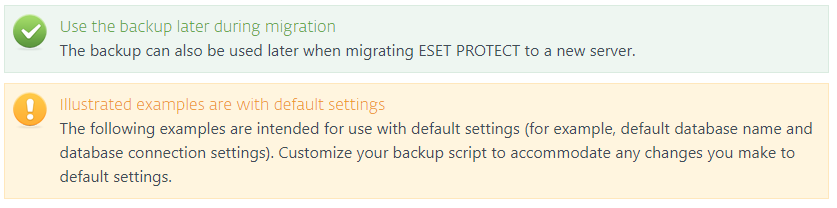
Create and restore MS SQL database backup
To back up and restore an MS SQL database to a file, follow these examples shown below:
One-time database backup
Open a Windows command prompt and type the following command to create a backup file named BACKUPFILE:
SQLCMD -S HOST\ERASQL -Q "BACKUP DATABASE ERA_DB TO DISK = N'BACKUPFILE'"
HOST - IP address or hostname
ERASQL - name of the MS SQL server instance
Regular database backup with SQL script
Choose one of the following SQL scripts:
- Create regular backups and store them based on the date of creation:
- @ECHO OFF
- SQLCMD.EXE -S HOST\ERASQL -d ERA_DB -E -Q "BACKUP DATABASE ERA_DB TO DISK = N'BACKUPFILE' WITH NOFORMAT, INIT, NAME = N'ERA_DB', SKIP, NOREWIND, NOUNLOAD, STOP_ON_ERROR, CHECKSUM, STATS=10"
- REN BACKUPFILE BACKUPFILE-[%DATE:~10,4%%DATE:~4,2%%DATE:~7,2%_T%TIME:~0,2%%TIME:~3,2%].bac
Append your backup to a file:
- @ECHO OFF<
- SQLCMD.EXE -S HOST\ERASQL -d ERA_DB -E -Q "BACKUP DATABASE ERA_DB TO DISK = N'BACKUPFILE' WITH NOFORMAT, NOINIT, NAME = N'ERA_DB', SKIP, NOREWIND, NOUNLOAD, STOP_ON_ERROR, CHECKSUM, STATS=10"
For more information on Microsoft SQL Server backup, see the Microsoft Documentation article.
Restore MS SQL backup
Execute one of the following commands according to your situation:
To restore an MS SQL database from a file on an environment with an existing ERA_DB database, execute this command:
- SQLCMD.EXE -S HOST\ERASQL -d ERA_DB -E -Q "RESTORE DATABASE ERA_DB FROM DISK = N'C:\USERS\ADMINISTRATOR\DESKTOP\BACKUPFILE'"
To restore an MS SQL database from a file on an environment without an existing ERA_DB database, execute this command:
- SQLCMD.EXE -S HOST\ERASQL -E -Q "RESTORE DATABASE ERA_DB FROM DISK = N'C:\USERS\ADMINISTRATOR\DESKTOP\BACKUPFILE'"
Create and restore MySQL database backup
MySQL backup
To create a backup of a MySQL database to a file, follow these examples shown below:
mysqldump --host HOST --disable-keys --extended-insert --routines -u ROOTLOGIN -p ERADBNAME > BACKUPFILE
HOST - IP address or hostname of MySQL server
ROOTLOGIN - the root account of MySQL server
ERADBNAME - ESET PROTECT database name
For more information on MySQL Server backup visit the MySQL documentation website.
MySQL restore
To restore a MySQL database from a file, execute this command:
mysql --host HOST -u ROOTLOGIN -p ERADBNAME < BACKUPFILE
Reactie toevoegen
Log in of registreer om een reactie te plaatsen.