Prerequisites:
- Microsoft Intune environment
- Microsoft Win32 Content Prep Tool: https://github.com/Microsoft/Microsoft-Win32-Content-Prep-Tool
- ESET Protect or ESET Protect Cloud
Configuration
- Create a configuration file for GPO or SCCM Deployment
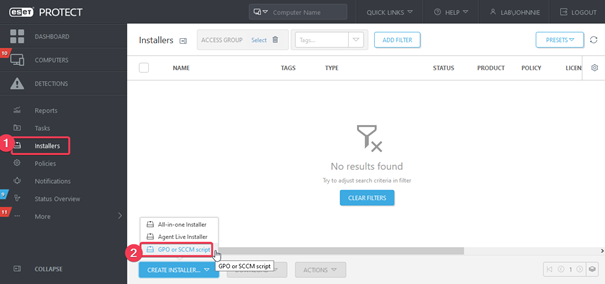
Select the appropriate certificate and enter the password if needed. Optionally configure other settings in the advanced section, save the install_config.ini file. - Download the EM Agent installation package: https://download.eset.com/com/eset/apps/business/era/agent/latest/agent_x64.msi
- Place the agent_x64.msi and install_config in the same directory:
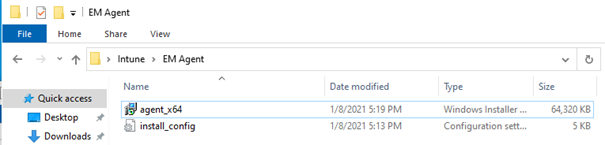
- Create .intunewin package by running IntuneWinAppUtil.exe:
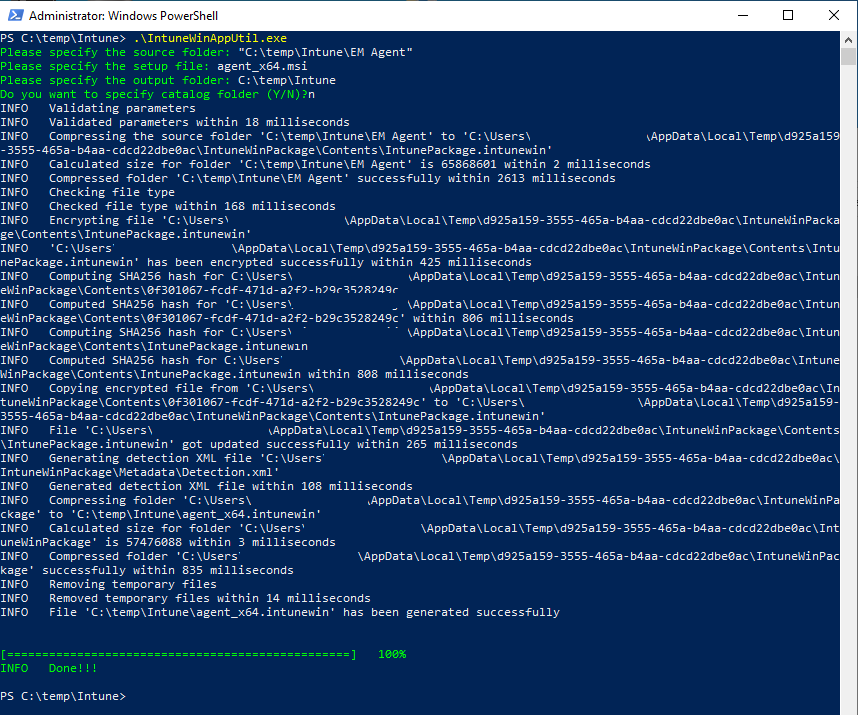
- You can now distribute the package via intune.
- Apps > Windows > Windows apps > Add > Windows App (Win32)
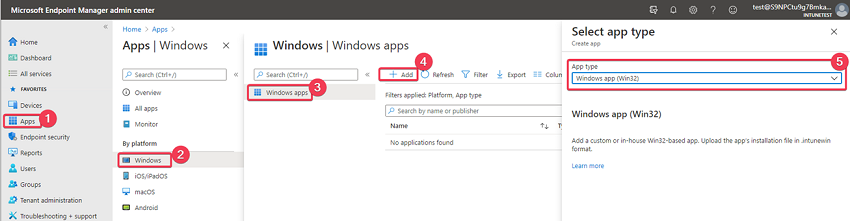
- Select the intunewin package created earlier:
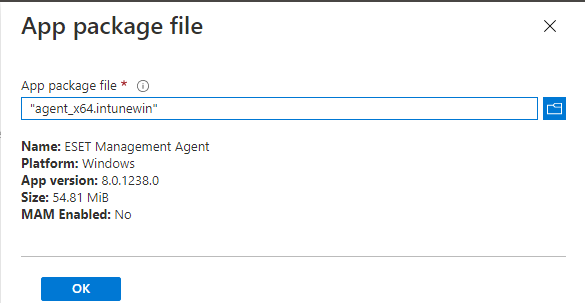
- Optionally add additional information, categories etc:
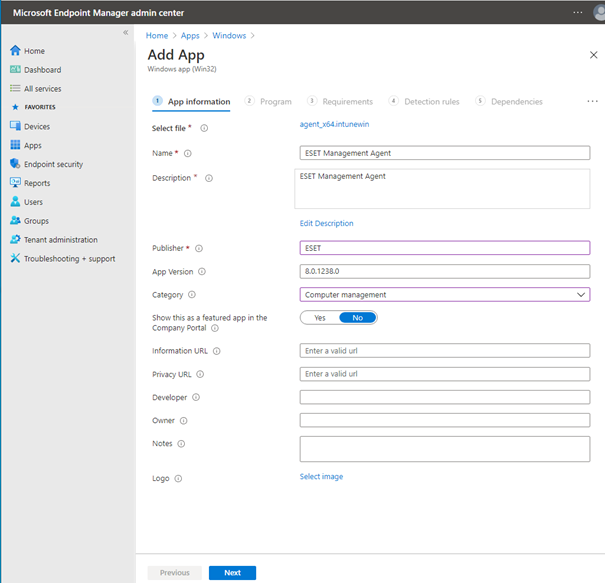
- The "Program" tab should be pre-filled, no changes are required here.
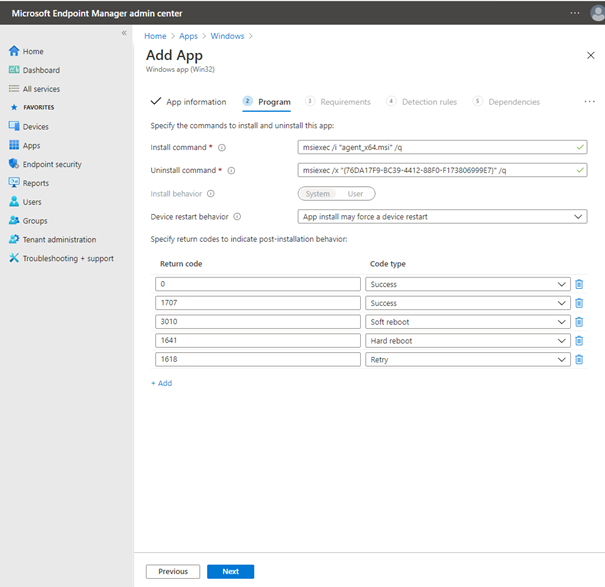
- Select 32 or 64-bit depending on the msi file used to create the intunewin package:
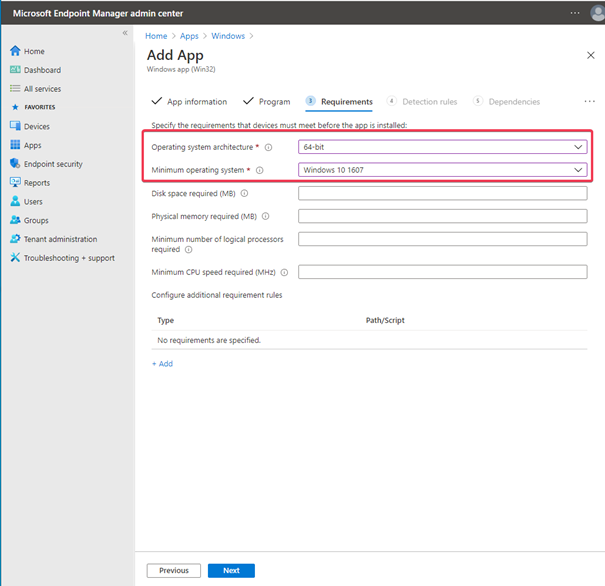
- Add detection rule, rule type: MSI, MSI product code field will be filled in automatically.
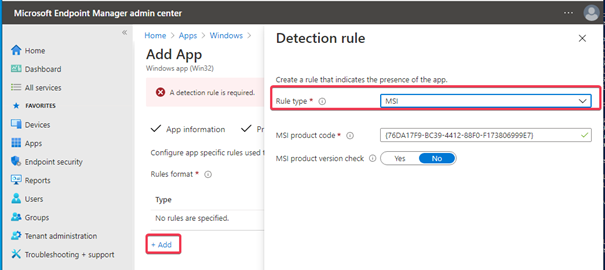
- Leave dependencies empty:
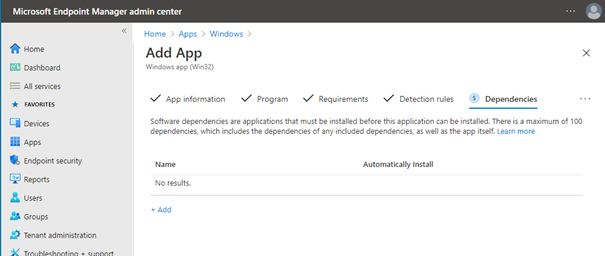
- Set up the desired assignments: (e.g. required for everyone)
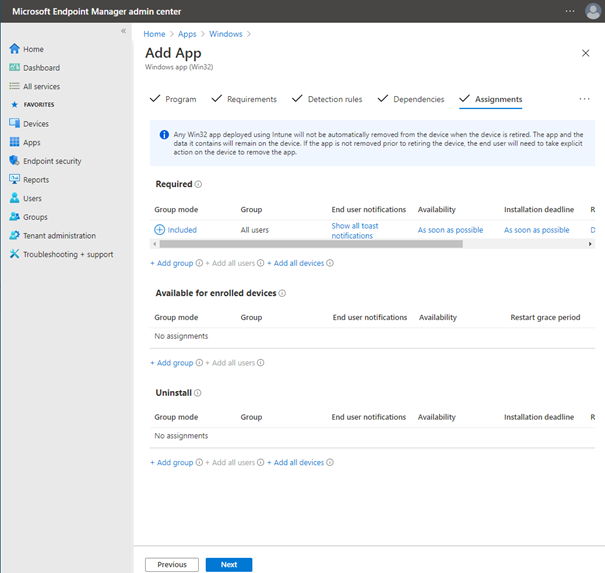
- Review the settings and click “create”
- Intune will now start installing the ESET Mangement Agent on managed computers.
Reacties (2)