Solution
 System Requirements and Installation Prerequisites
System Requirements and Installation Prerequisites
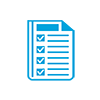 | Complete each prerequisite before proceeding to Step 2:
|
 Create an ESET Business Account (EBA)
Create an ESET Business Account (EBA)
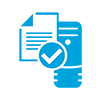 |
|
 Add eligible license to EBA
Add eligible license to EBA
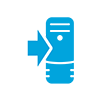 |
|
 Activate ESET PROTECT Cloud
Activate ESET PROTECT Cloud
 |
|
 Create Live installer package
Create Live installer package
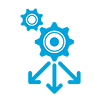 |
|
 Deploy the installer and post-installation
Deploy the installer and post-installation
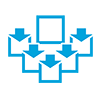 |
|
For more information about the new features of ESET PROTECT Cloud, visit the following Knowledgebase article.
Reactie toevoegen
Log in of registreer om een reactie te plaatsen.