export AD users to CSV using powershell:
Get-ADUser -Filter * -Properties * | Select-Object Name, Description, Mail, MobilePhone, Office, title, department, sid | export-csv -path c:\allusers.csvImport CSV in EPC:
More > Computer Users > IMPORT CSV…:
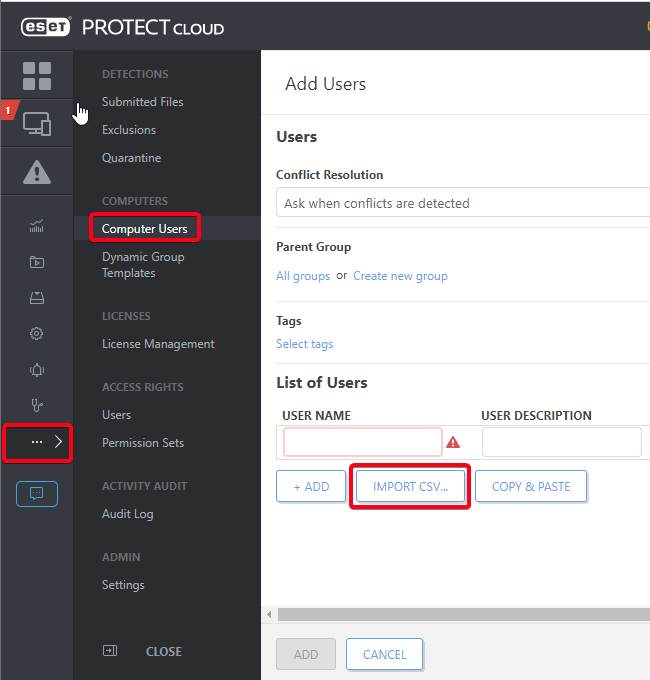
Choose the CSV file created in step 1 and click on UPLOAD.
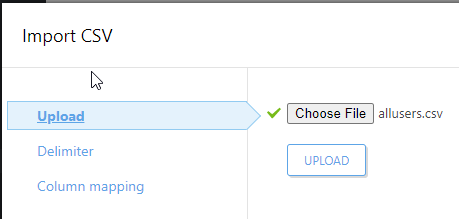
Select the right delimiter. (Comma in this case):
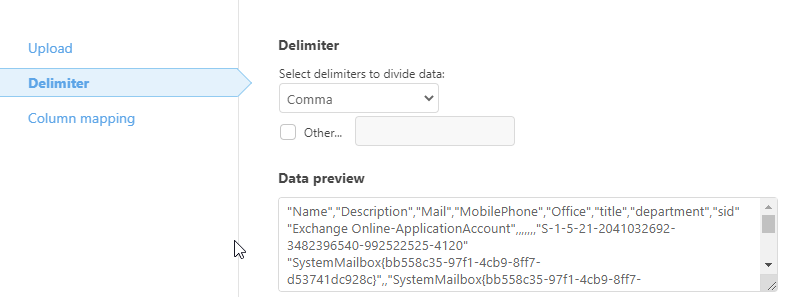
Select “First line of CSV contains headings”, Columns should be automatically filled in correctly now, if this is not the case correct them manually.
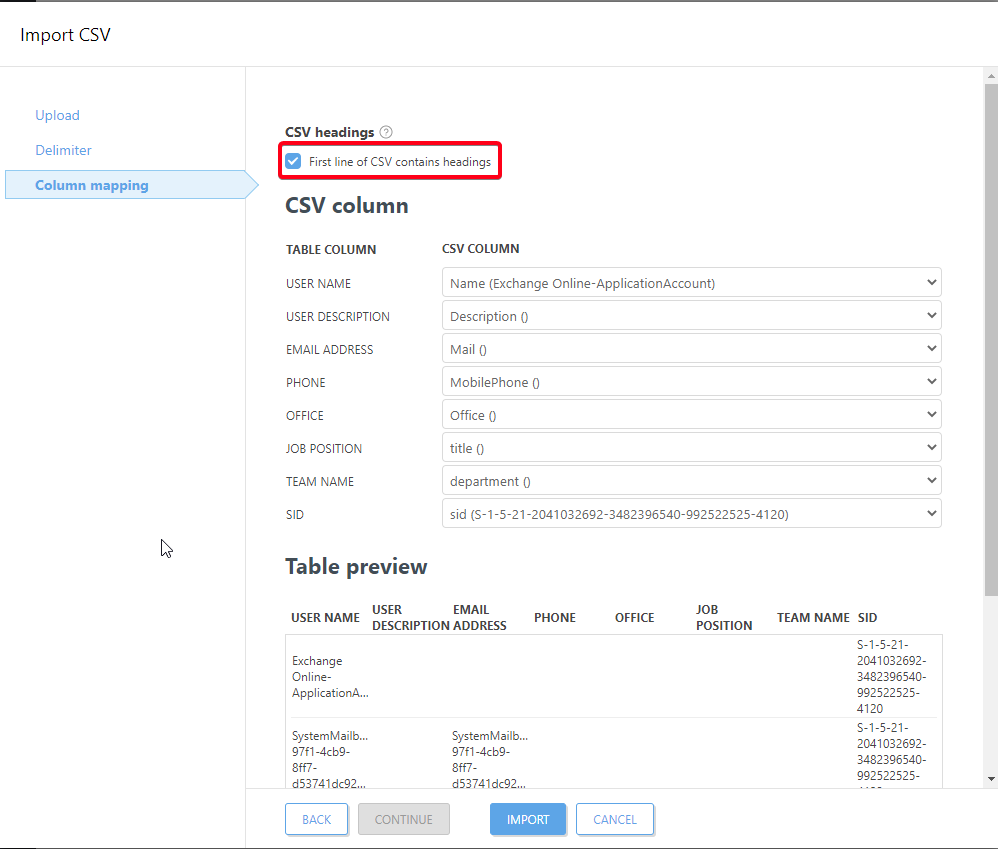
Finish by clicking IMPORT.
You can now use these user objects when creating Web/Device Control policies:
User list > Edit > Add
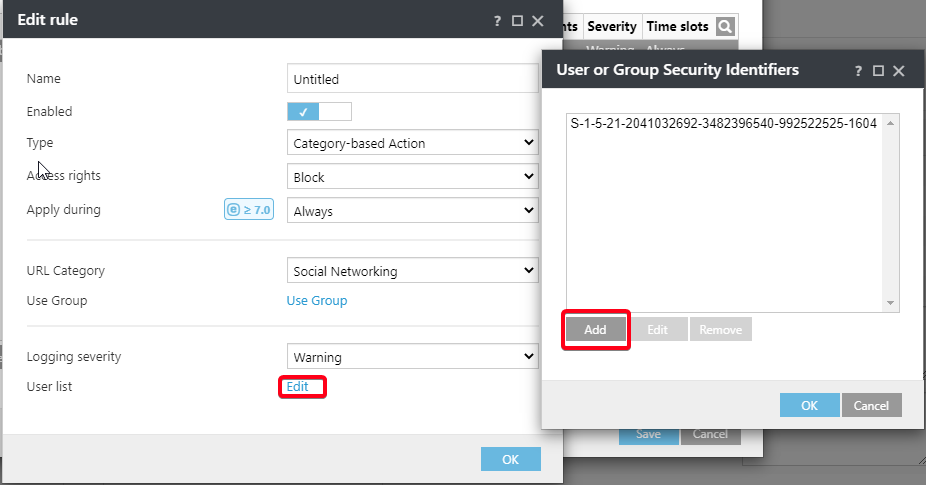
Select SID from Cloud Administrator:
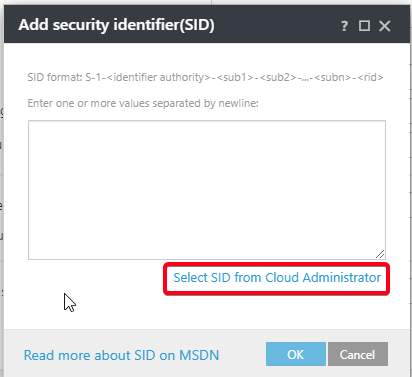
Select the users you want to apply this rule on:
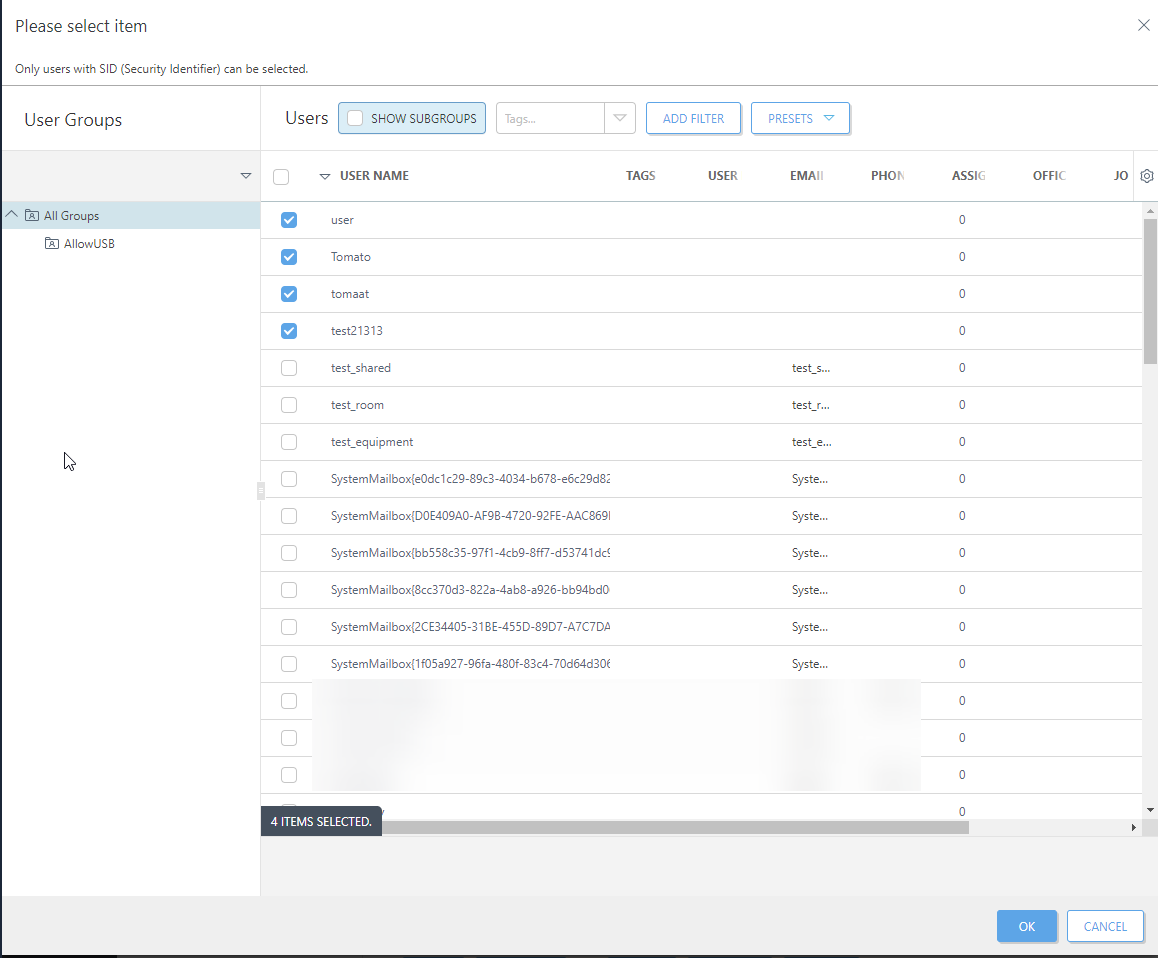
SID’s will now be listed and you can save your rule.
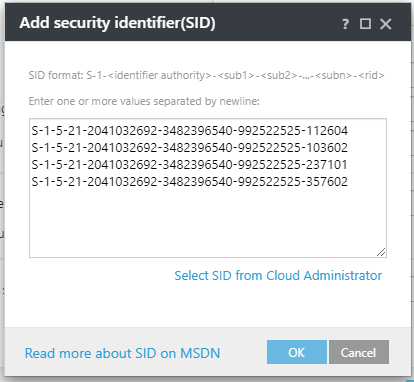
Note: It is not possible to import AD groups, but you can create “groups” (compareable to OU) in the “Computers Users” overview for easier access. (do note that users can only be part of once of such groups)
Reactie toevoegen
Log in of registreer om een reactie te plaatsen.