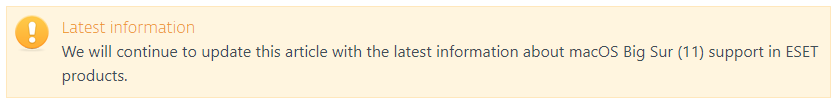
macOS Big Sur 11 (formerly known as macOS 10.16) was released on 12th November 2020.
macOS Big Sur 11.1 was released on December 14, 2020.
Curently released ESET security products compatible with macOS Big Sur 11.0.1:
- ESET Endpoint Security for Mac 6.10.460.1
- ESET Endpoint Antivirus for Mac 6.10.460.1
- ESET Cyber Security 6.10.460.1
- ESET Cyber Security Pro 6.10.460.1
- ESET PROTECT Cloud Live Installer for Mac 1.0.808.0
- ESET Management Agent
- ESET Full Disk Encryption for Mac
Does it work with Big Sur 11.1?
Yes, ESET products for Mac are compatible with macOS Big Sur 11.1 and later.
Known issues
- Web and Email protection does not start
This issue has been fixed in version 6.10.460.1, released on 25. November 2020 for Endpoint products, and 26. November for Cyber Security products.
For some users of Endpoint products version 6.10.456.1 and Cyber Security products version 6.10.400.1 Web and Email protection might not start. Your ESET product will display following error:
System extension required for Web and Email protection was not started because of error. Try to restart macOS or reinstall the product.
You can temporarily fix the problem by following our KB article solution, but this problem will reappear after a restart or after you shut down your computer. - Cannot install ESET on macOS Big Sur 11.1
You will receive the following error:
This installer is intended for use with macOS versions : 10.12 - 11.0!
This problem will be addressed in upcoming releases of ESET products for Mac.
macOS Big Sur support exceptions
In ESET we are working on Apple's mandatory change from Kernel extensions to System extensions. But due to the extensive impact that this change has on the interaction of our software with the operating system, we cannot deliver a fully compatible product on the day of the macOS Big Sur release that we expect to be someday in October.
If you are using ESET products for Mac version 6.10 on macOS Big Sur, these product versions lack the following features:
- Device control (all products)
- Firewall (ESET Endpoint Security for macOS and ESET Cyber Security Pro)
If you are not using any of the features listed above, you are safe to upgrade your Mac to Big Sur after upgrading your ESET product.
If you are using these features, we will be releasing new versions of our products as soon as each of the missing features is ready for release. If you already installed a partially supported version of your ESET product, we recommend keeping it updated to regain the missing features right after their release.
Older macOS support
If you are not planning on upgrading your Mac to Big Sur, version 6.10 of ESET products fully support macOS 10.12 to macOS 10.15, and all features are functional.
How to keep your computer protected
To keep your computers protected by ESET, we advise you to upgrade your ESET product to version 6.10 before upgrading your computers to macOS Big Sur.
Operating System support
I already upgraded my Mac to macOS Big Sur (11) with ESET product version 6.9 and earlier installed:
If you have upgraded your Mac to the beta version of macOS Big Sur (11) and you have ESET product version 6.9 and earlier, your computer will not be protected, and you will receive the following message:
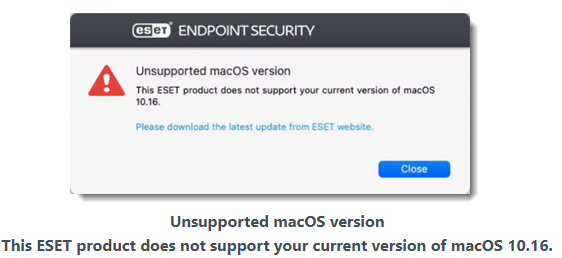
In this case, we recommend that you upgrade your ESET product to version 6.10 as soon as it is released and keep it updated to regain the missing features right after their release.
I am an administrator managing Macs using ESET Security Management Center (ESMC), and I already upgraded my Macs to macOS Big Sur (11) with ESET product version 6.9 and earlier installed:
ESMC agent is supported on macOS Big Sur (11), and you will receive product status in ESMC. However, because ESET products for Mac version 6.9 are not supported on Big Sur (11), you will receive the following status:
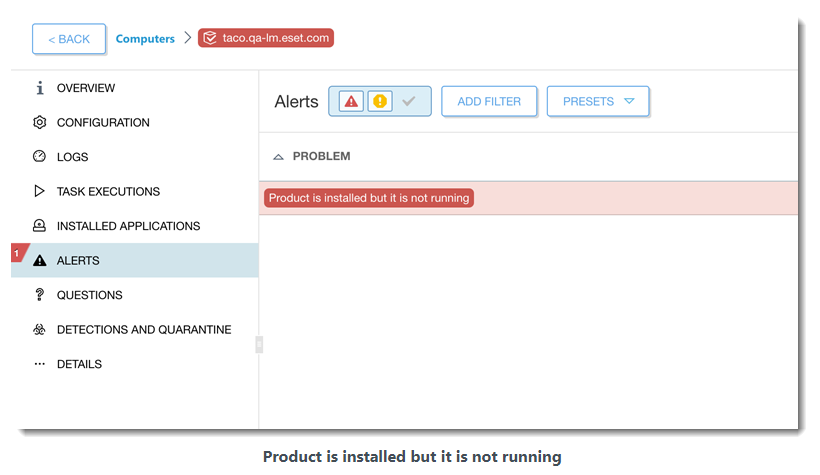
Your Macs will display the following message:
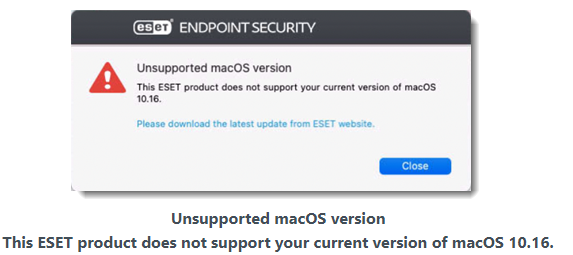
In this case, we recommend that you upgrade your ESET product to version 6.10 as soon as it is released and keep it updated to regain the missing features right after their release. Upgrade ESET endpoint products using one-click action in ESET Security Management Center 7.
You upgraded your ESET product to version 6.10 on Mac with macOS 10.15 and older and upgraded to macOS Big Sur.
System extensions need to be allowed manually. You will receive the following warning dialogs:


For detailed instructions on how to allow system extensions visit our knowledgebase article: Allow system extensions for your ESET product for Mac.
After allowing system extensions, you will also need to allow full disc access for your ESET product to work correctly. You will receive the following warning dialog:

For detailed instructions on how to allow full disc access visit our knowledgebase article: Allow full disc access for your ESET product for Mac 6.10 and later.
After allowing system extensions and full disc access, your ESET product is functional.
Due to version 6.10 limitations mentioned earlier in this article, you will also receive notification about the missing functionality.

Applies to the following products:
- ESET Endpoint Security for macOS
- ESET Endpoint Antivirus for macOS
- ESET Cyber Security Pro
- ESET Cyber Security
- Live installer package for Mac
ESMC and ECA agent support
The agent supports macOS Big Sur (11).
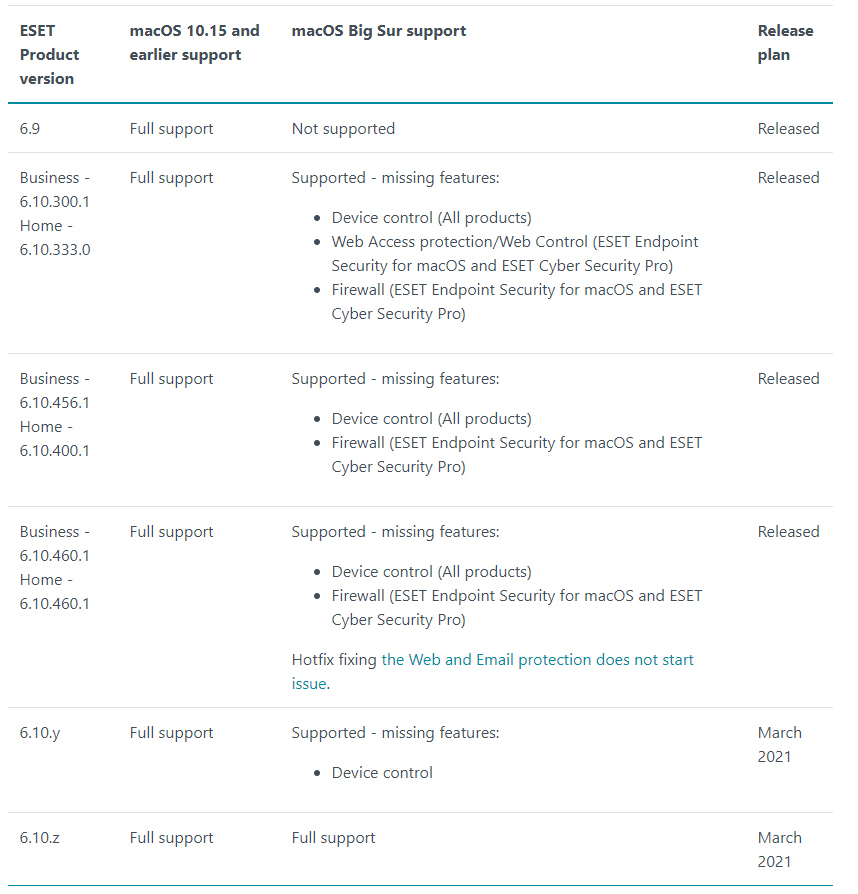
Reactie toevoegen
Log in of registreer om een reactie te plaatsen.