Issue
Collect ESET Log Collector (ELC) logs from the Master computer and ESET PROTECT Server
Details
If you have issues with a VDI clone, perform the steps below to collect ELC logs from the Master computer and ESET PROTECT Server for Virtual desktop infrastructure (VDI) troubleshooting.
Solution
Open the ESET PROTECT Web Console in your web browser and log in.
Install ESET Management Agent and connect it to the ESET PROTECT. Wait for a few (3-4) successful replications.
In step 3 of the Mark a machine as a Master computer before cloning section select Match with existing computers and click Save. Wait for a few successful replications.
Read more about Master computer for cloning.
III. Set trace verbosity on ESET PROTECT Server
Click More → Server Settings and expand Advanced Settings.
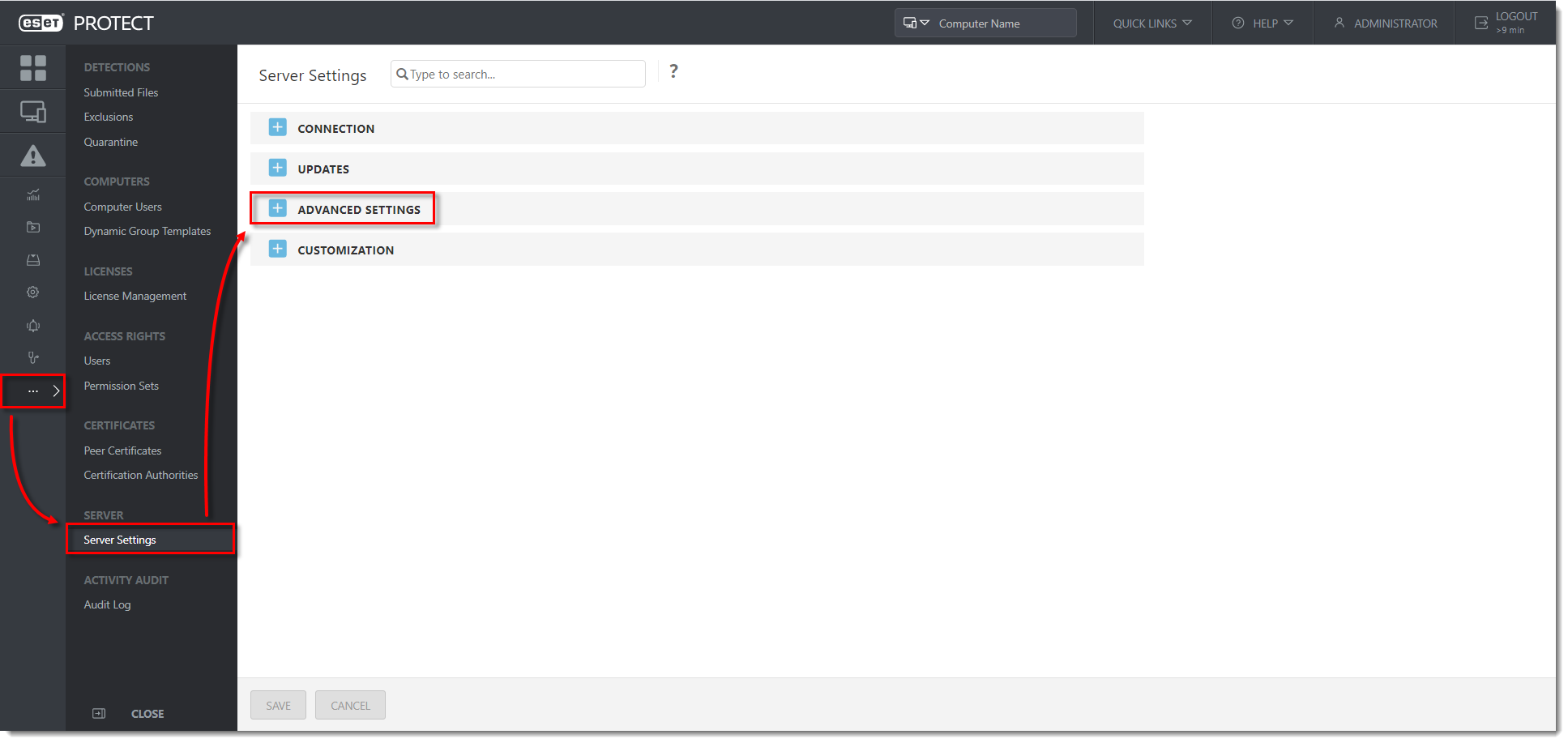
Scroll down and in the Logging section, select Trace from the Trace log verbosity drop-down menu. Click Save.
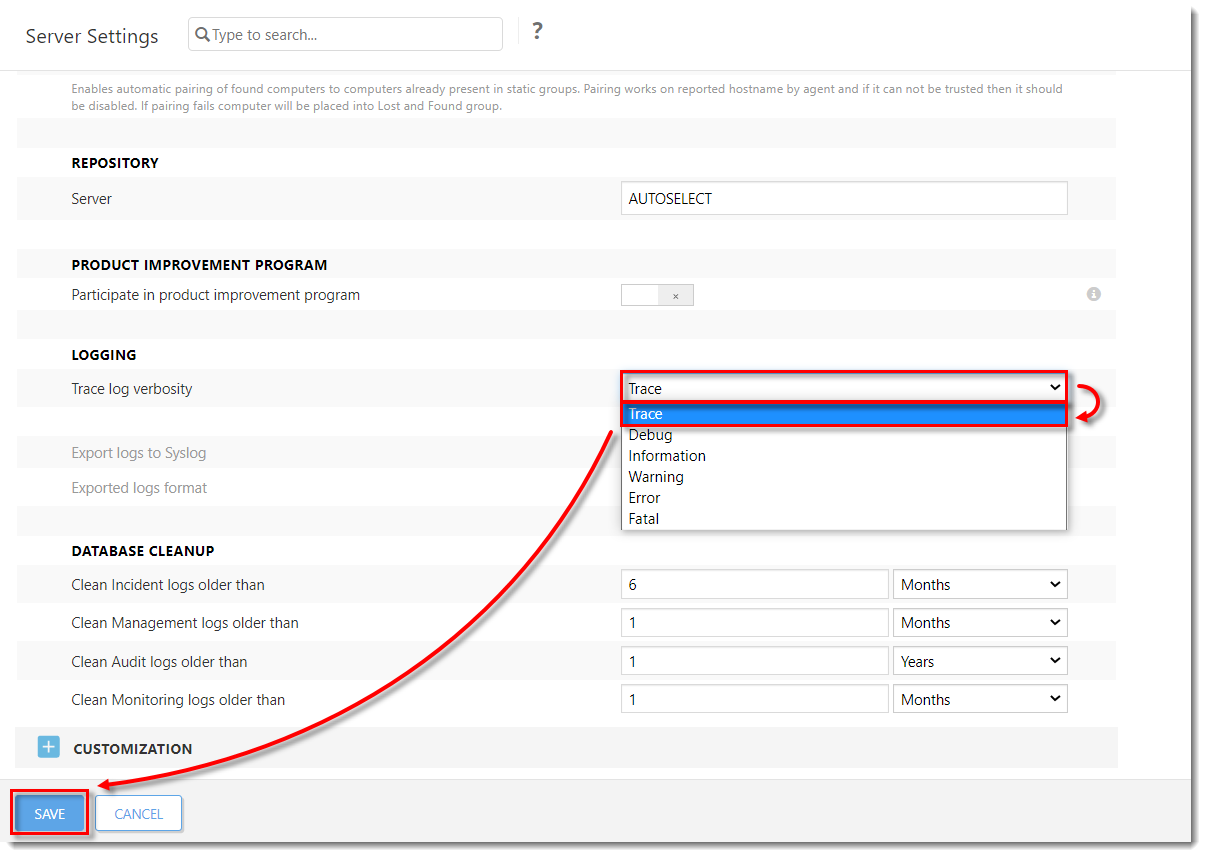
IV. Set trace verbosity on Master computer
Click Computers and select the desired Group of computers (in this example, Windows computers). Click the computer that you have previously marked as the Master computer in step 2 of the Set trace verbosity on ESET PROTECT Server section and click Manage Policies.
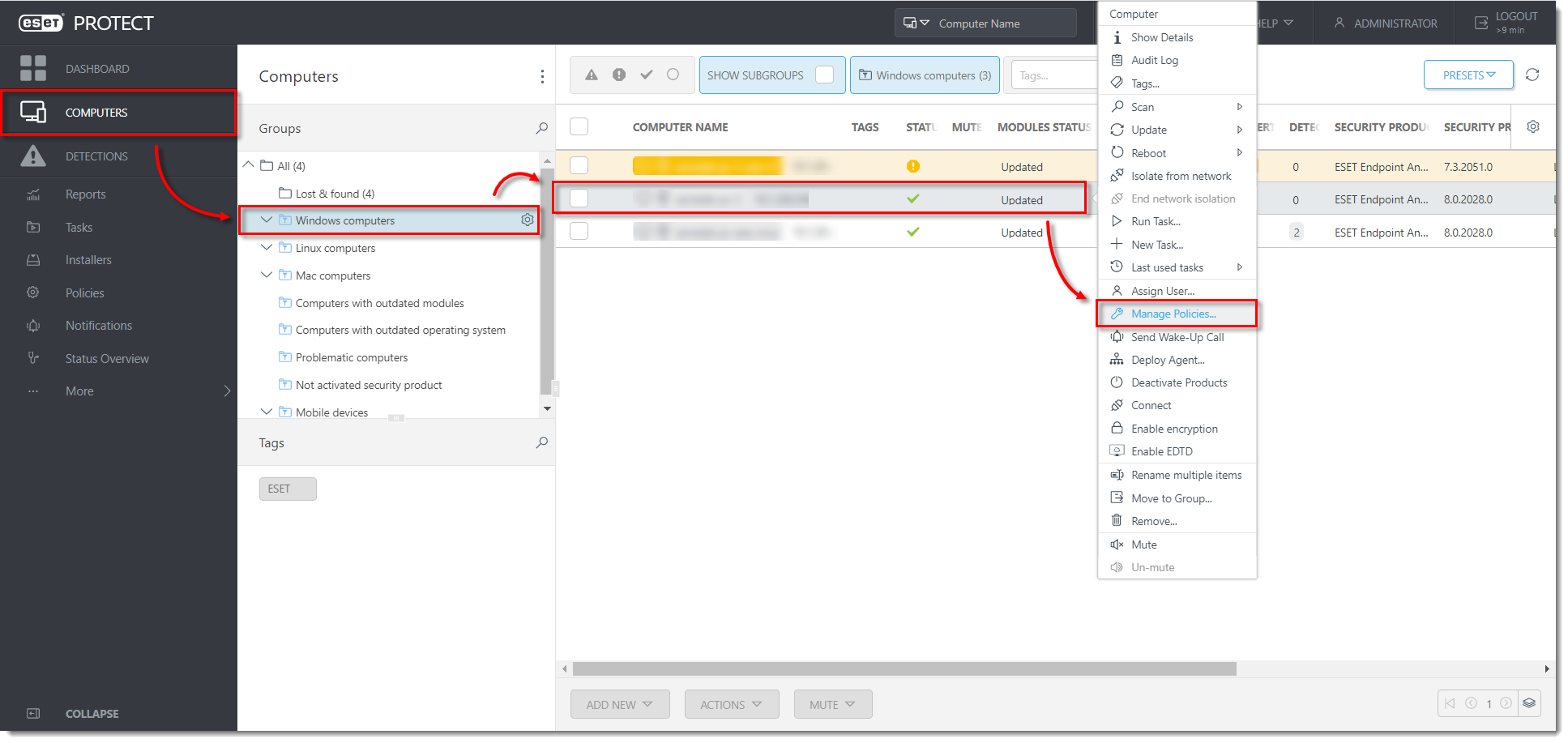
Click Create & Add Policy.
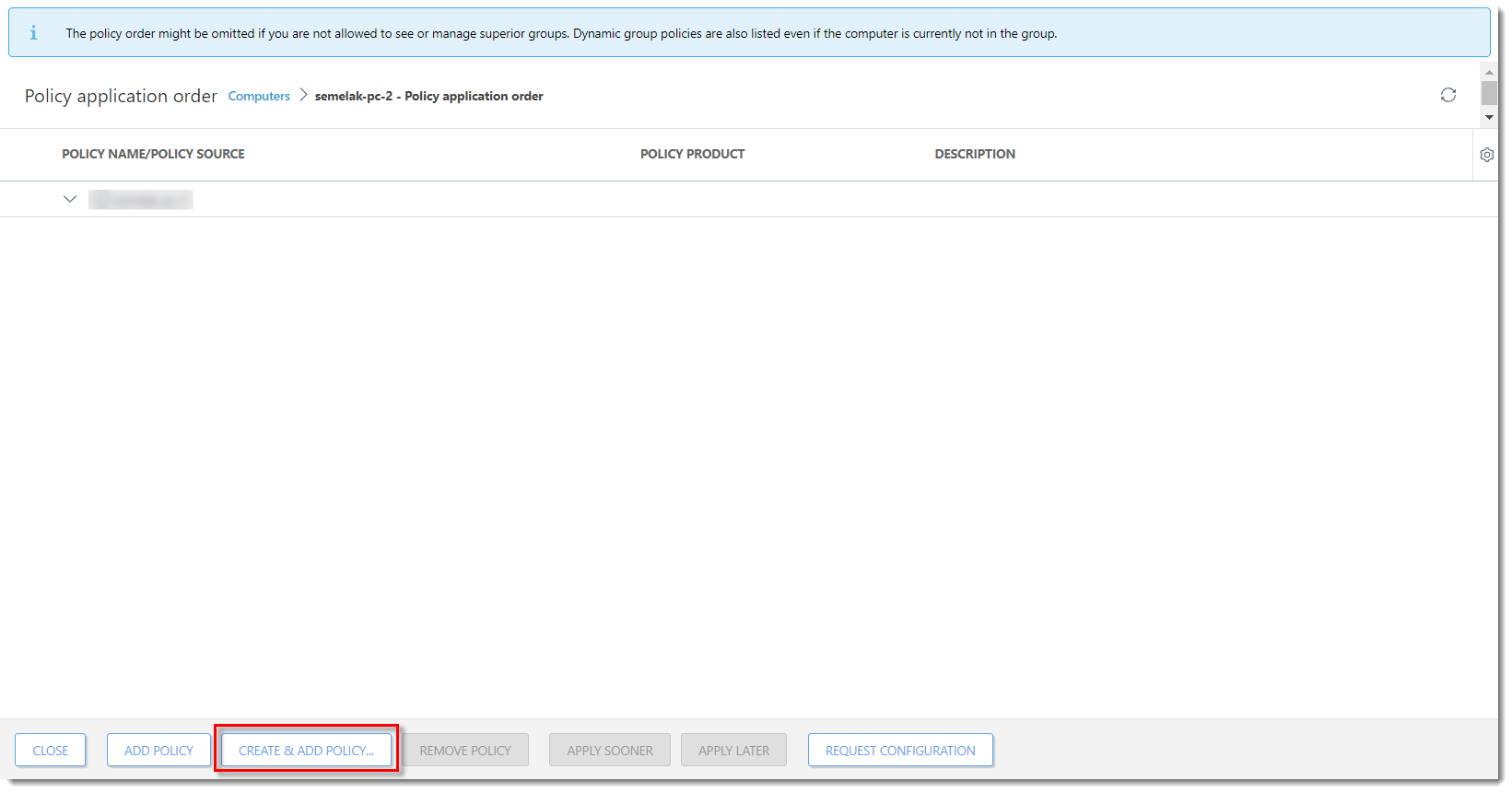
Type a name for a new policy in the Name field (the Description field is optional) and click Settings.
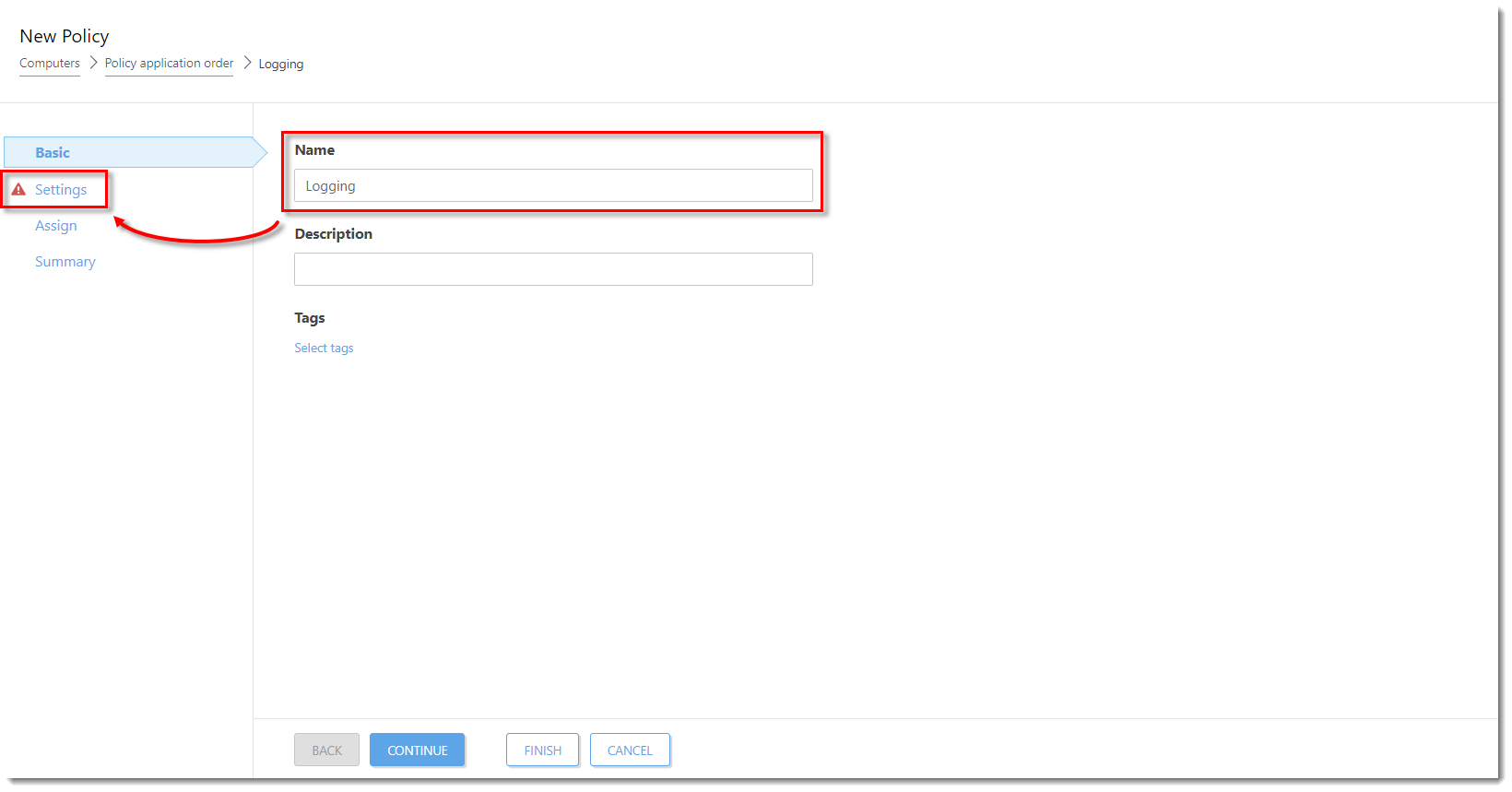
From the drop-down menu, select ESET Management Agent and then expand Advanced Settings.
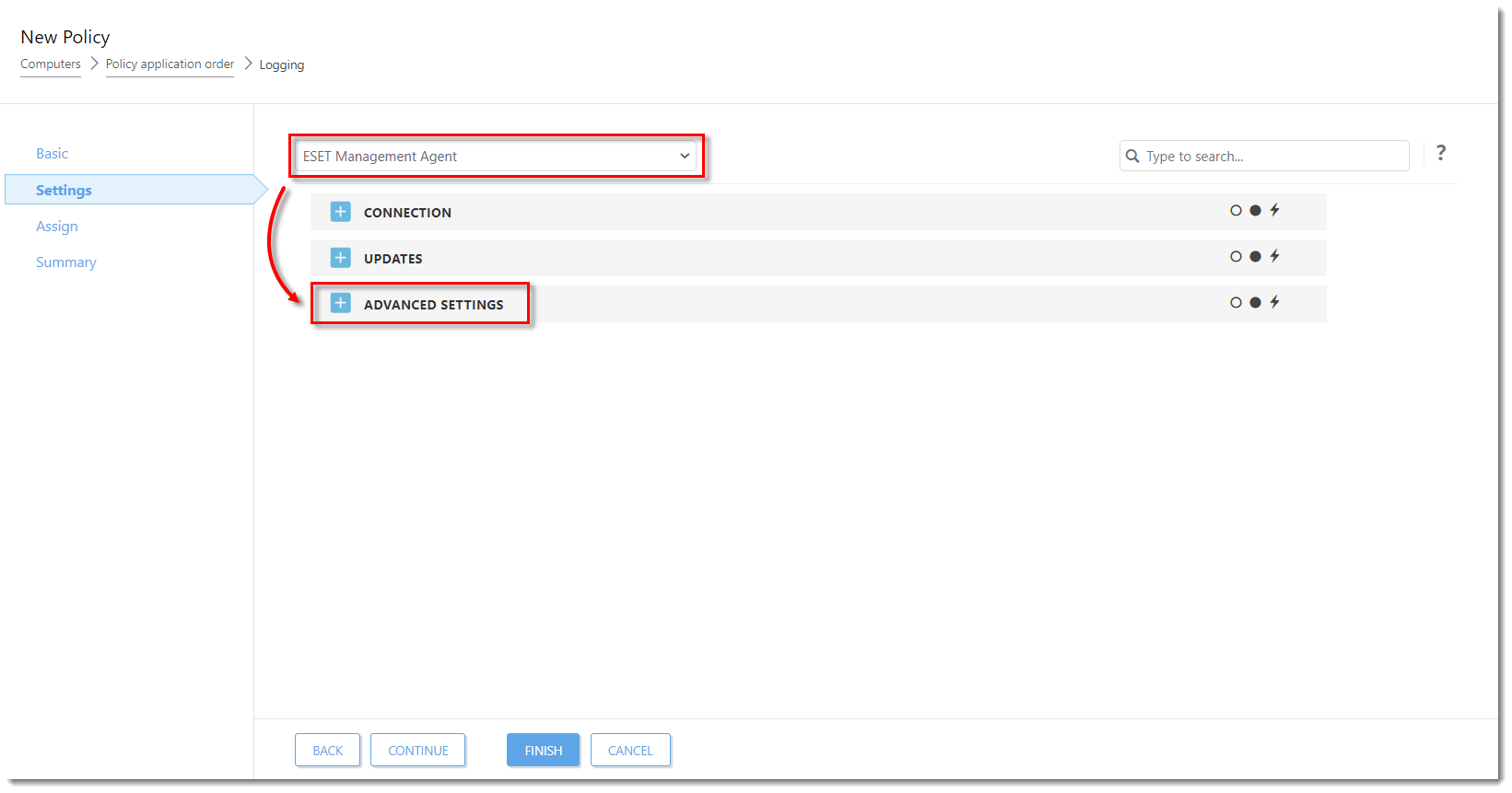
Scroll down and in the Logging section, select Trace from the Trace log verbosity drop-down menu. Click Assign.
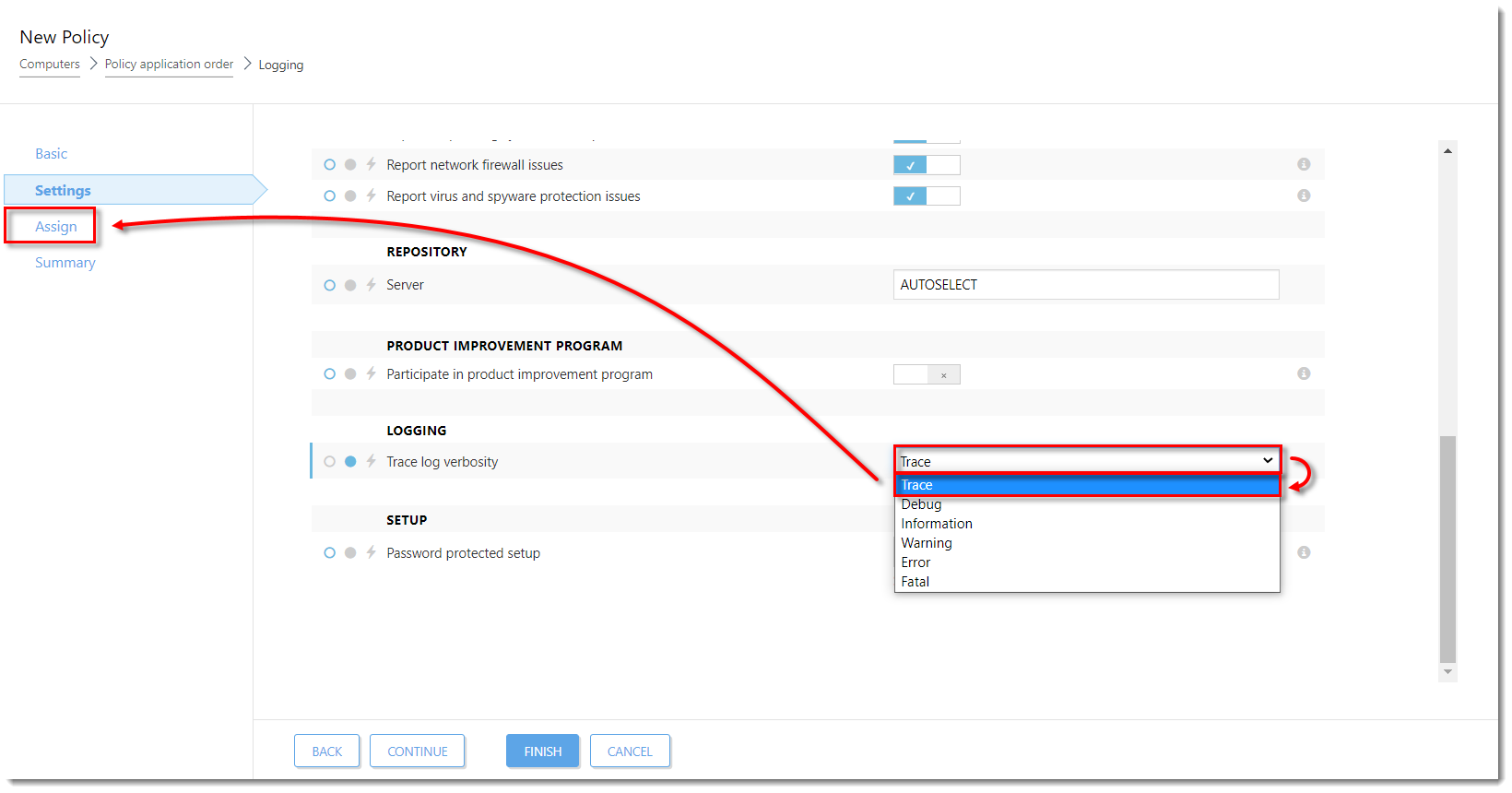
Click Finish. Your policy settings will be applied to the Master computer.
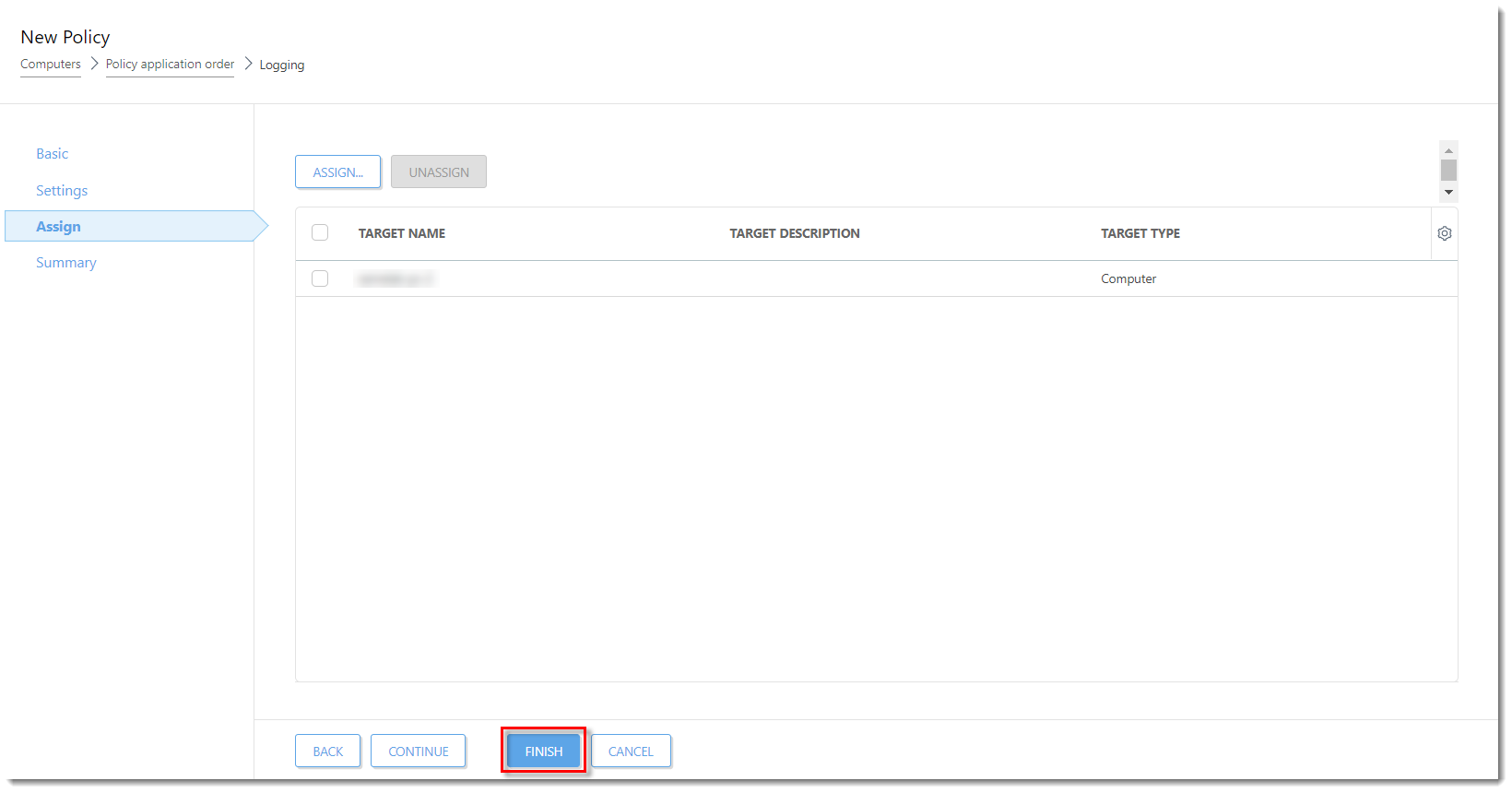
V. Collect ELC logs from Master computer
Collect the ESET Log Collector logs from the Master computer.
VI. Create and deploy VDI pool
Run a few machines from the VDI pool. Wait for 3-5 replications of the Agent.
When an issue occurs, collect the ELC logs from the machines.
VII. Collect ELC logs from ESET PROTECT Server
Collect the ESET Log Collector logs from the PROTECT Server.
Add a comment
Please log in or register to submit a comment.