1. Login to https://eba.eset.com/ 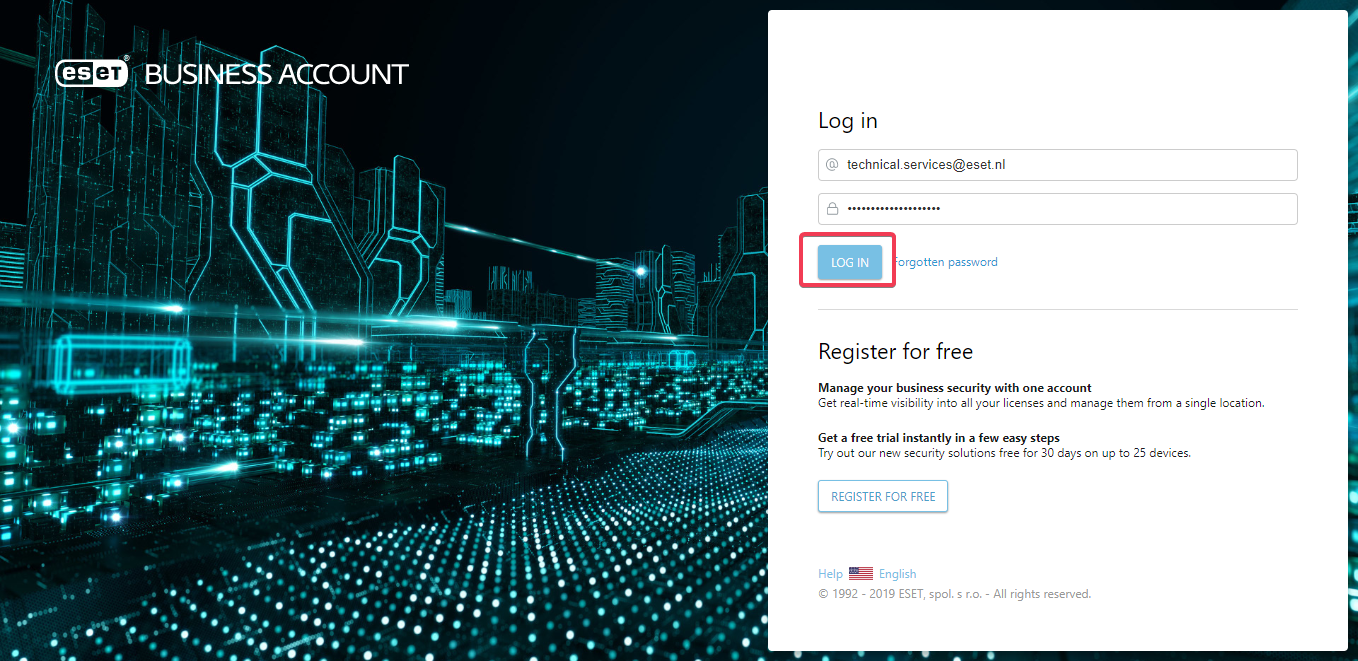
2. Click on "your account" in the upper right corner: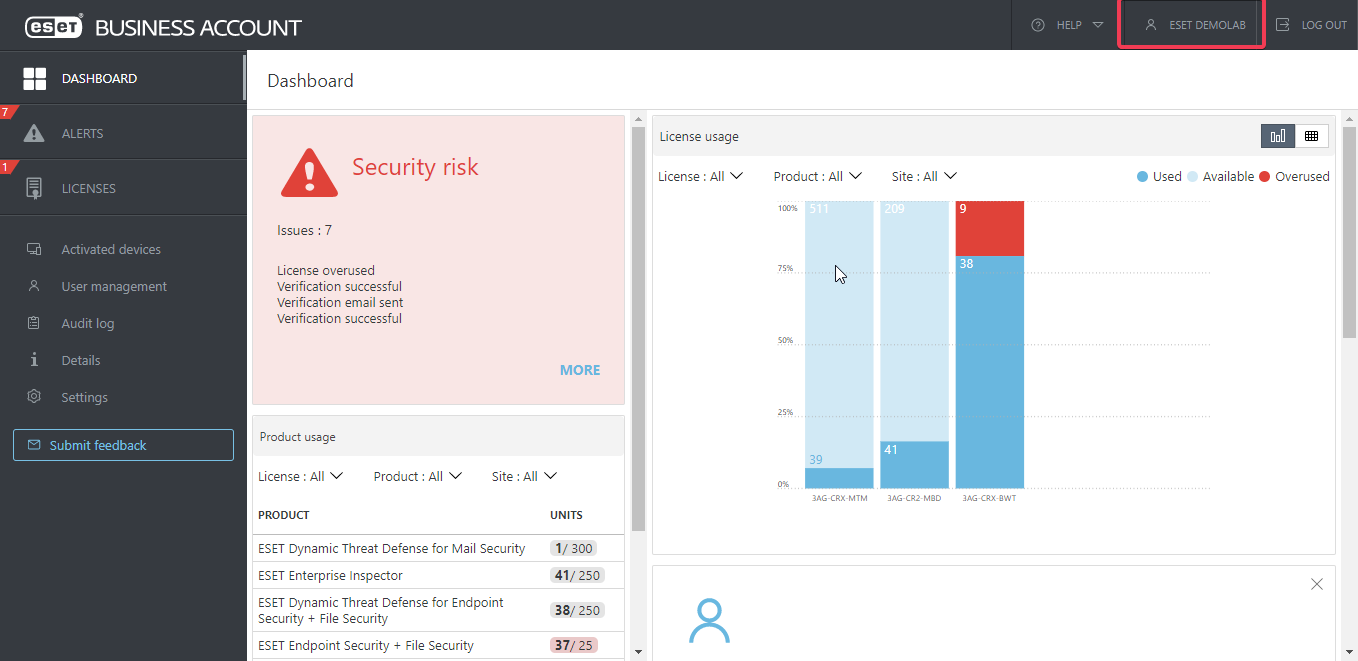
3. Click on "Change email"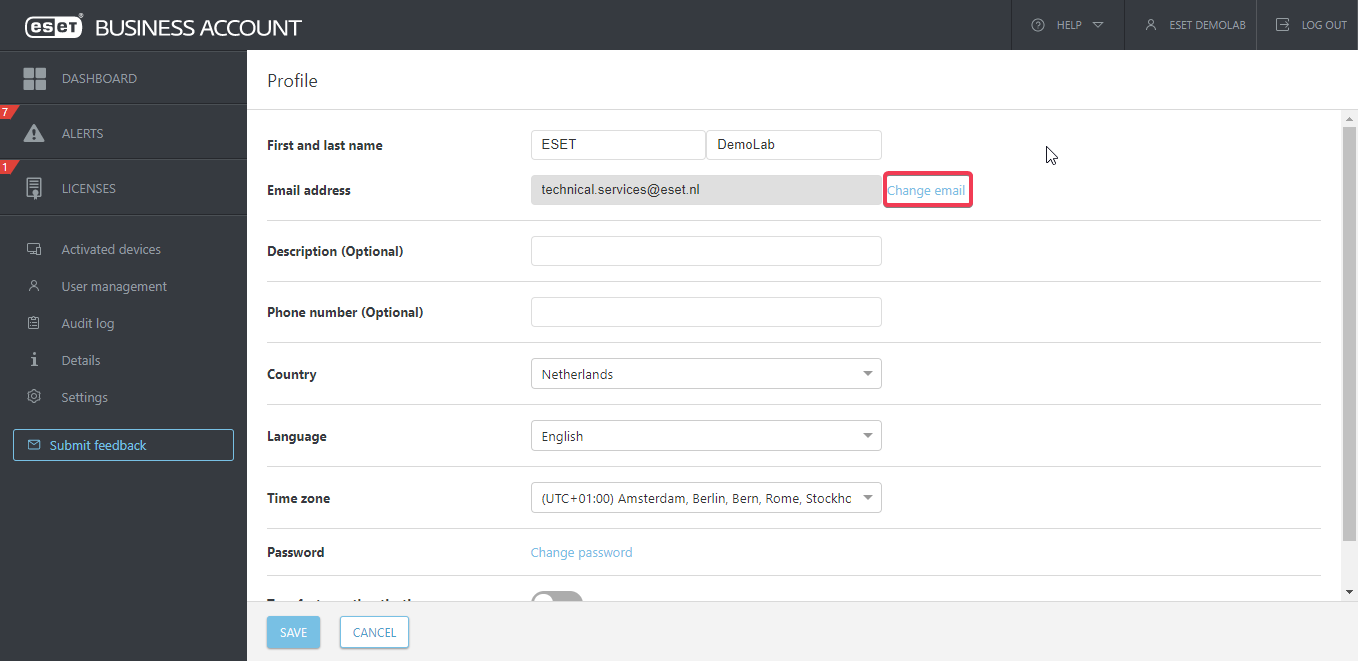
4. Type in your password and the new email address: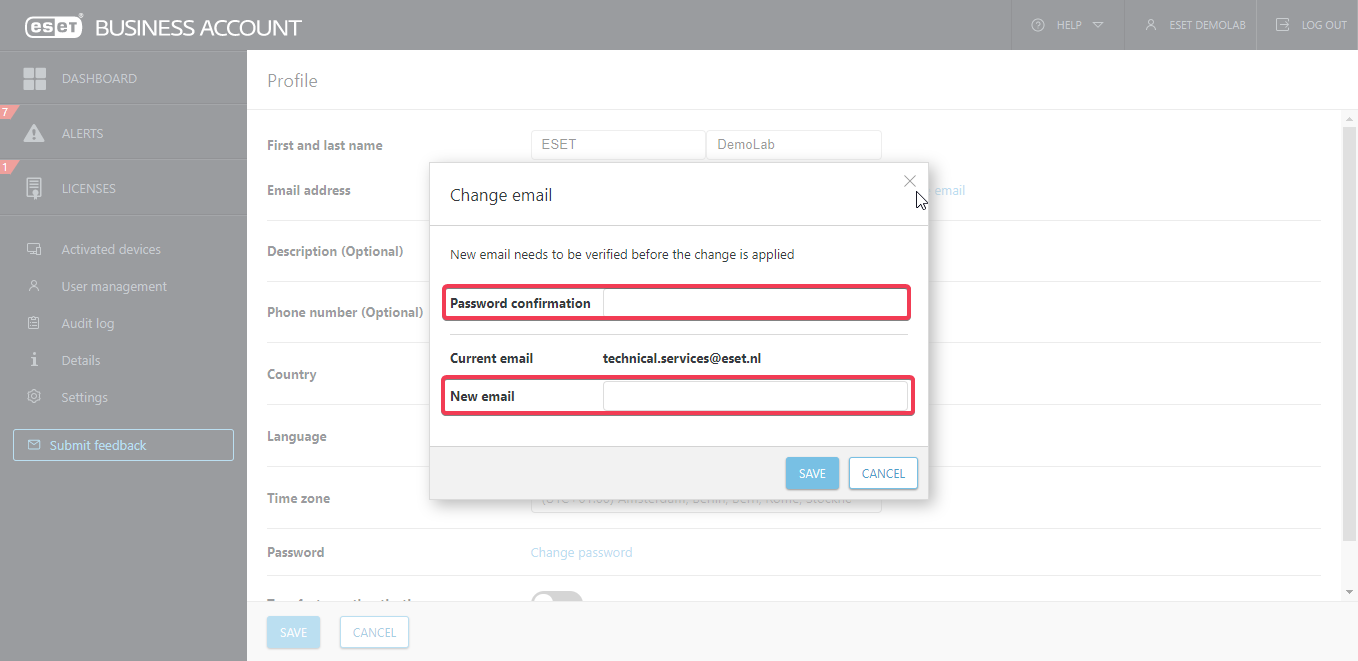
5. You will receive a confirmation email, click on the link to confirm the email change:
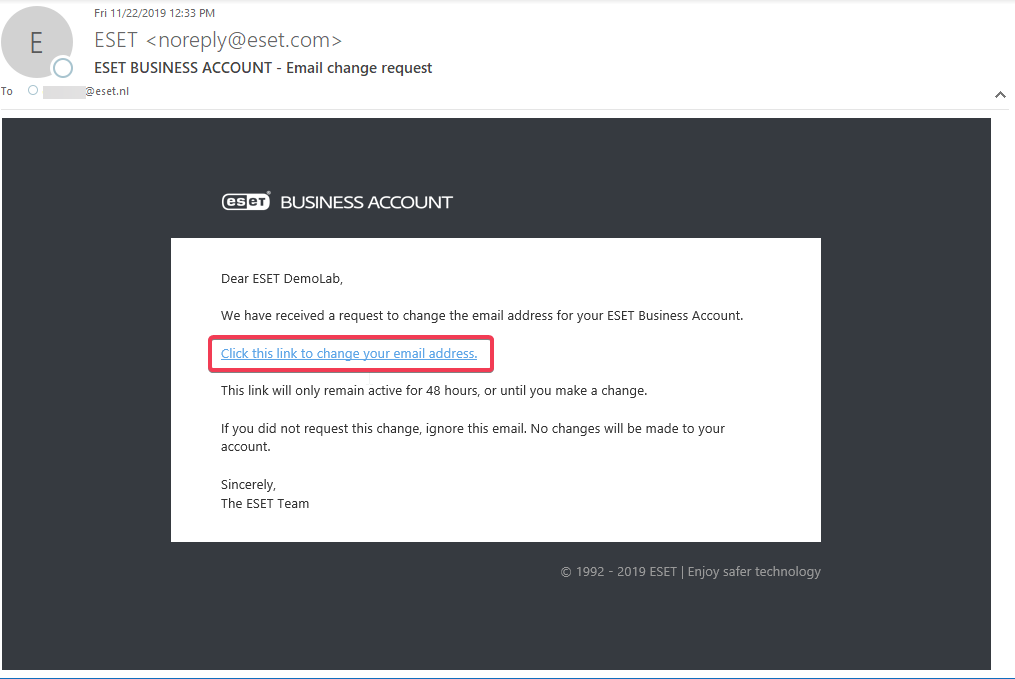
6. If you receive the message "Logout You are now logged out", open the link for a second time.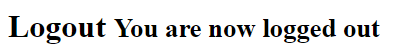
You should then receive a email change successful message: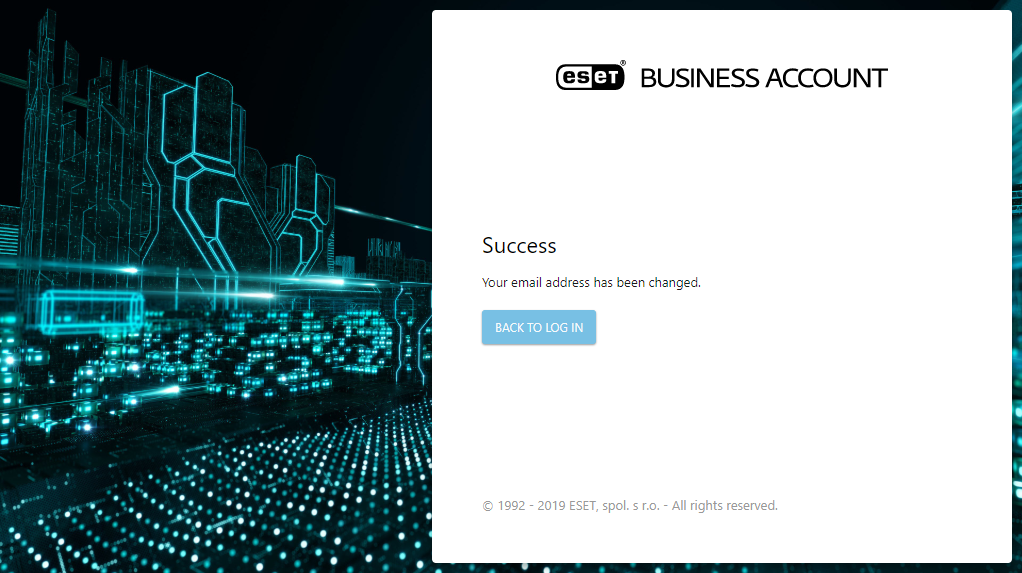
7. You can now login using your new email address.
Reactie toevoegen
Log in of registreer om een reactie te plaatsen.