ISSUE
Security product reports: Antispam engine has limited cloud connectivity.
The Security product communicates over TCP/UDP port 53535 for improvement of performance and catch rate of antispam.
SOLUTION
When security products are configured to use a proxy for communcation, proxy settings can be set in Advanced setup- Tools - Proxy server :
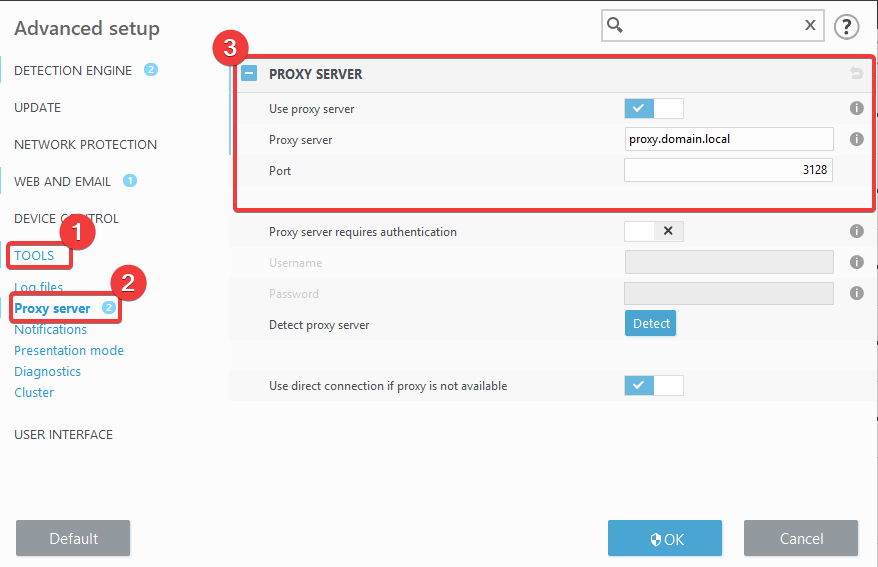
please make sure this communication TCP/UDP port 53535 is allowed by the proxy.
If your using the Apache HTTP proxy please make the following changes to the proxy config.
The config file for Apache HTTP proxy can be found at the following location:
Windows: C:\Program Files\Apache HTTP Proxy\conf\httpd.conf
Linux: /etc/apache2/conf-available/proxy.conf
- Add this Proxy Match to the config:
#Allow AS Cloud over 53535
<ProxyMatch ^.*e5.sk.*$>
Allow from all
</ProxyMatch> - Add the following port numbert to the AllowCONNECT record: 53535
AllowCONNECT 443 563 2222 8883 53535 - Save the config file.
- Restart the Apache HTTP Proxy service to commit the changes.
Add a comment
Please log in or register to submit a comment.