Issue
- Your ESET product notifies you with a yellow or red icon
 and displays the notification "Operating system is not up to date"
and displays the notification "Operating system is not up to date" - Disable macOS update notifications using ESET PROTECT
Solution
Open the ESET PROTECT Web Console in your web browser and log in.
Click Policies, expand Built-in Policies and click ESET Endpoint for macOS (OS X) and Linux.
Select the check box next to the policy you want to modify and click Actions → Edit.
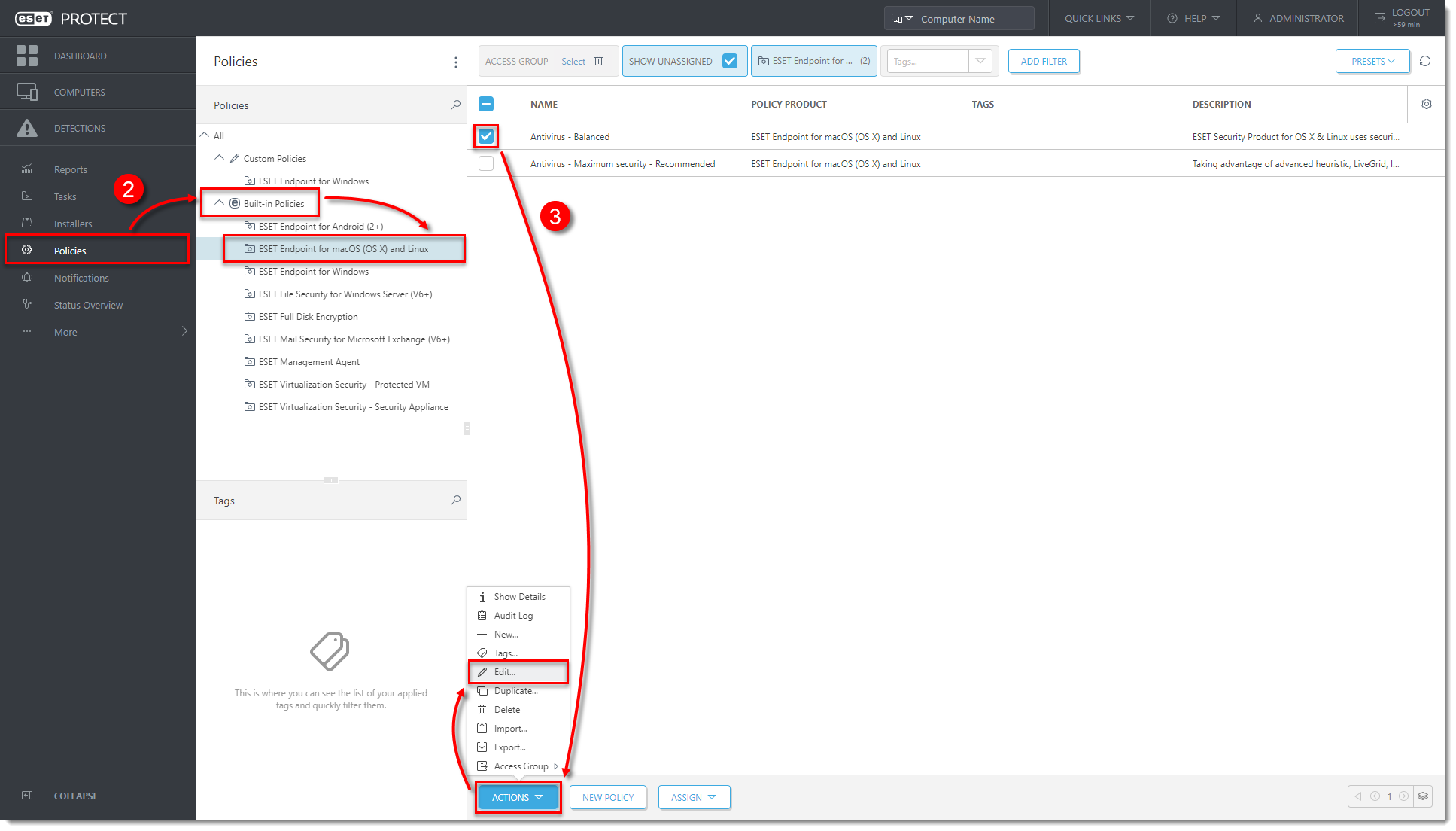
Click Settings → User interface, expand Alerts and notifications and next to Advanced options, click Edit.
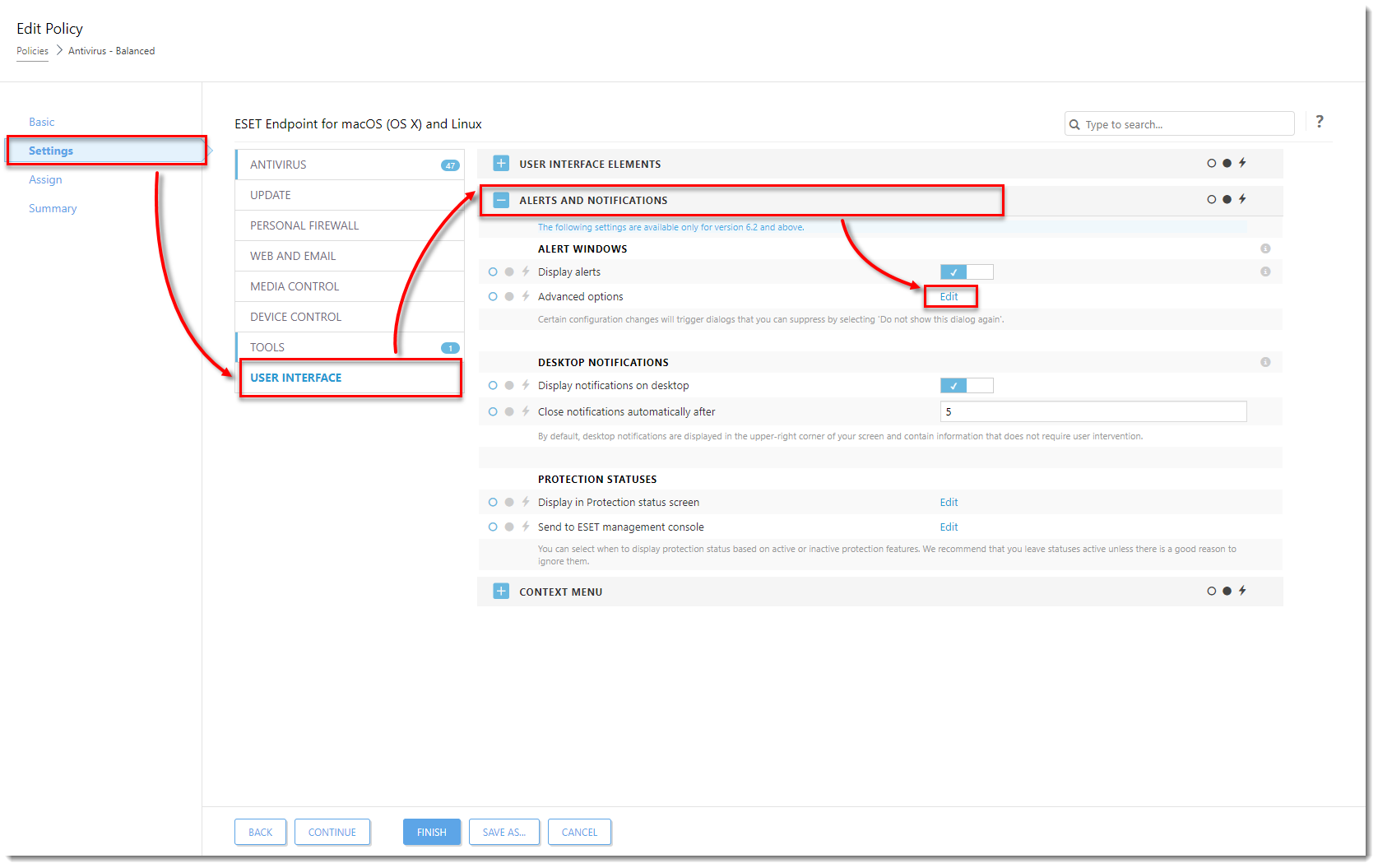
In the Dialog Name column, deselect the check box next to Operating system updates and click Save.
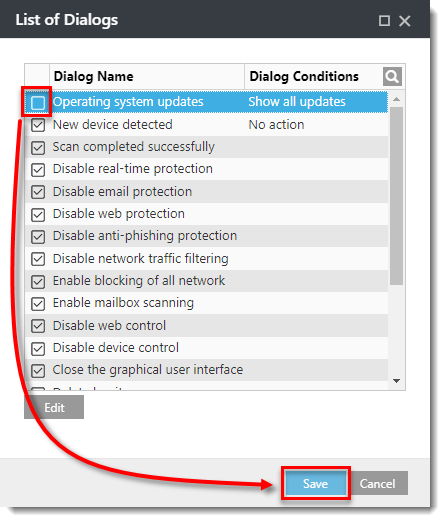
Click Finish. The policy will apply to computers a
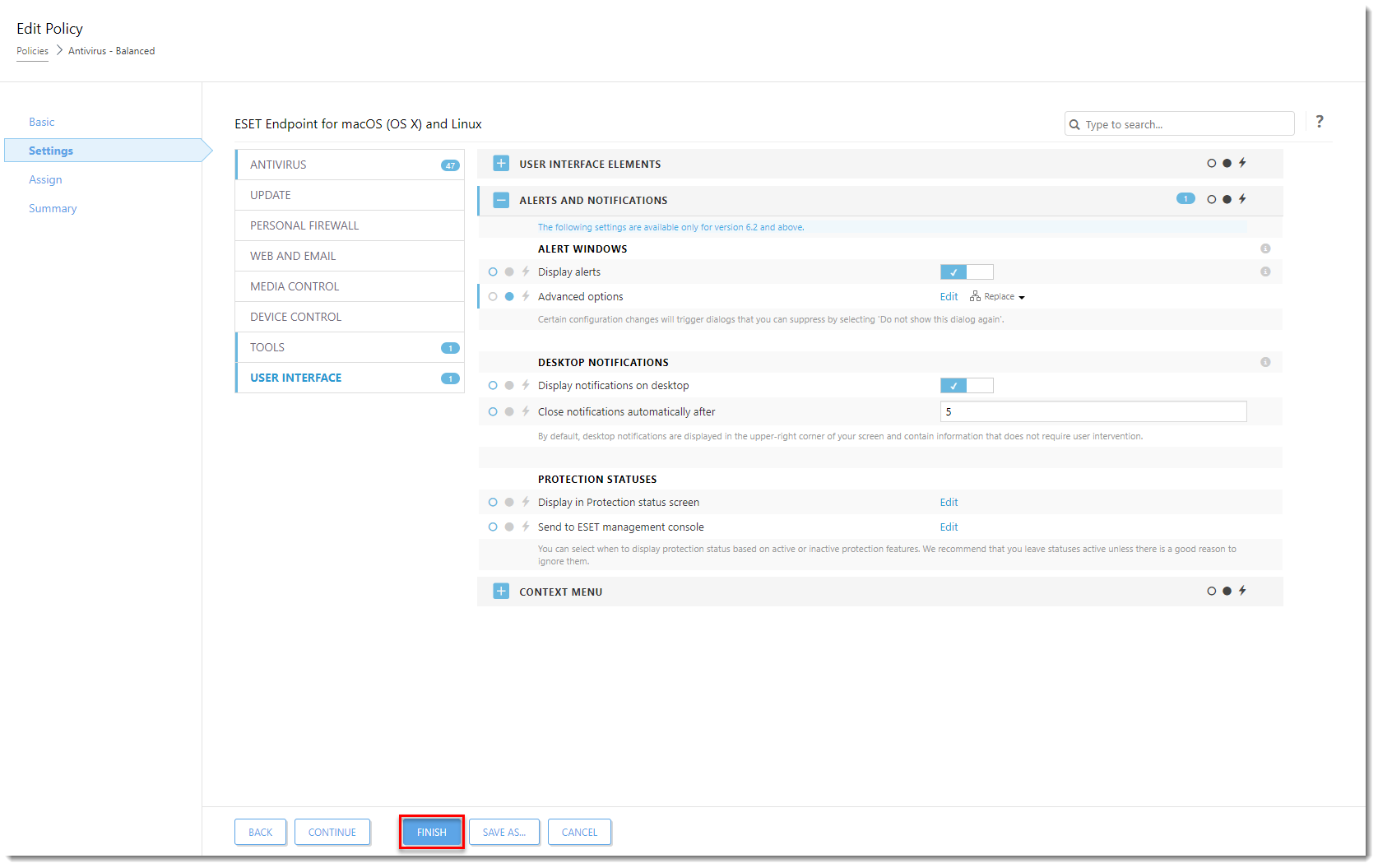 ssigned to this policy.
ssigned to this policy.
Add a comment
Please log in or register to submit a comment.