Issue:
You would like to monitor the Encryption status of your clients
Solution:
Create the following dynamic group templates and groups in ESMC:
1. EFDE installed, this group checks if ESET Full Disk Encryption is installed on the client:
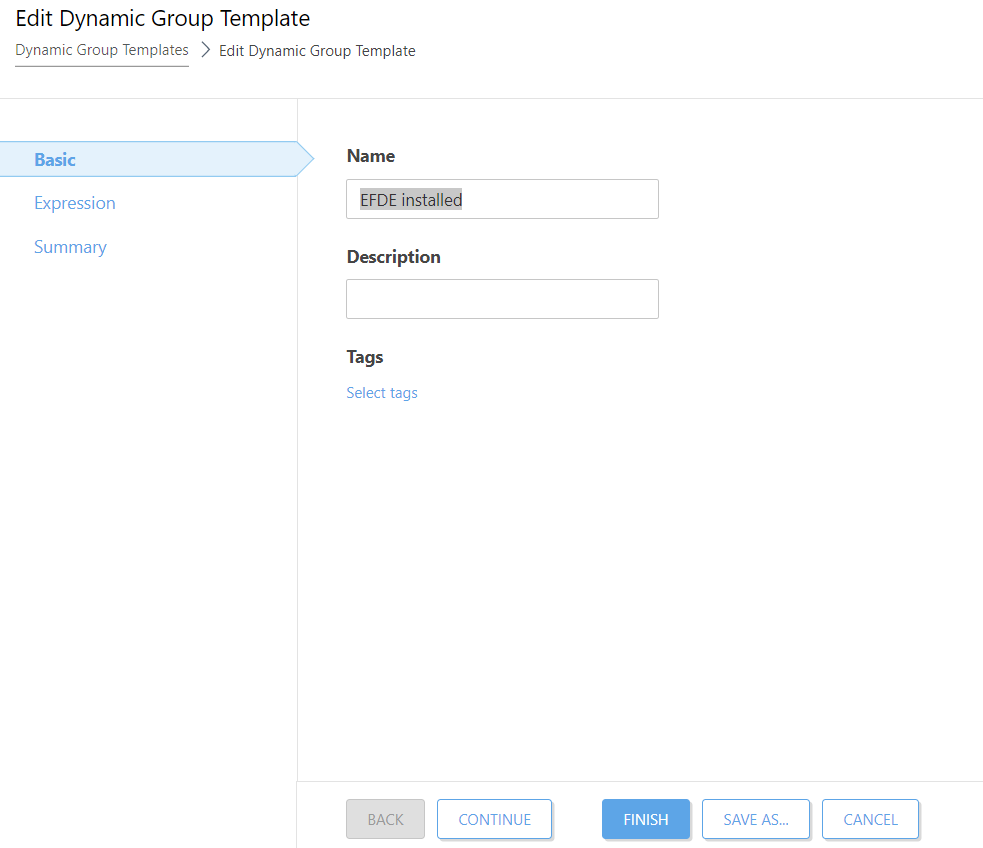
Configure the following expression:
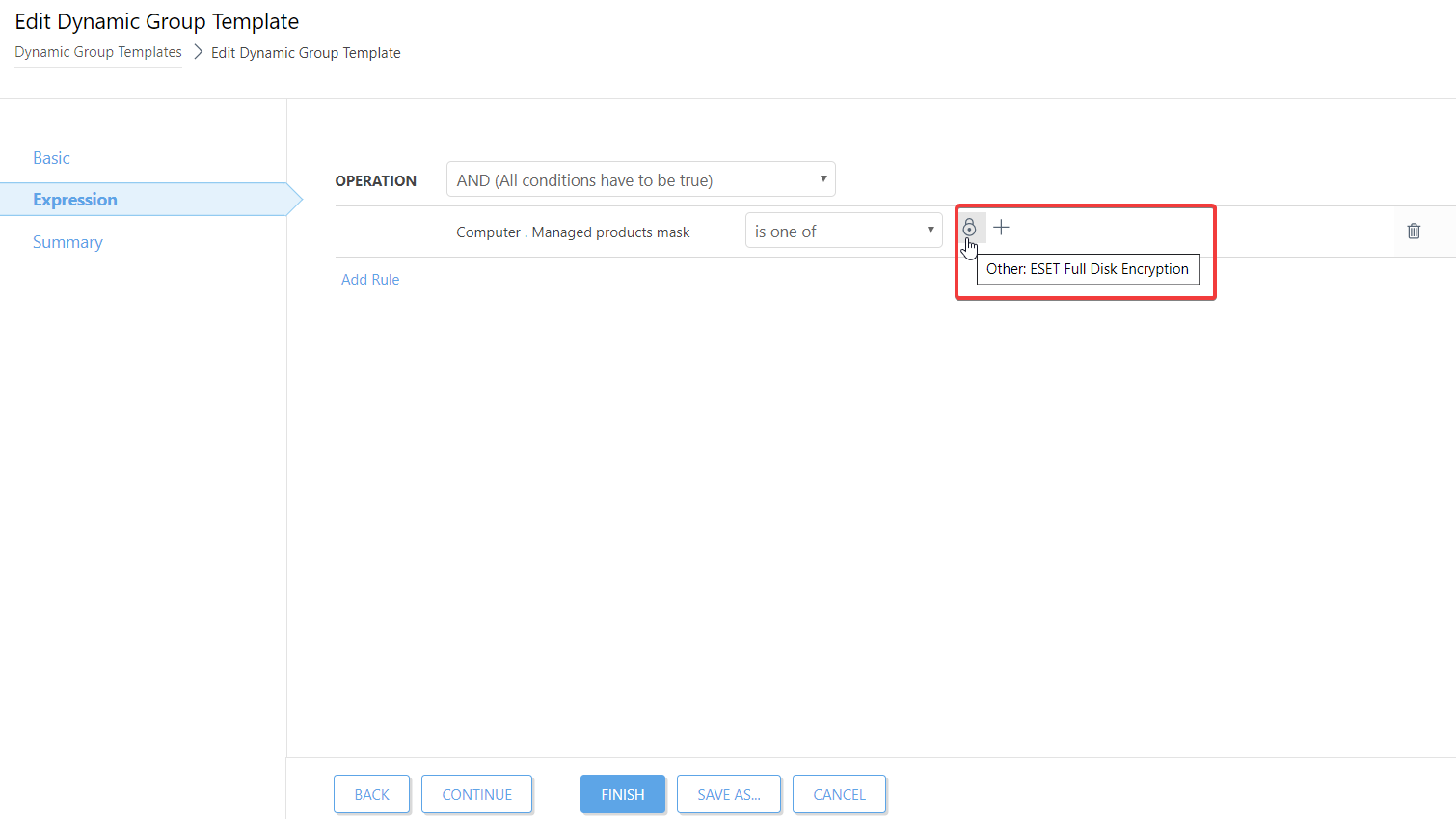
2. Create the dynamic group template , Encrypted true
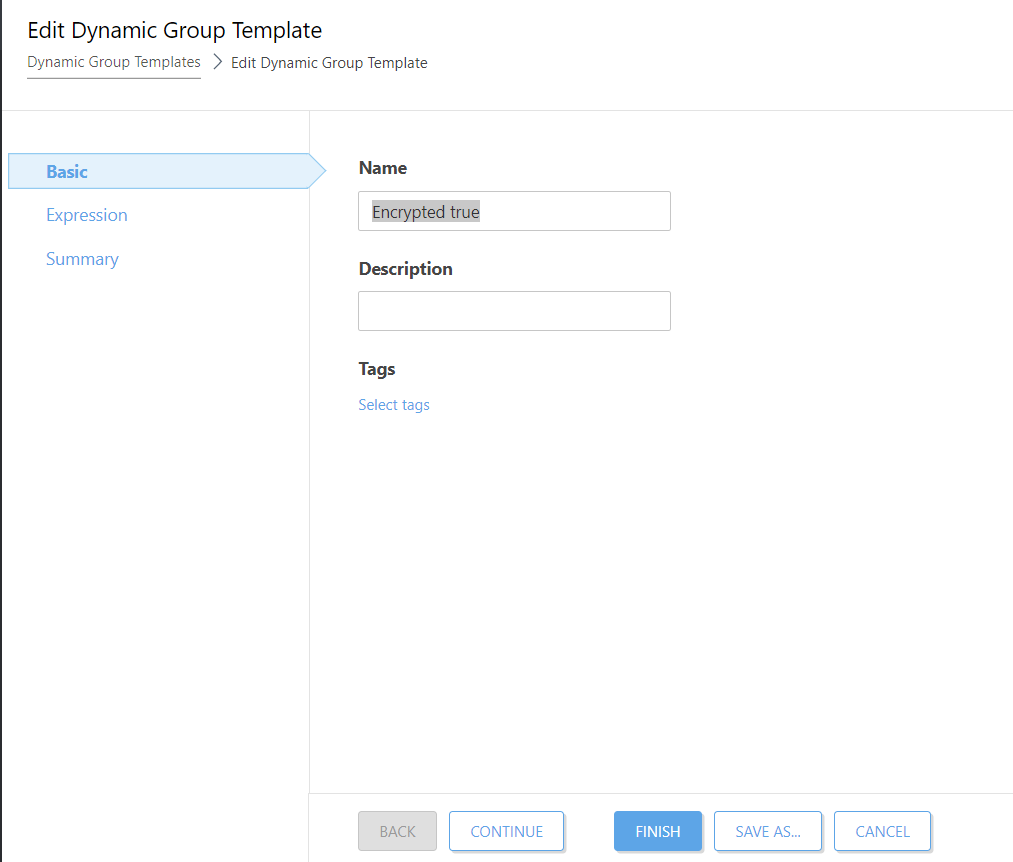
Choose for the NAND operater with the following expression:
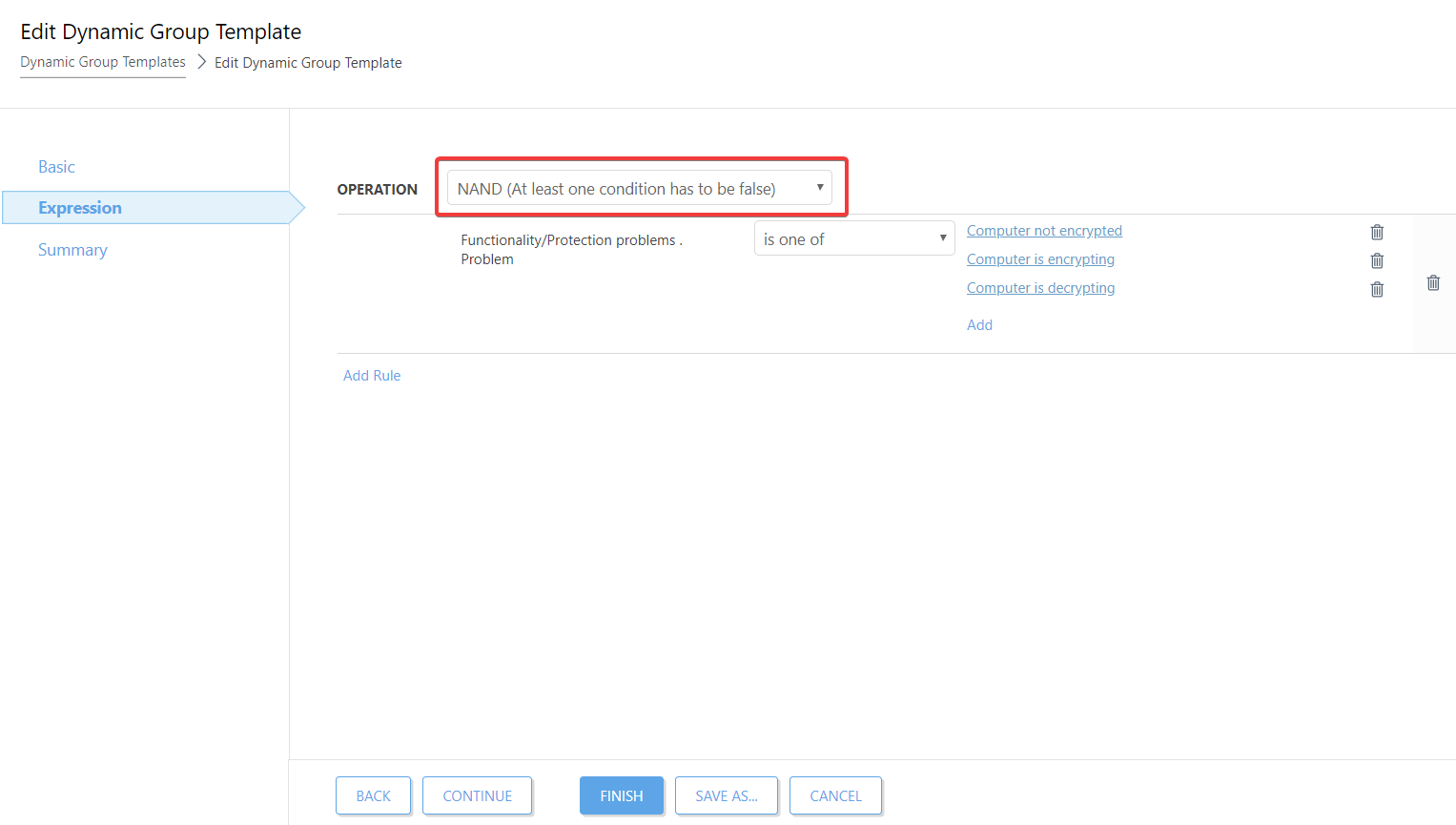
3. Create the dynamic group template, Encryption false
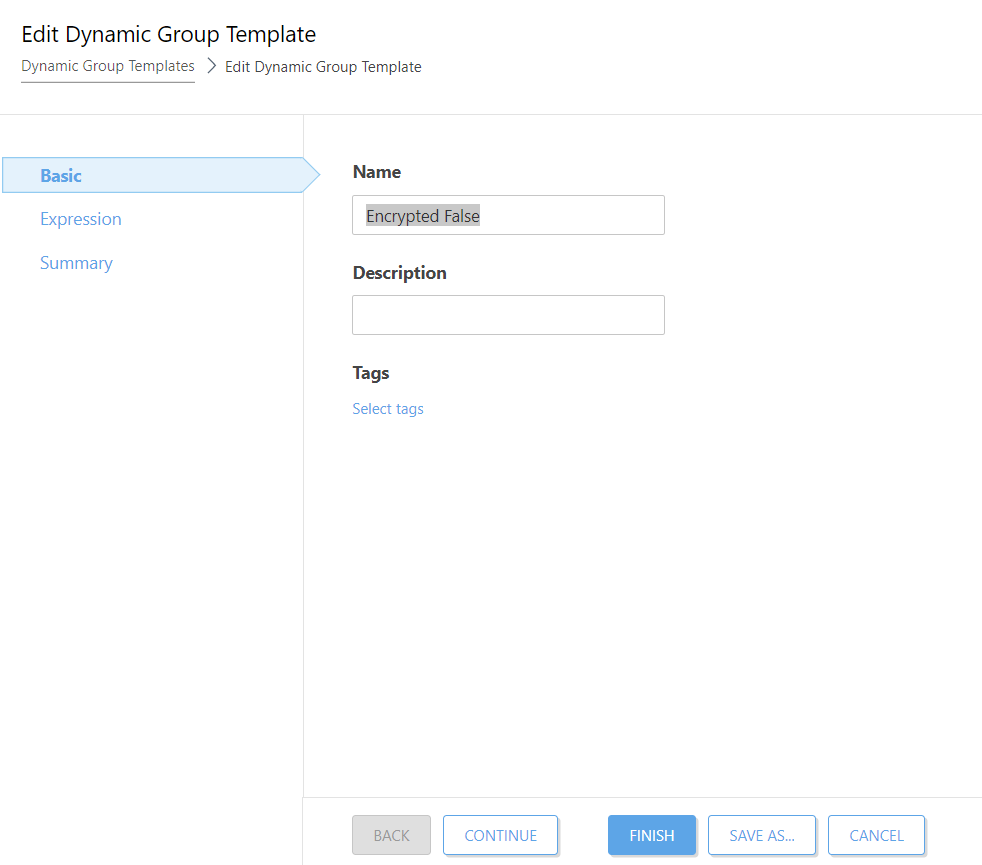
Configure the following expression:
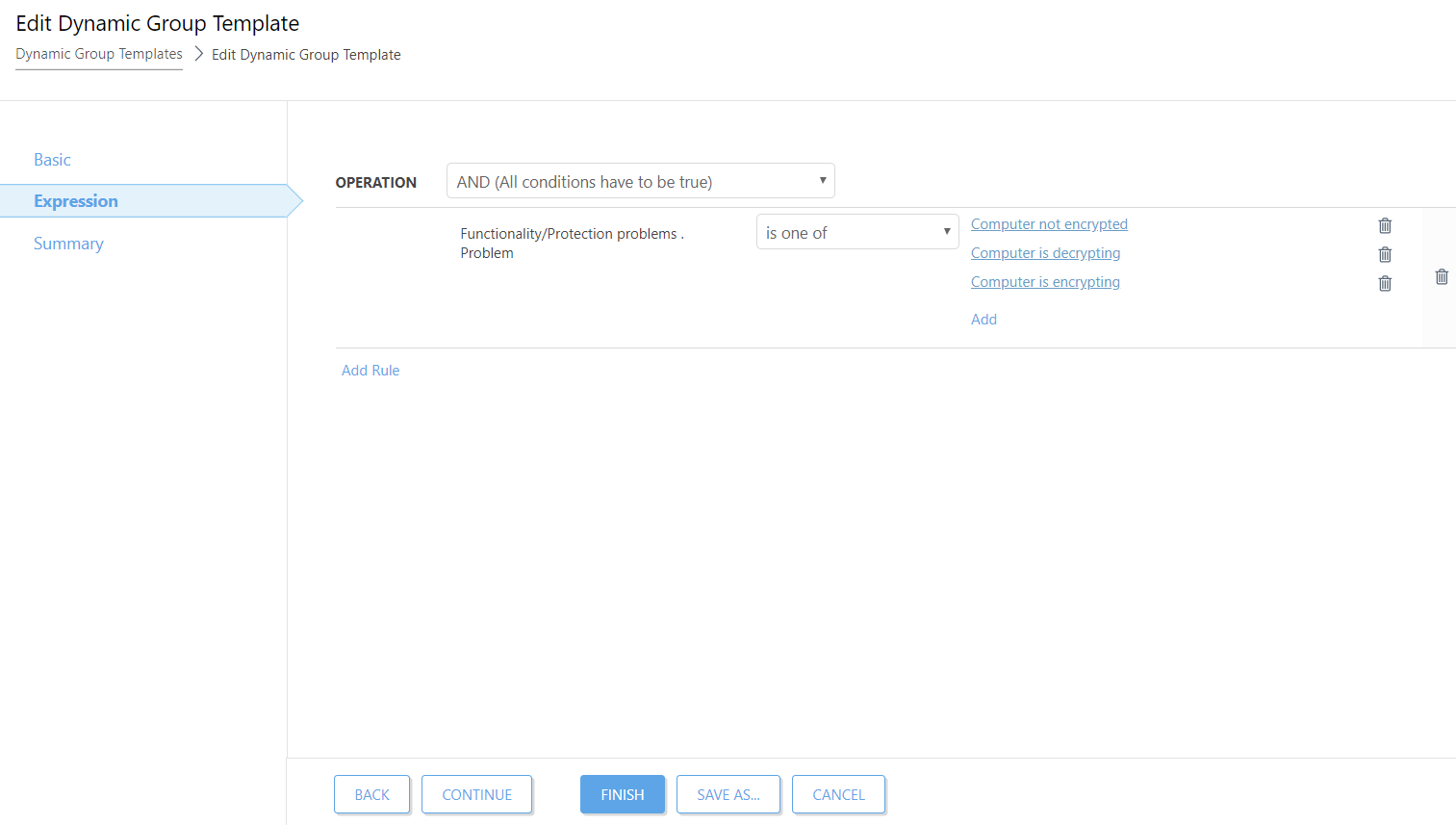
Create the dynamic groups and link the above dynamic group templates, make sure the Encryption = true and the Encryption = false are nested in the EFDE installed group. See the example below:
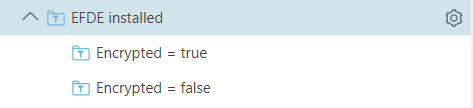
Add a comment
Please log in or register to submit a comment.