ISSUE
When using the default notification in ESMC/ESET PROTECT: At least one computer has not connected for more than 14 days, you are not able to enrich the subject and or body with variables . (e.g. Computer name, Static group name and the last connected timestamp)
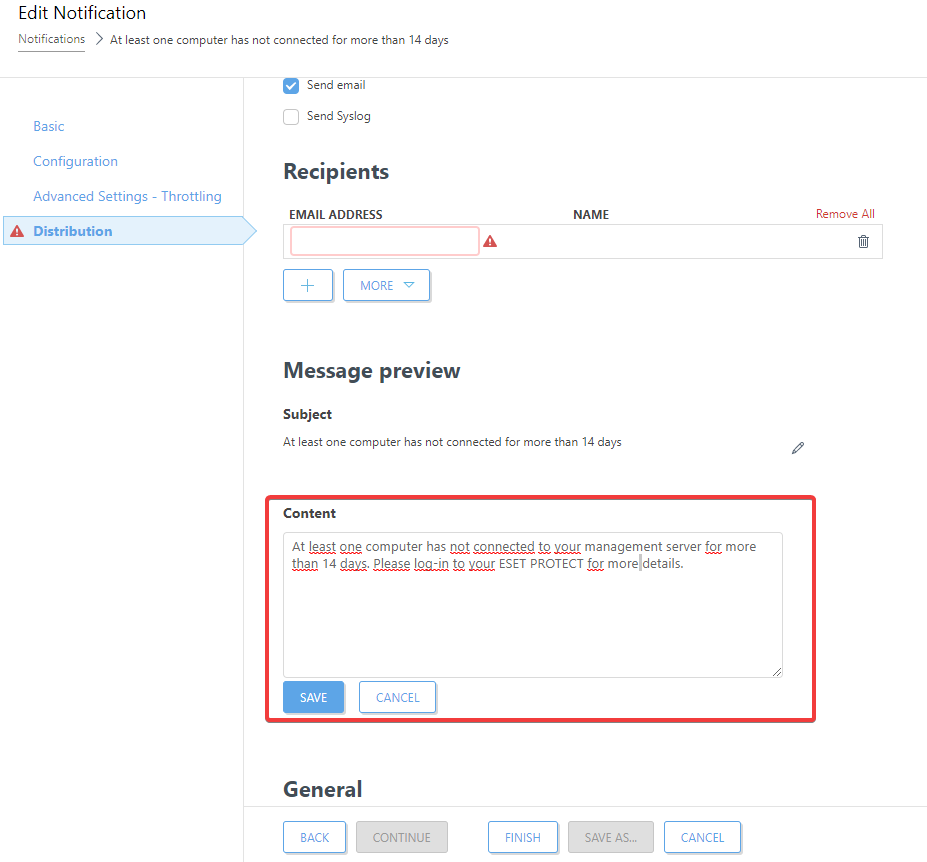
This is by design for the following notification Event: Server status changes.
SOLUTION
You can create the following workaround using the scheduled report functionality:
- Create a new report in ESMC/ESET PROTECT.
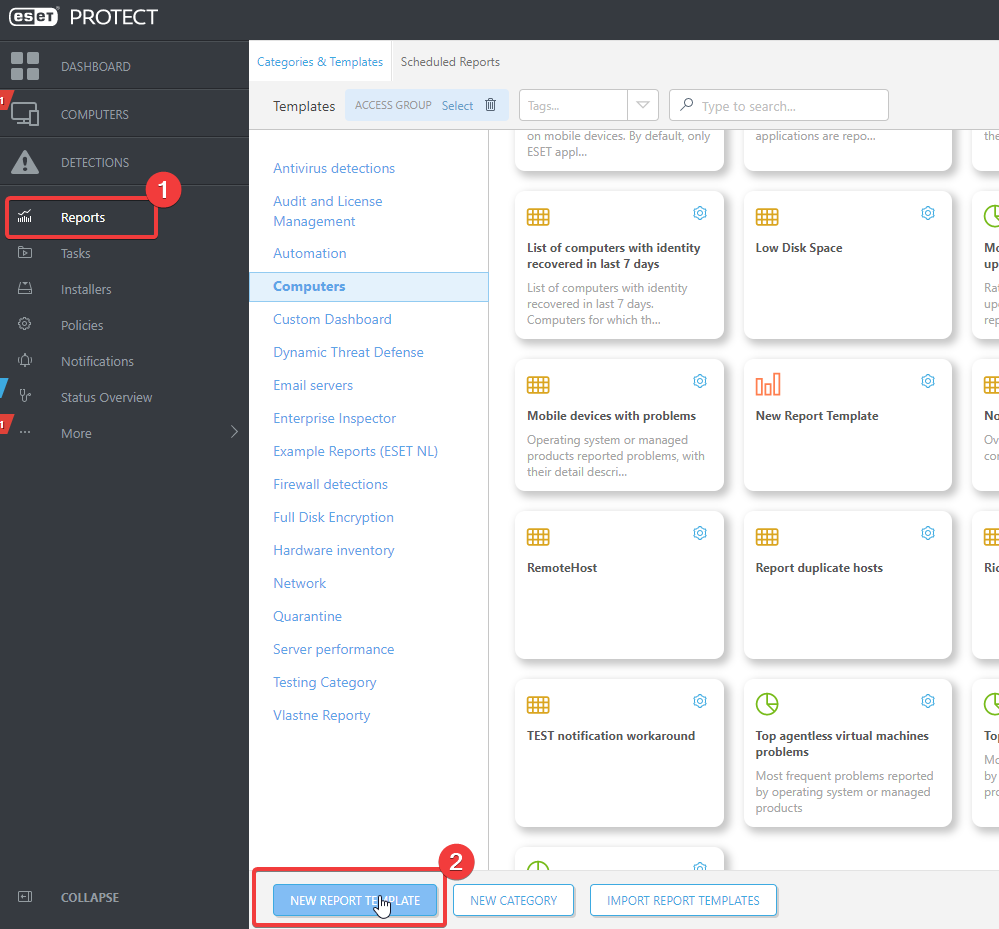
- Give the new report a logical name.
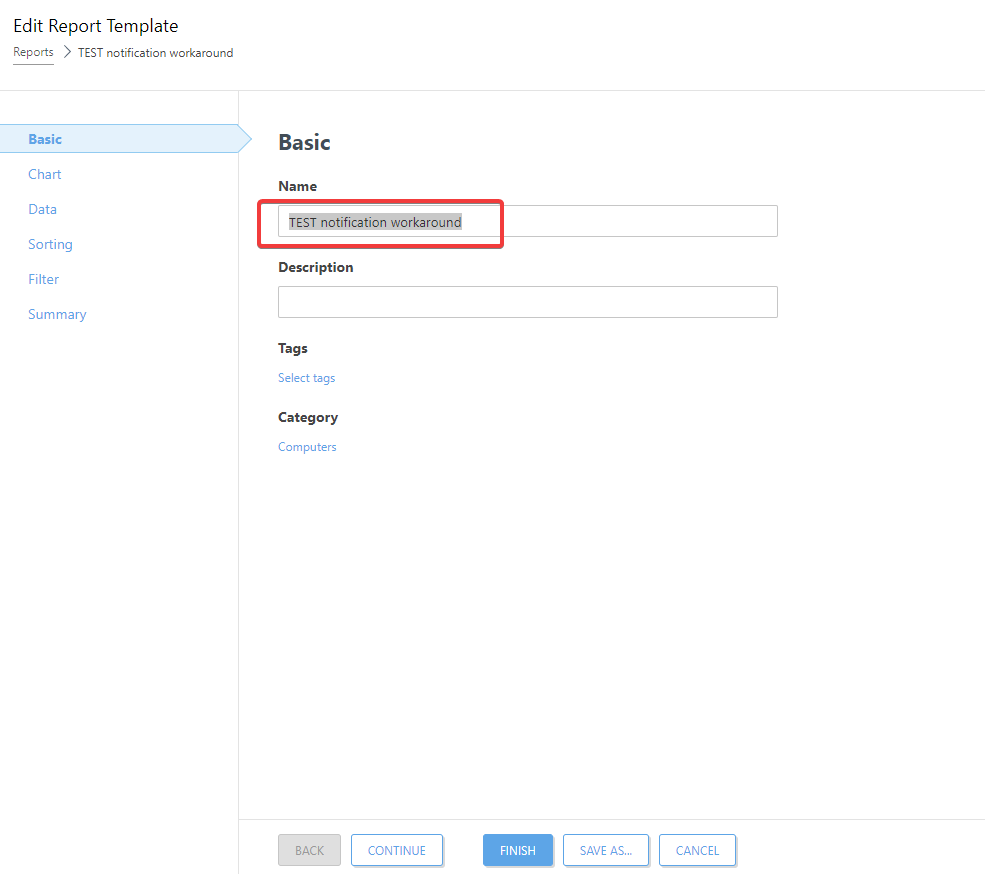
- Set the Display table checkmark.
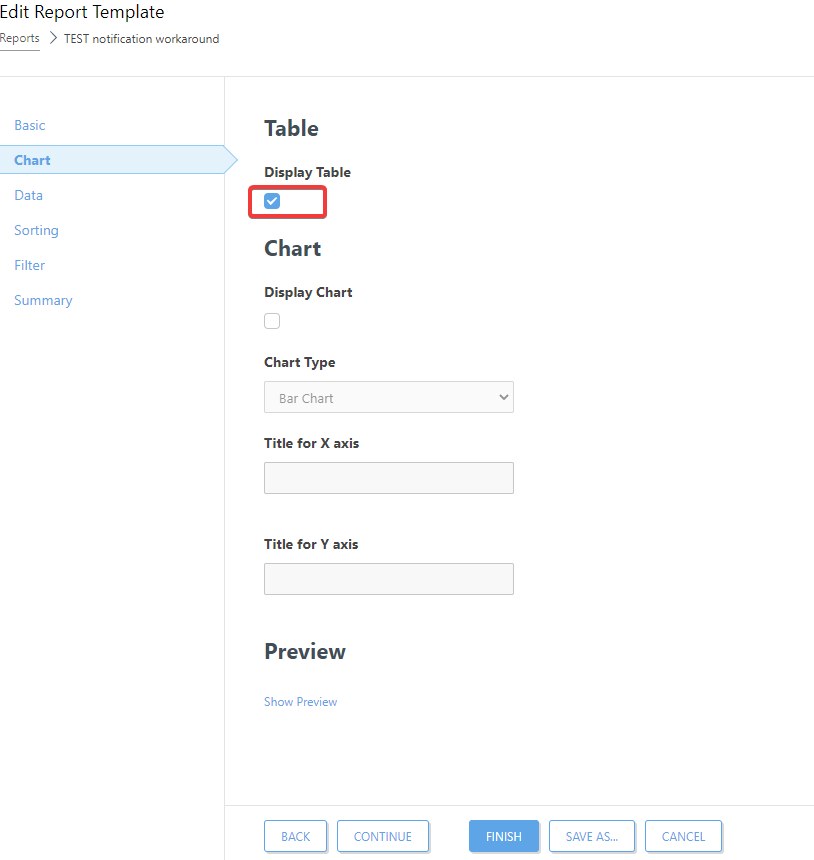
- Add at least the following table columns.
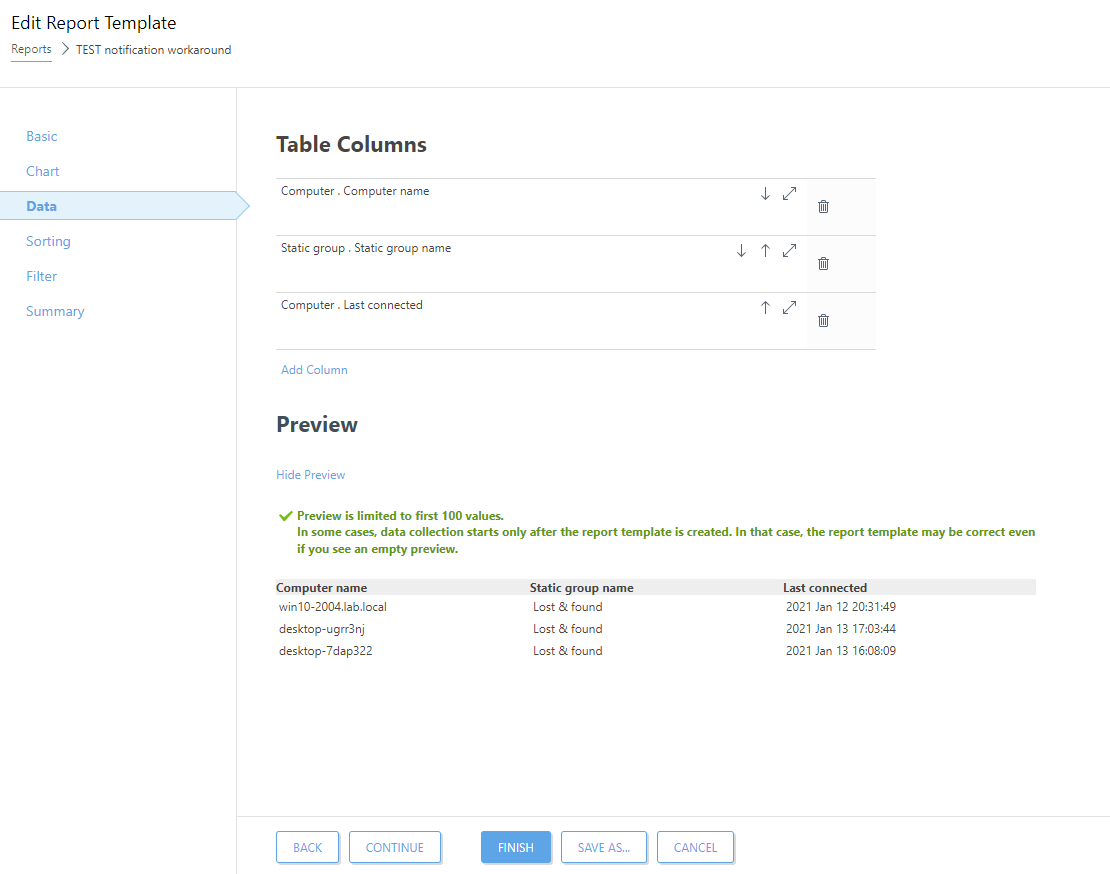
- Set the following filter.
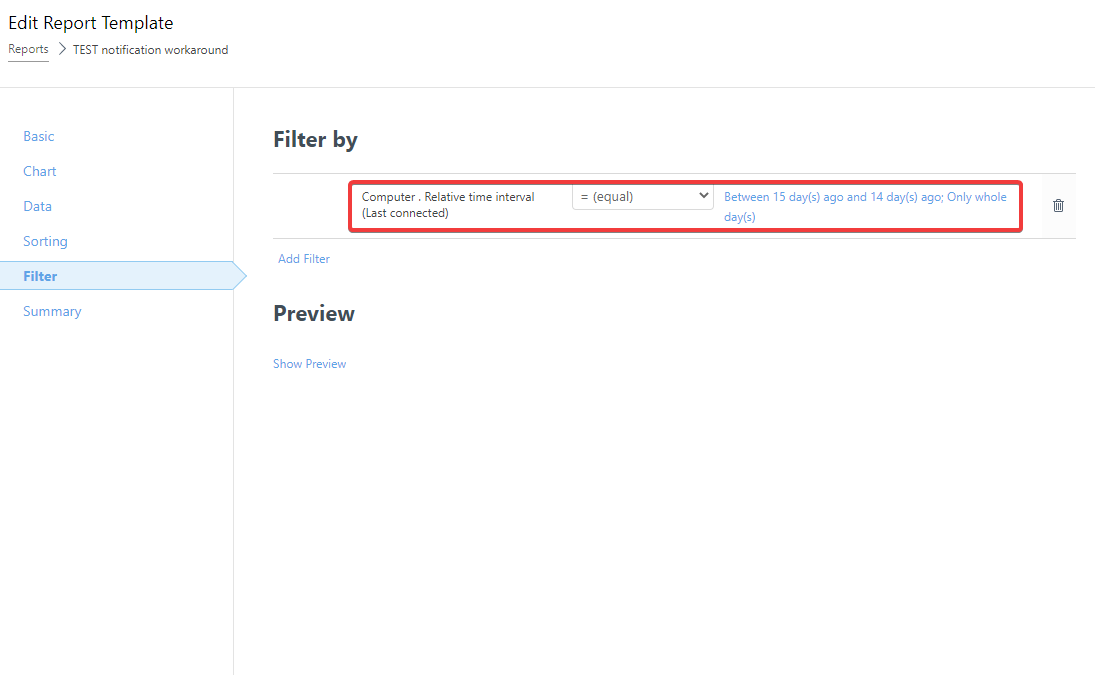
- Now create a schedule for the newly created report.
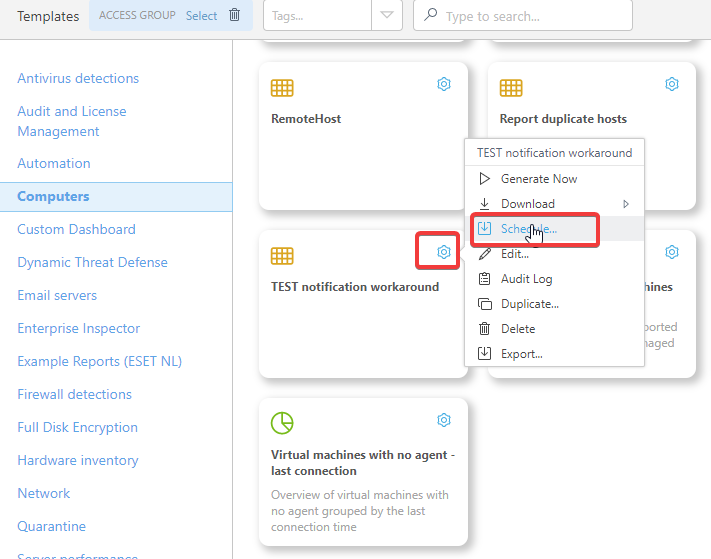
- Set your preffered scheduling options.
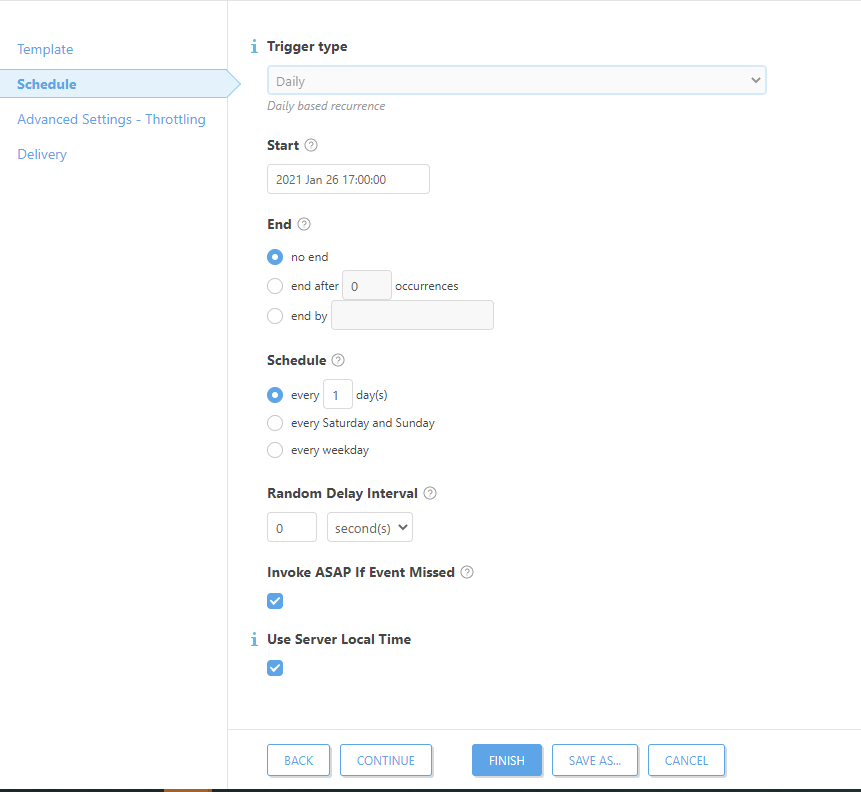
- In the delivery section, make sure "Send email if report is empty "is unchecked.
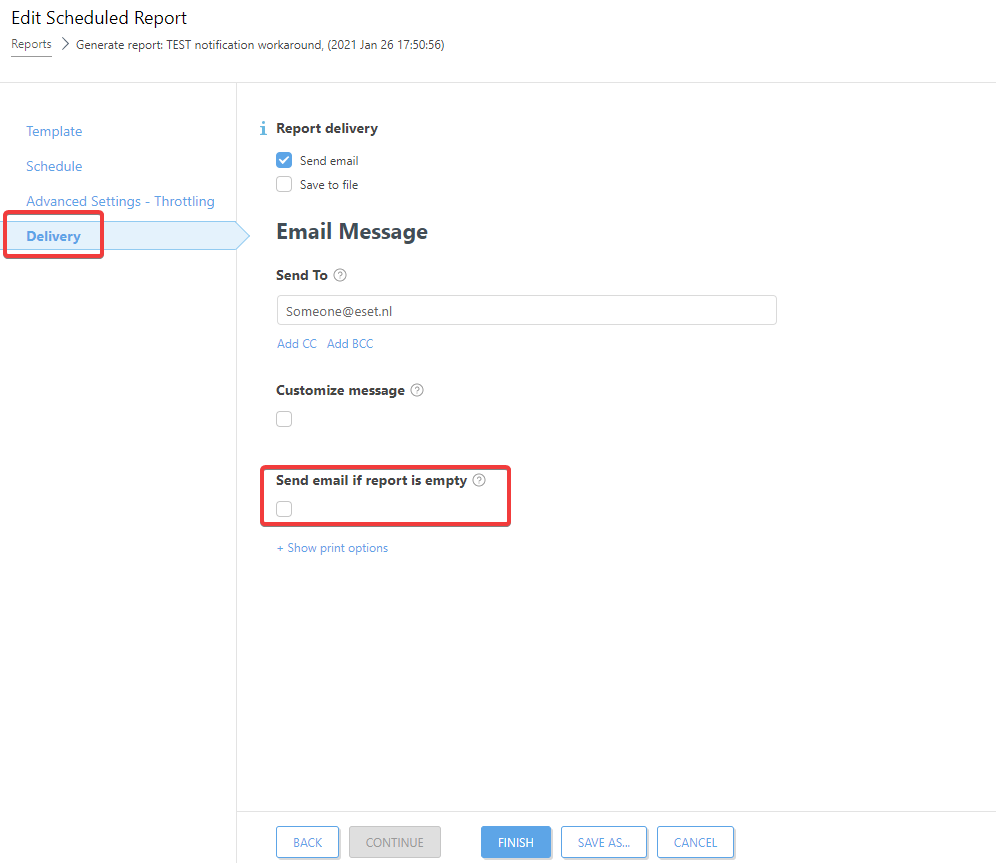
Now you will receive a report via email with computer(s) which are not connected for more than 14 days. If there are no computers matching the criteria no report/email is send.
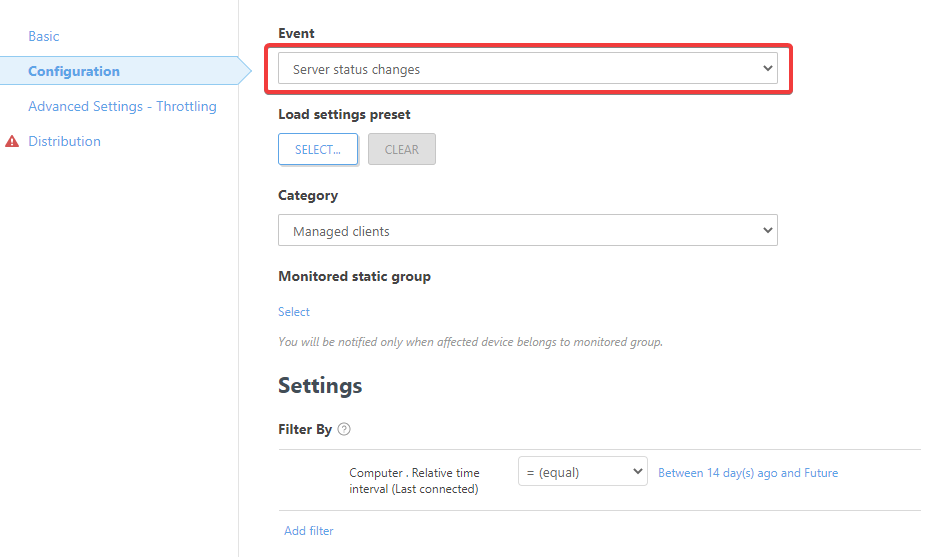
Add a comment
Please log in or register to submit a comment.