Issue
Information about ESET SysInspector
Key features
System requirements
Download
Solution
Information about ESET Sysinspector
ESET SysInspector is a free, state-of-the-art diagnostic tool for Windows-based systems. It examines your operating system and captures details such as running processes, registry content, startup items and network connections.
When a snapshot of the system is created, ESET SysInspector applies heuristics to assign a risk level for each object logged. The intuitive main program window enables the user to easily sort through the large volume of data by using a slider to select objects of a specific color-coded risk level for closer examination.
ESET SysInspector is a convenient utility for the toolbox of every IT expert and first responder. https://help.eset.com/esi/1/en-US/.
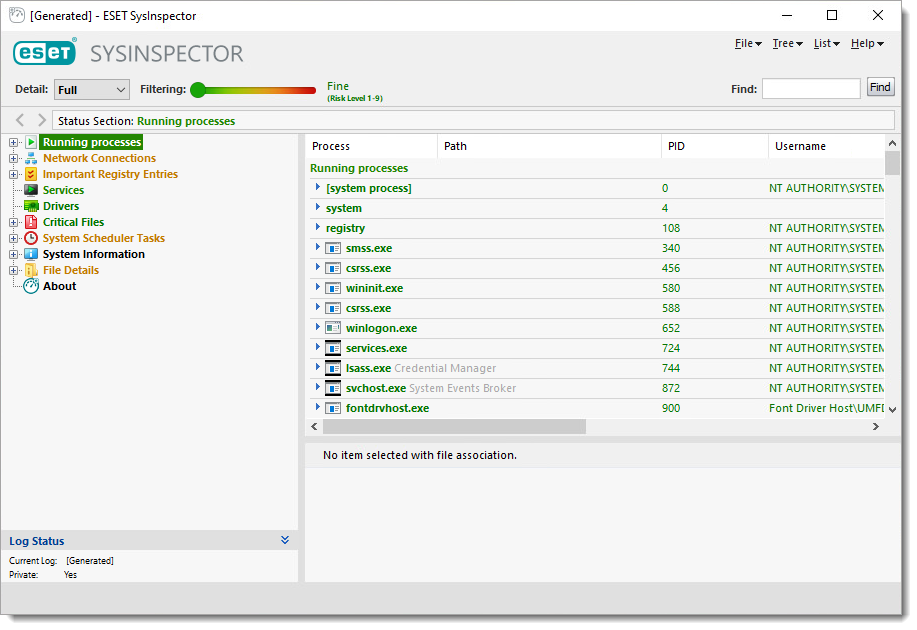
Figure 1-1

Key features
Ability to generate and save a detailed log to be used by an IT expert or uploaded to an online forum for diagnosis
Option to exclude private, personal information from being saved in logs
Integrated Anti-Stealth technology enables the discovery of hidden objects (for example, rootkits) in MBR, registry entries, drivers, services and processes
The ability to compare two existing logs for differences makes it easy to detect changes over time
Log entries are assigned a color code risk level for easy filtering
Intuitive hierarchical navigation of logs
Fast and compact single-file executable, ideal for first responders to run from a USB drive without lengthy installation

System requirements
Microsoft® Windows® 11, 10, 8.1, 8, 7, Vista, Home Server
Microsoft® Windows® Server 2019, Server 2016, Server 2012, Server 2008
1 GHz 32-bit (x86) / 64-bit (x64)
512MB RAM of system memory
10MB available space
Super VGA (800 x 600)
Microsoft® Windows® XP
Microsoft® Windows® Server 2003
400 MHz 32-bit (x86) / 64-bit (x64)
128MB RAM of system memory
10MB available space
Super VGA (800 x 600)

Download

Add a comment
Please log in or register to submit a comment.