After a successful login to ESET Business Account , you will see a Welcome screen for ESET Business Account if you are a first-time user. (How to create and Setup ESET Business Account)
1. Click Add license to open the license window. If you are a regular ESET Business Account user, go to the License tab and click Add license.
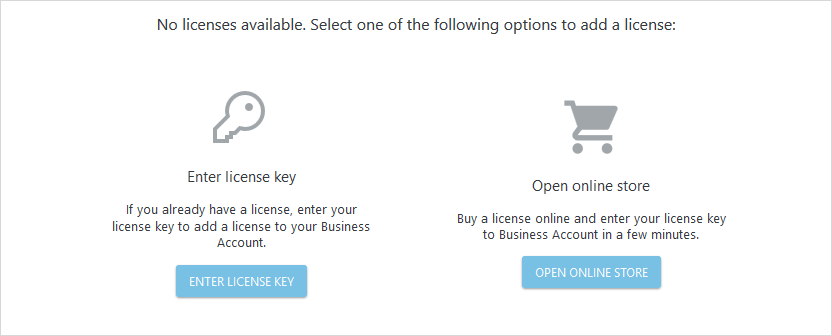
2. Enter your ESET LiveGuard Advanced (ESET Dynamic Threat Defense) License key and then click Add license.
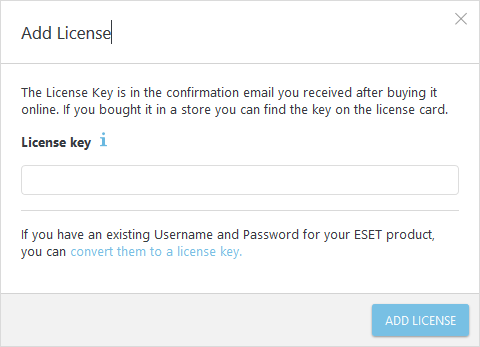
3. You will receive an email with a verification link. Click the link and enter your ESET Business Account portal login credentials when requested. For more information about license management, users and sites see ESET Business Account guide .
Add a comment
Please log in or register to submit a comment.