Issue:
When attempting to log in to a computer that is protected with ESET Secure Authentication Local Login Protection, You receive an Internal Server Error:
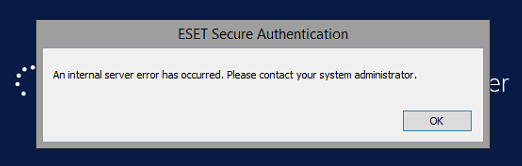
Solution:
Due to a bug larger numbers(such as 1000, or more ) of offline OTPs can cause unexpected behaviour, The exact number that causes issues can vary in environments. This bug will be fixed in the next version of ESA.
As a workaround:
Please check Components -> Windows Login -> Settings -> Number of offline OTPs. If a large number is set (such as 1000, or more),Try to decrease this value to 500 or lower.
If there is no high number of Offline OTP's configured, Please collect relevant logs and submit a ticket.
Add a comment
Please log in or register to submit a comment.