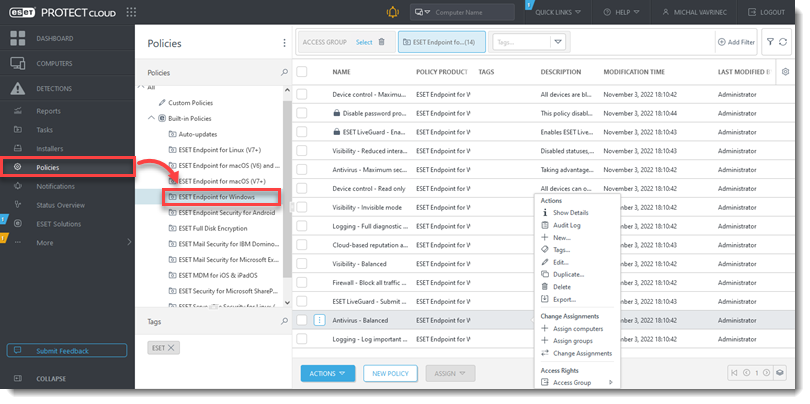
Issue
A website that you know to be safe is being blocked by Web Access Protection.
Exclude a web address from being reported by Web Access Protection
Allow access to a known safe website.
Solution
Open ESET PROTECT or ESET PROTECT Cloud Web Console in your web browser and log in.
Click Policies and select the ESET product for the desired policy.
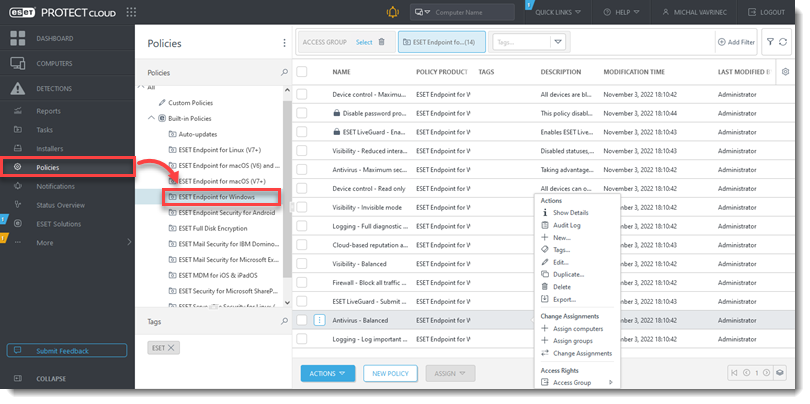
Right-click the policy name and select Edit.
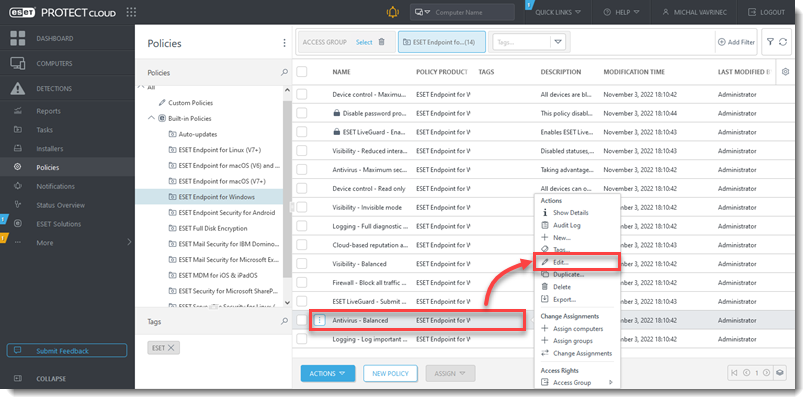
Click Settings → Web and Email and click Web access protection.
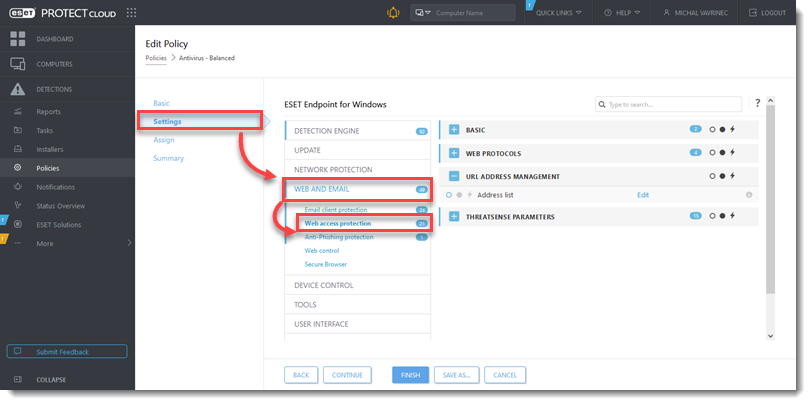
Expand URL Address Management and click Edit.
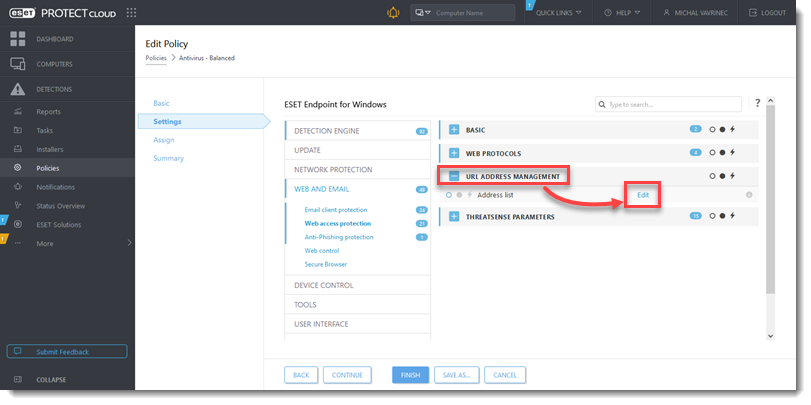
Select List of addresses excluded from content scan and click Edit.
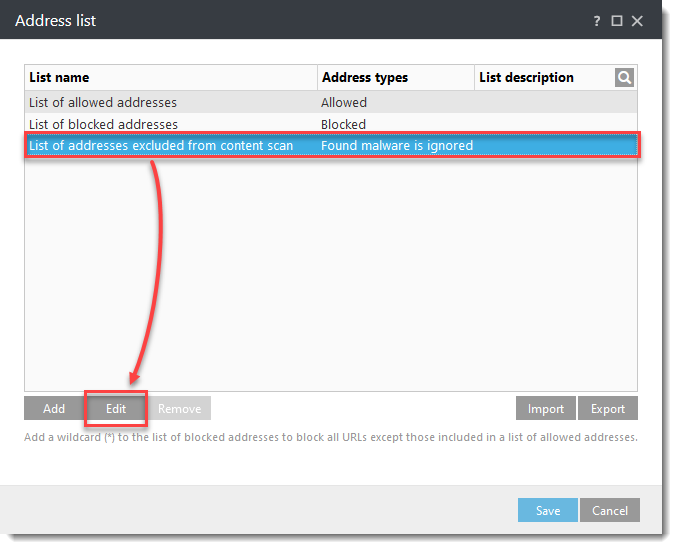
Click Add.
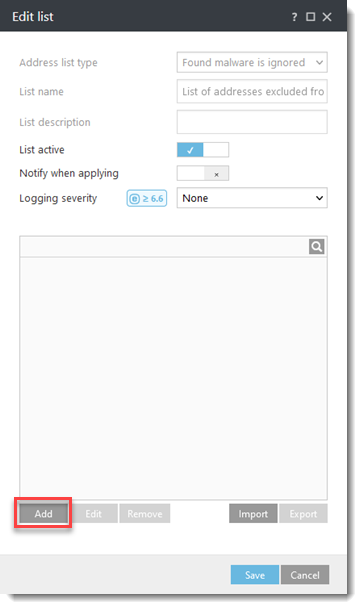
Type the URL address into the blank field and click OK.
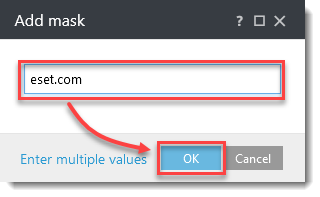
In the Edit list window, click Save.
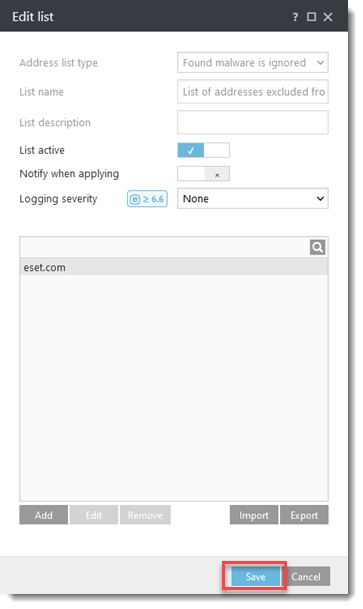
In the Address list window, click Save.
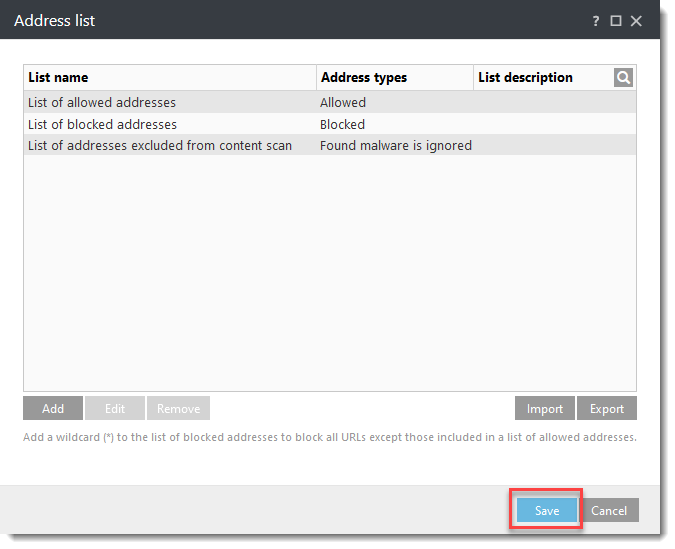
Click Finish. The blocked website is now accessible.
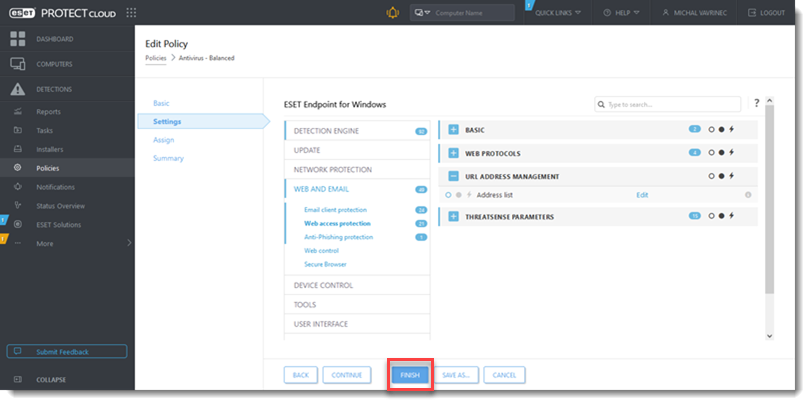

Add a comment
Please log in or register to submit a comment.