Issue:
I cannot find my ESET public license ID.
Solution:
Endpoints/Security Products (Windows)
On most ESET products (ESET Endpoint AntiVirus/Security, ESET File/Mail Security) you can find the license details by pressing "CTRL + u" in the GUI of the product.
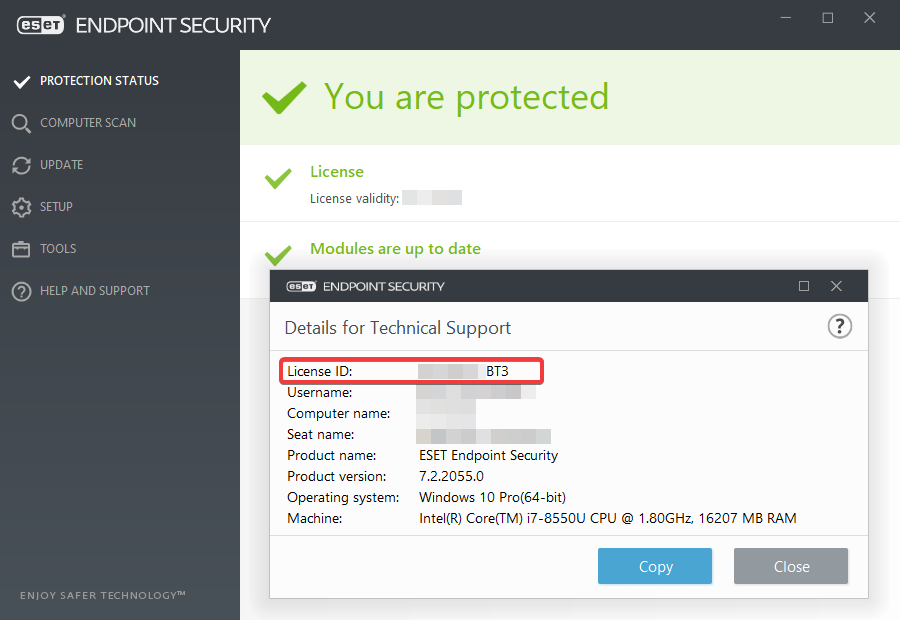
Endpoints/Security Products (MacOS)
In ESET Endpoint AntiVirus/Security for MacOS you can find the public license id in the main GUI - Help:
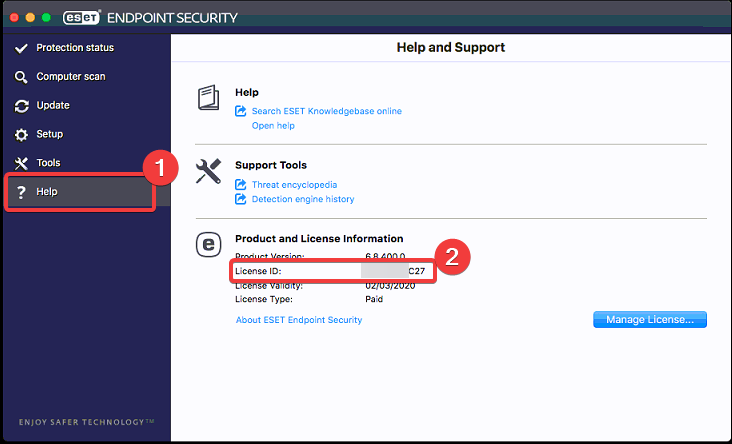
ESET Secure Authentication
For ESET Secure Authentication, you can lookup the license in the ESA Webconsole - dashboard. In the license tile bottom right press the i for the license details:
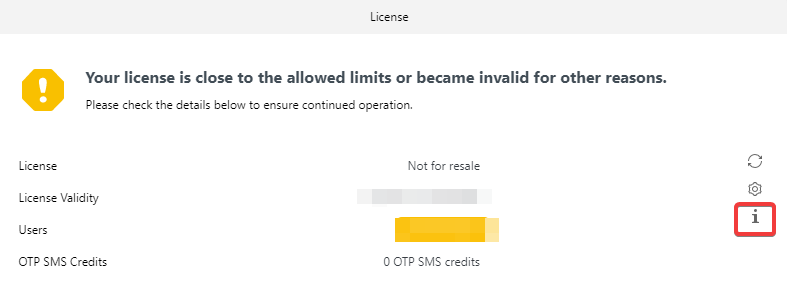
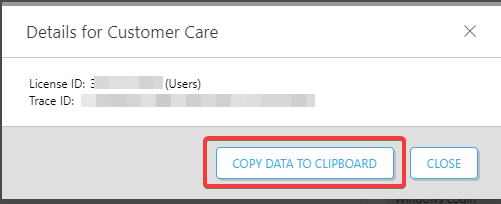
Please use the Copy data to clipboard option to send ESET support the license information
ESET Endpoint Encryption
For ESET Endpoint Encryption there is a difference in managed clients (by ESET Endpoint Encryption Server) and unmanaged clients.
Managed:
In the ESET Endpoint Encryption Server (EEE Server) select the Organisation root, then the Licences tab. See below:
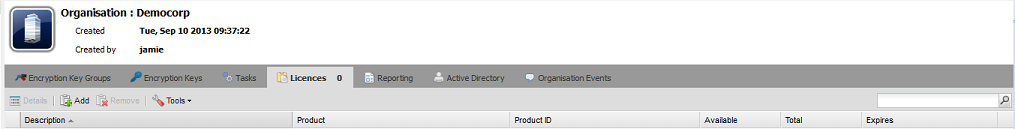
Unmanaged:
Right click the ESET Endpoint Encryption tray icon and click Info about ESET Endpoint Encryption:
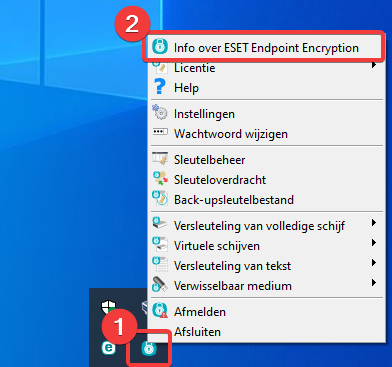
Click more:

Product-id is the license.
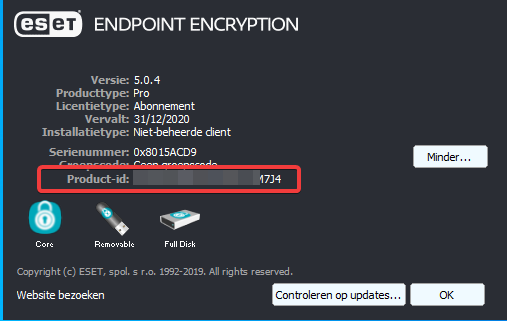
ESET PROTECT:
In ESET PROTECT, all your managed licenses are listed in license management in the webconsole:
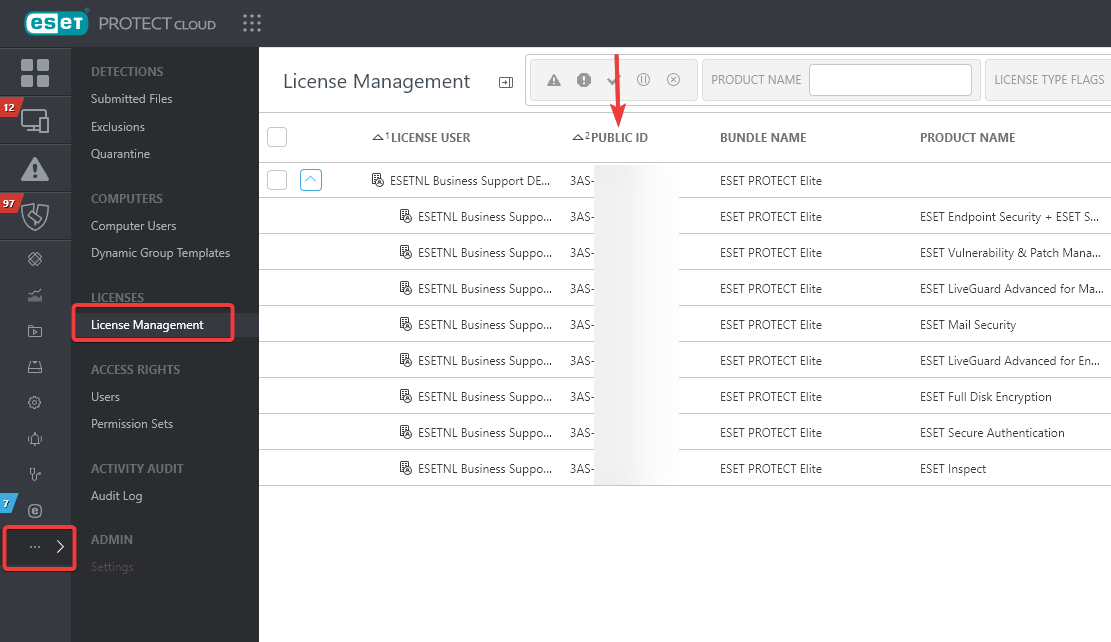
Add a comment
Please log in or register to submit a comment.