When troubleshooting network related issues on a virtual appliance/linux machine, tcpdump is the linux equivalent of wireshark.
To install tcpdump:
Enter the following command in the terminal of the appliance to install tcpdump:
yum install tcpdump
Confirm the installation with "y"
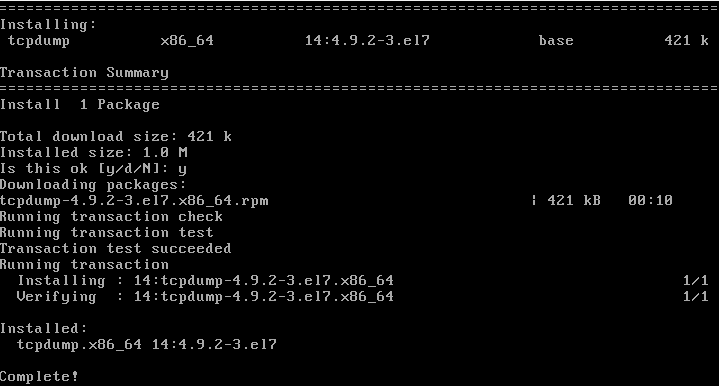
Use the following command to capture and save the packets in a file:
tcpdump -vv -w FILENAME.pcap -i any
Reproduce the issue, so it is captured in the tcpdump log.
To cancel the capture press:
Ctrl + c
To compress the output file:
tar -cvzf FILENAME.tar.gz FILENAME.pcap
Please send the compressed output file: FILENAME.tar.gz to ESET Support.
Reactie toevoegen
Log in of registreer om een reactie te plaatsen.